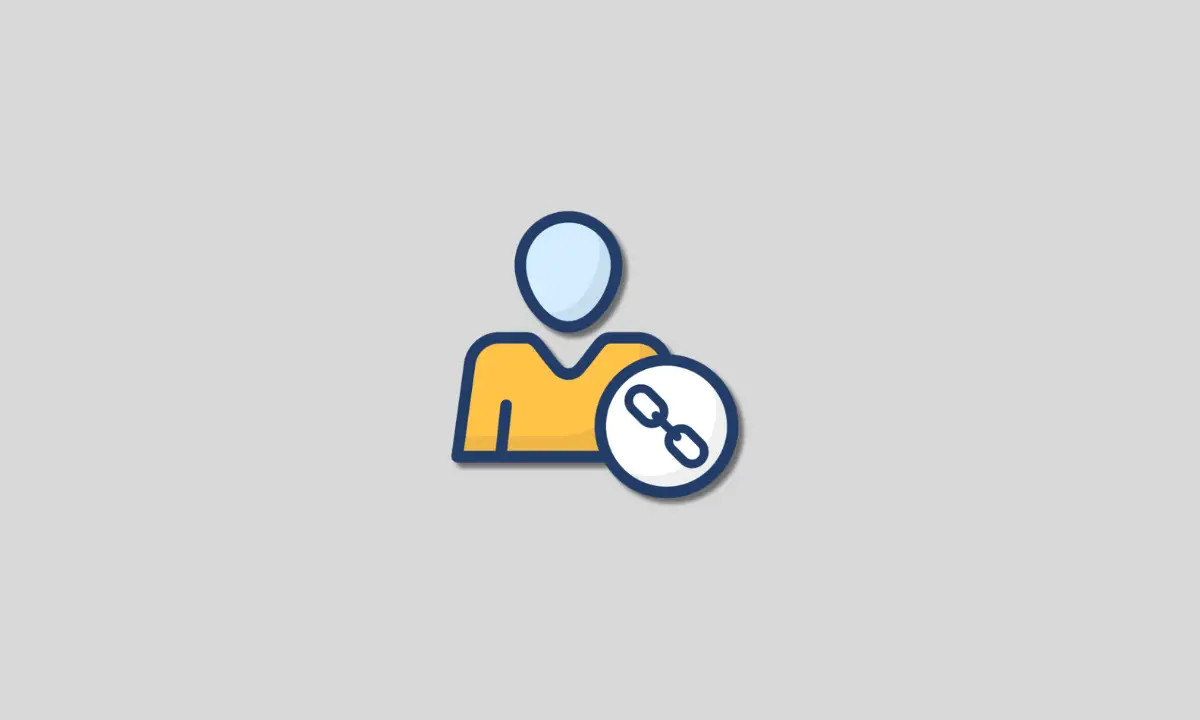Effectively sharing your unique Venmo link enables friends, family, customers, and followers to quickly access your profile and pay you digitally.
Whether you want to post your personalized URL across social media, embed a payment button on a website, or have someone scan a QR code, distributing your Venmo access points increases transactions.
Unfortunately, many Venmo users miss out on driving more value from their accounts because they don’t properly share their profile links.
However, with over 90 million registered Venmo members in 2022, the platform’s peer-to-peer payment capabilities continue to see mass adoption.
And central to seeing its utility in your life is getting your account’s link out there for easier engagement.
The first step is understanding the standard Venmo profile link format you’ll be sharing:
venmo.com/your-usernameWhile you can share this text-based link directly, scanning your account’s generated QR code makes accessing your profile even more seamless. Beyond those basics, employing deep linking best practices ensures your shared URLs open the Venmo app correctly on mobile devices to your profile dashboard every time.
How to Share My Venmo Profile Link
Equipped with these techniques, you can distribute your Venmo access points across social media, messaging platforms, email signatures, websites, printouts, and more. Ultimately easier profile discovery means more digital transaction activity over time.
So let’s explore exactly how to maximize sharing your personalized Venmo link.
Share Profile Link Via QR Code
Starting simple, the fastest way to enable Venmo payments is by having friends or customers scan your account-generated QR code using their smartphone camera. QR codes encode data about your profile link visually for device scanners to interpret.
Here’s how to share via Venmo QR code in just a few steps:
- Open your Venmo app and tap the scan icon on the top right of your feed.
- Center the camera view over your displayed QR code.
- Let the other person scan your QR code using their Venmo app.
- The peer will instantly access your payment profile dashboard specifically.
And beyond just one-time scan sharing, consider these tips for QR code best practices:
- Generate a fresh QR code batch under your profile icon > Settings.
- Print physical QR copies to share in person publicly or post flyers.
- Only real friends/purchasers should scan; don’t share where scammers can access.
I have covered the other two link-sharing techniques below, so read on!
Also read: 19 Restaurants That Accept Venmo Near Me
Copy and Paste the Profile Link
If you don’t have immediate QR code access or want to embed links online, copying your type-able Venmo profile URL provides flexibility.
Here’s how to uncover the direct link text version connected to your username:
- Open Venmo and tap your profile picture.
- Select “Share Profile” next to your display name.
- Tap the copy icon to save your unique URL.
Then you can paste or type out your custom link across:
- Text/messaging apps
- Email signatures
- Social media bios
- Shared docs or spreadsheets
Essentially anywhere that supports clickable links will redirect people straight to your Venmo account dashboard for engagement. Couldn’t be much easier!
Use Deep Linking
The next level play is constructing deep links that open your Venmo money exchange dashboard instantly when:
- The user taps the link in a mobile browser
- Opens message/email containing the link
- Clicks link on social media post
Deep links enhance redirecting by leveraging smartphone browser intents automatically. This ensures the most seamless experience accessing your profile – regardless of device is on Android or iOS.
Just follow these simple steps for using Venmo deep links:
- Copy your shareable profile URL on Venmo’s Share Profile page.
- Head to a free deep link generator site.
- Paste your URL and hit generate.
- Replace the old link with your new robust deep link.
Drop that deep link across your digital presence and enjoy increased profile clicks and money transfer activity.
Now let’s cover one last method – embedding links for websites…
Embed Links or Buttons on Websites
Beyond social media and messaging, also consider embedding an access point directly into any websites you own or manage content for. Help visitors support your work straight from a click on your content.
Options for conveniently embedding Venmo access:
- Text link labeled “Venmo Me” pointing visitors to your profile.
- Clickable the Venmo icon button to launch paying your account.
- QR code image visitors can easily scan.
No matter which embed method, prominently showcase options to discover your profile and pay digitally.
Also read: List of 9 Celebrities That Use Venmo
Conclusion
If you want to maximize your Venmo account’s peer-to-peer money transfer utility, sharing access to your unique profile link opens engagement and earning potential.
Whether posting your URL across social media, embedding links on websites, creating scannable QR codes, or developing deep links – distribute your personal access points widely. Simplify digital transactions by adopting these Venmo profile-sharing best practices today.
What other questions do you have about conveniently spreading your Venmo profile link across platforms? Share your thoughts on which distribution methods feel most effective from your experience in the comments below.