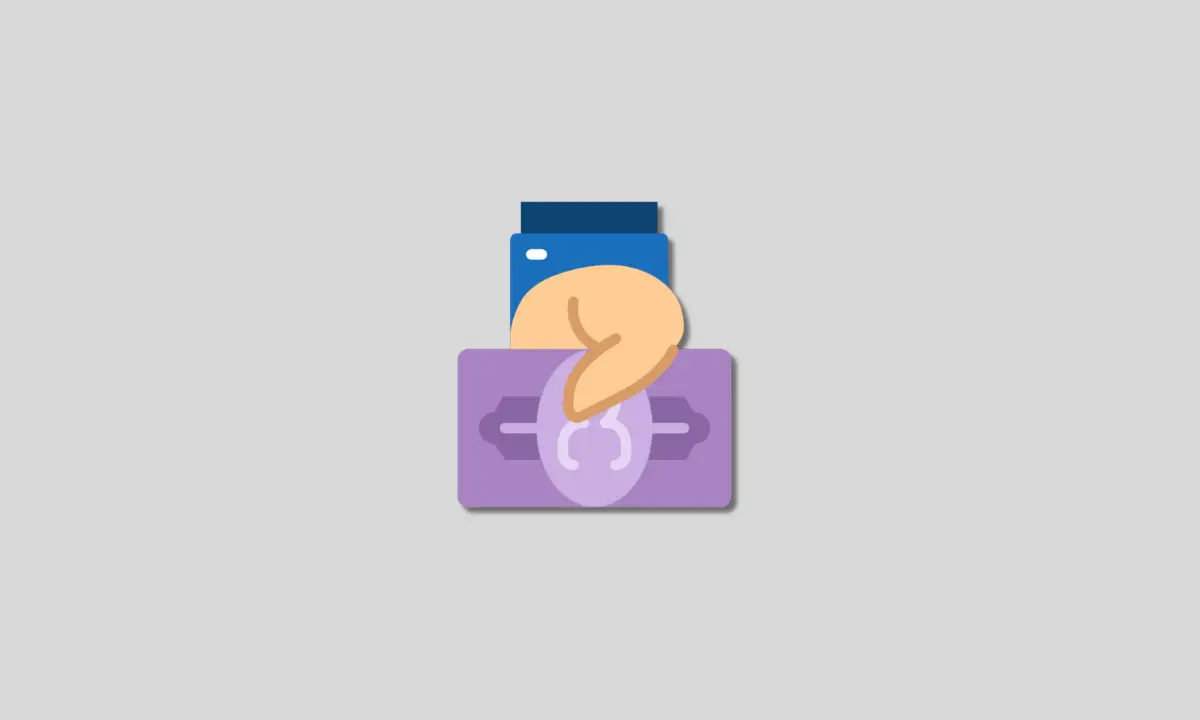Wondering if you can keep spending when your Venmo balance hits $0?
It’s a common question among users who rely on Venmo’s debit card for daily purchases.
The reality is that over-drafting does not work the same way as with a traditional bank account and debit card.
As a payment app connected to your account balance and funding source, Venmo itself actually has strict rules to avoid over-drafting and paying insufficient fund fees.
However, you still have options to complete payments if you understand Venmo’s policies and get creative.
How Overdrafts Work on a Venmo Card
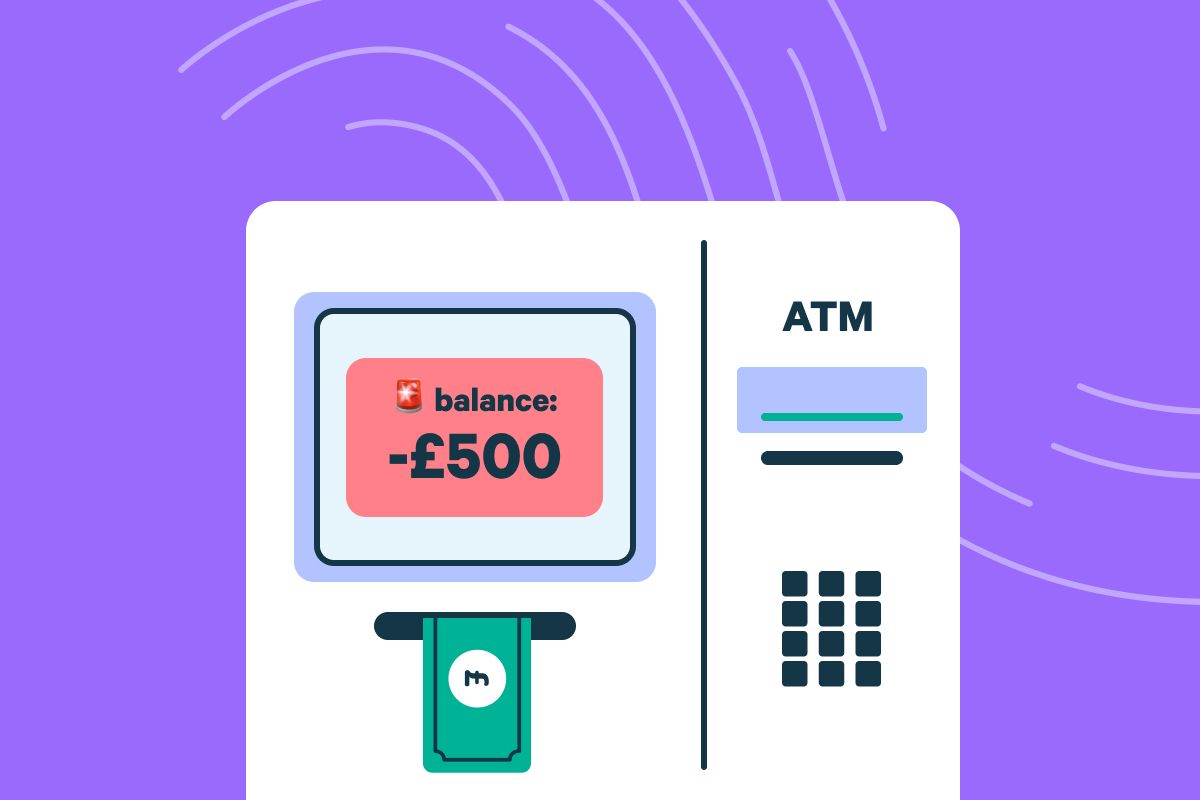
First, let’s clear up exactly how “overdrafting” works with a Venmo card compared to a regular bank debit card.
Overdrafting refers to spending more money than you actually have available in your account balance. Essentially, dipping into negative territory. Many banks will permit debit card transactions that overdraw your balance – but they’ll charge you an overdraft fee of around $30 to $35 each time. So those little $3 coffee purchases can add up fast if you don’t have the funds!
On a Venmo card, any transaction attempted beyond your current Venmo balance is automatically declined.
Without sufficient funds, their system will simply not approve payments once your balance hits zero, unlike a bank that may cover it and charge you fees for the “courtesy”.
In that sense, Venmo helps consumers avoid accidentally overspending into oblivion.
When you try to make a purchase with your Venmo debit Mastercard that exceeds your current Venmo account balance, one of two things will happen:
1. The transaction will be declined if you do not have the “reload” feature enabled linking your Venmo account to a bank account. No overdraft or insufficient funds fees are charged by Venmo in this case.
2. If you do have the reload option enabled, Venmo will attempt to cover the difference by transferring funds from your connected bank account. If your bank balance is insufficient to fully cover the transaction, again it will be declined rather than overdrafting your bank account.
As you can see, the Venmo card is intentionally designed so that you cannot spend money you do not have access to between your Venmo balance and linked funding sources.
No overdraft credit line is extended like a traditional bank may offer on a debit card attached to a checking account.
When Venmo Linked Bank Accounts Get Overdrafted
Venmo’s strict no-overdraft policy is the one semi-loophole in their optional bank account linking.
You can enable automatic balance reloads from an eligible bank account as your funding source when making Venmo debit card transactions.
In this setup, if you attempt a payment that exceeds your Venmo balance, their system will automatically pull the extra funds needed from your linked bank account instead.
Now here’s the catch – if that bank account also lacks sufficient funds to transfer the amount, technically you didn’t overdraft your Venmo account. But your bank account itself could get overdrafted!
For example:
- You have $5 left in Venmo balance
- Try paying $15 for lunch with a Venmo card
- Venmo attempts reloading the $10 difference from your linked Wells Fargo account
- But if that WF account only had a $7 balance also, it gets overdraft by $3
In this scenario, Wells Fargo charges you the overdraft fees, not Venmo. But it started by letting your Venmo balance drain empty counting on your bank funds as backup.
Also note that to avoid any overdraft fees, make sure you have at least $2 in your bank account.
Also read: How to Share Your Venmo Profile Link
Overdraft Solutions for Venmo Users
While true overdrafting isn’t permitted directly on a Venmo debit card under normal use, you’re still left wondering what happens when your balance hits zero. How can you keep spending if short on funds or avoid potential linked bank fees?
Thankfully Venmo provides ample tools to manage spending wisely. And in last resort cases, you have options to find more money when your account’s tapped out:
Transaction notifications – Venmo immediately alerts you on payments and transfers, so low balance surprises are rare.
Balance manager – Easily track expenses and current balance right in the Venmo app to anticipate shortfalls.
External deposit – Instantly transfer funds into Venmo from external accounts or cards when most needed.
Peer payments – Friends on Venmo can forward you money in seconds if they spot you when low.
Credit card link – Use your authorized credit card as an emergency backup for your Venmo balance that reloads automatically when depleted.
Line of Credit – Soon Venmo cardholders can apply for a revolving line of credit, which is also usable as a transaction funding source when bank accounts can’t cover it.
Overdraft transfer option – Some bank accounts allow setting up an automatic overnight buffer deposit into checking if you overdraw during the day – shielding you from fees as long as the shortfall is covered again by morning.
While not exactly overdraft “protection” in the traditional sense, using technology creatively on both ends gives you an advantage other debit cards can’t match. Venmo’s balance tracking and funding tools blended with external account abilities provide all you need to responsibly transact even with rollercoaster income streams or savings habits.
Yes – you still need actual money to spend on purchases! But contextual alerts, rapid transfers, and automatic backups built into Venmo’s ecosystem offer more flexibility than old-fashioned bank accounts—and a far lower likelihood of unintended overdraft fees derailing your budget.
Also read: 8 Car Rentals That Accept Chime Cards
The Bottom Line
The bottom line is that overdrafting your Venmo card directly doesn’t happen. You can’t out-spend a $0 balance like with typical debit cards. But realize Venmo’s safety mechanisms are there to help you, not hinder you!
Use their balance and deposit features to your advantage by planning when short on funds. Tap into other payment sources you have linked to Venmo as needed so you can keep purchasing seamlessly without paying penalties.
And if you are ever in doubt about your account balance sufficiency, a quick login to the Venmo app from anywhere provides the clarity you need to make smart spending decisions on the fly.
That’s all. Thanks for reading!