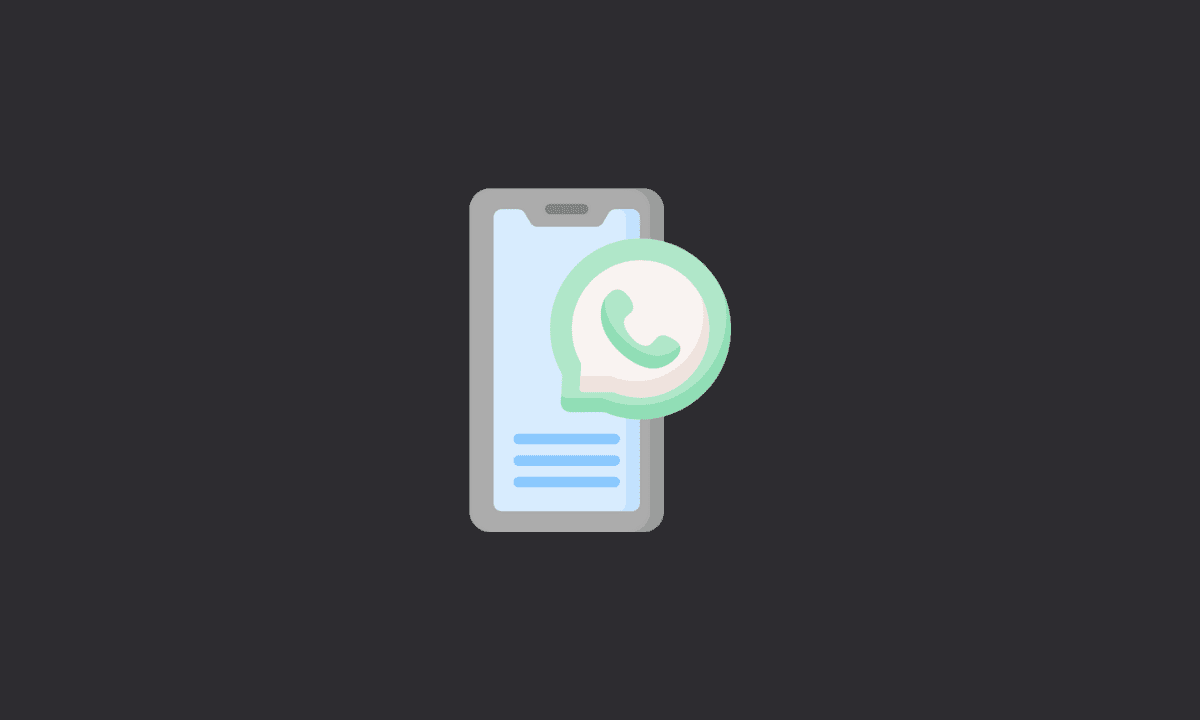If you find yourself getting messages from unknown numbers, it’s worth blocking them. WhatsApp allows you to block any unwanted contact with just a few taps.
If someone sends you a message who isn’t in your contact list, then by default this message will pop up as a notification on your screen. However, if you are constantly receiving these messages and it is causing an inconvenience for you, then there is a method that can be used to stop such messages from appearing.
WhatsApp is the most popular messaging app around the world and this popularity has led to many users receiving spam messages on the platform. These spam messages come in the form of promotional links or even adult content links.
Every user has the right to protect their privacy, and if they are receiving such spam messages on WhatsApp, then they can block those contacts or unknown numbers too.
How to Stop Unknown Numbers from Sending You Messages on WhatsApp
WhatsApp is one of the most popular messaging apps today. People use it to chat with their friends and family as well as to connect with businesses.
While the app is great, there is a way to protect yourself from receiving messages from people you don’t want to talk to. If you’ve ever gotten a message from someone you don’t know, this article will help you learn how to stop unknown numbers from sending you messages on WhatsApp.
Steps to Stop Unknown Numbers From Sending You Messages on WhatsApp:
To stop unknown numbers from sending you messages on WhatsApp, go to Settings > Account > Privacy and turn off Read receipts. This can be found in the Messages section of your privacy settings.
Turning off read receipts will prevent others from seeing when you have read their message.
Also read: WhatsApp Fix: “Sorry, This Media File Appears To Be Missing”
Block a Specific Phone Number
You may have received a message from a particular phone number that you want to block. This is the easiest way to prevent someone from contacting you with unwanted text messages or calls through the WhatsApp service. To do this, open WhatsApp and go to the conversation thread with the person whose number you wish to block.
Tap and hold on to their name at the top of the conversation until another menu opens. Then tap Block and confirm your decision when prompted.
This will prevent them from sending you any further messages through WhatsApp, but they will still be able to call or message your phone number directly if they have it stored on their device.
You can manage blocked numbers at any time by going into Settings > Account > Privacy > Blocked Contacts and selecting Unblock next to any contact that is currently blocked.
Also read: How to Use Whatsapp Web on Mobile Phone (updated!)