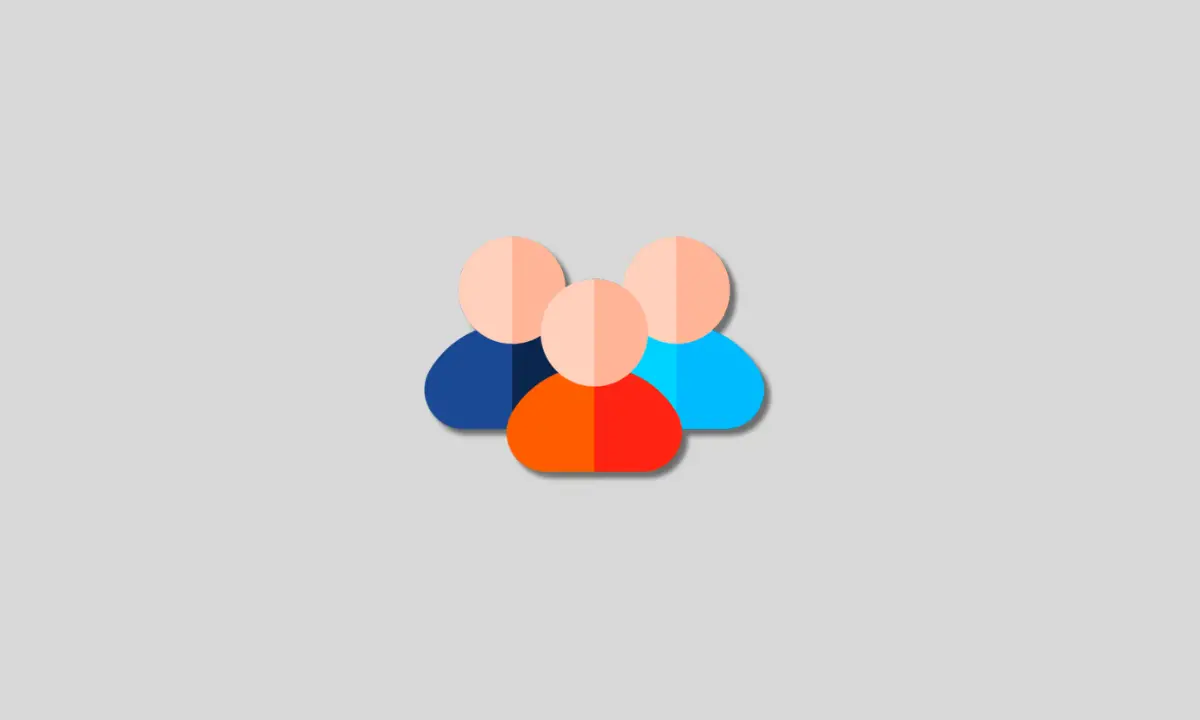Figuring out shared expenses amongst roommates, friends, family members, sports teams, clubs, and more has always posed challenges.
Whether splitting rent checks or dividing up a dinner bill after a fun night out, there’s always that one person chasing others down for their cut of what they owe.
This dance typically involves keeping mental track of someone covering initial costs upfront, then having to repeatedly request money from individuals for their share.
Floating increasing IOUs and keeping tabs on everyone’s outstanding balances becomes tedious fast. And when life gets busy, weeks can go by before finally getting paid back, straining otherwise healthy relationships.
Suffice it to say, cleanly managing ongoing shared expenses spanning across multiple people over time has persistently faced friction.
Venmo aimed to eliminate these financial headaches once and for all with the launch of their clever new Groups capability – one of the most requested features for streamlining expense splitting in group settings.
What are Venmo Groups?
![Venmo Groups - How to create & login to Venmo Group [2024] Venmo Groups](https://www.einsstark.tech/wp-content/uploads/2024/01/Venmo-Groups.png)
Venmo, the popular peer-to-peer payment app owned by PayPal, has become a ubiquitous way for friends to exchange money digitally. As of 2021, Venmo had over 70 million active user accounts in the United States.
The app’s social feed of payments makes it easy to request and pay back money owed for a meal, rideshare trip, or shared purchase. However, up until now, effectively tracking expenses across multiple people and over time has remained a headache.
Enter the new Venmo Groups feature – one of the most requested capabilities intended to facilitate expense splitting across any group of people up to 30 members.
Here’s an overview of what Venmo Groups enables:
- Shared Spending Tracking – Add group purchases like dinners or travel costs to track running totals.
- Smart Splitting – Automatically divide expenses based on who’s participating.
- Settlement – Request settlements from individuals who owe money.
- Transaction History – See all group spending activities in one place.
The goal is to eliminate financial mental math when you need to share the financial load across multiple people, whether that’s roommates, family, friends, clubs, teams, and more.
How to Create a Group on Venmo
Ready to get started with Venmo Groups to organize shared costs? Here are the steps to set up your initial group:
- Update to the latest version of the Venmo app on your iPhone or Android device.
- Tap the “Me” tab at the bottom right and select “Create Group” below your profile picture.
- Give the group a name and add participating members either from your Venmo friends or contacts.
- Have members accept invites to join the group.
Once created, anyone in the group can start adding expenses like a dinner bill that needs to be split across whoever participated. Venmo Groups tracks what each member owes over time.
How to Add Group Members on Venmo
As needs evolve, you may want to add or remove people from an existing Venmo Group. Here’s how:
- Add Members – Edit the group and select “Invite Members” to expand the roster.
- Remove Members – Tap “Edit Group” and select the “X” by any member to remove them.
- Leave Group – Any member can choose “Leave Group” to opt out of notifications.
Evaluating your group list from time to time ensures you have the right people included as financial participants.
The magic of Venmo Groups happens when money starts flowing into and between the group.
Follow these tips:
- Add Group Expenses – Enter any shared costs like groceries or Uber rides and specify members. The totals get automatically divided.
- View Running Balances – See what every member owes to settle up either individually or as a whole.
- Request Settlements – Tap a member to ask them to pay their portion to you via Venmo.
- Repeat – Continue adding new expenses over time for easy tracking.
Members will get notified when payment requests come in, making it seamless to get money exchanged. No more asking “Who owes what?” after a fun weekend trip or night out with friends.
Advanced Features
Once comfortable with Venmo Groups basics, check out some of the platform’s more advanced capabilities:
Custom Cost Splits
While Venmo’s default is dividing expenses evenly amongst chosen members, you can also configure custom splits.
Use custom splits for things like a couple sharing the burden 60/40 or situations when costs aren’t identical per person.
Bill Requests
Rather than paying upfront and then requesting settlements after, members can foot the bill and directly bill others in the group.
Billing is handy when one person volunteers to cover a cost but wants to charge back based on who owes a share.
Bulk Settlements
If outstanding IOUs pile up, tap “Request Payment” on the group’s home screen to ask members to settle their total balances all at once in bulk.
No need to nickel and dime by handling individual transaction settlements.
Also read: How to use Venmo at Walmart
Conclusion
Splitting payments and tracking group spending no longer needs to be a messy affair with Venmo’s long-awaited Groups feature. Eliminate IOUs and simplify burdensome financial math automatically across your inner circles.
Give Groups a try the next time you have shared weekend plans or a recurring bill to divide between roommates. Streamlining expense splitting ultimately strengthens relationships by reducing money friction.
Have you gotten access to test drive Venmo Groups yet? Consider how integrating this new tool into your flows could ease financial communication burdens.
Let us know what other questions you have about tapping into Groups or feedback on the experience from your friend groups. Leave a comment below. Thanks for reading 🙂