Venmo makes it easy to request and send money between friends through its peer-to-peer payment service. The social feed feature also creates a fun way to share payments and split bills.
However, you may sometimes encounter situations where a friend doesn’t repay you on Venmo right away.
In those cases, Venmo provides a handy reminder feature to follow up on pending payments. But what exactly happens when you remind someone on Venmo?
Venmo’s Reminder Feature
The reminder function allows you to send a message to friends who haven’t yet accepted or completed payments you requested from them. It aims to gently nudge them to pay you back for that pizza you covered or the concert tickets you spotted them for.
To access it, open up the specific pending payment in Venmo and select the “Remind” option next to your friend’s name. This allows you to send them a reminder with a customized message.
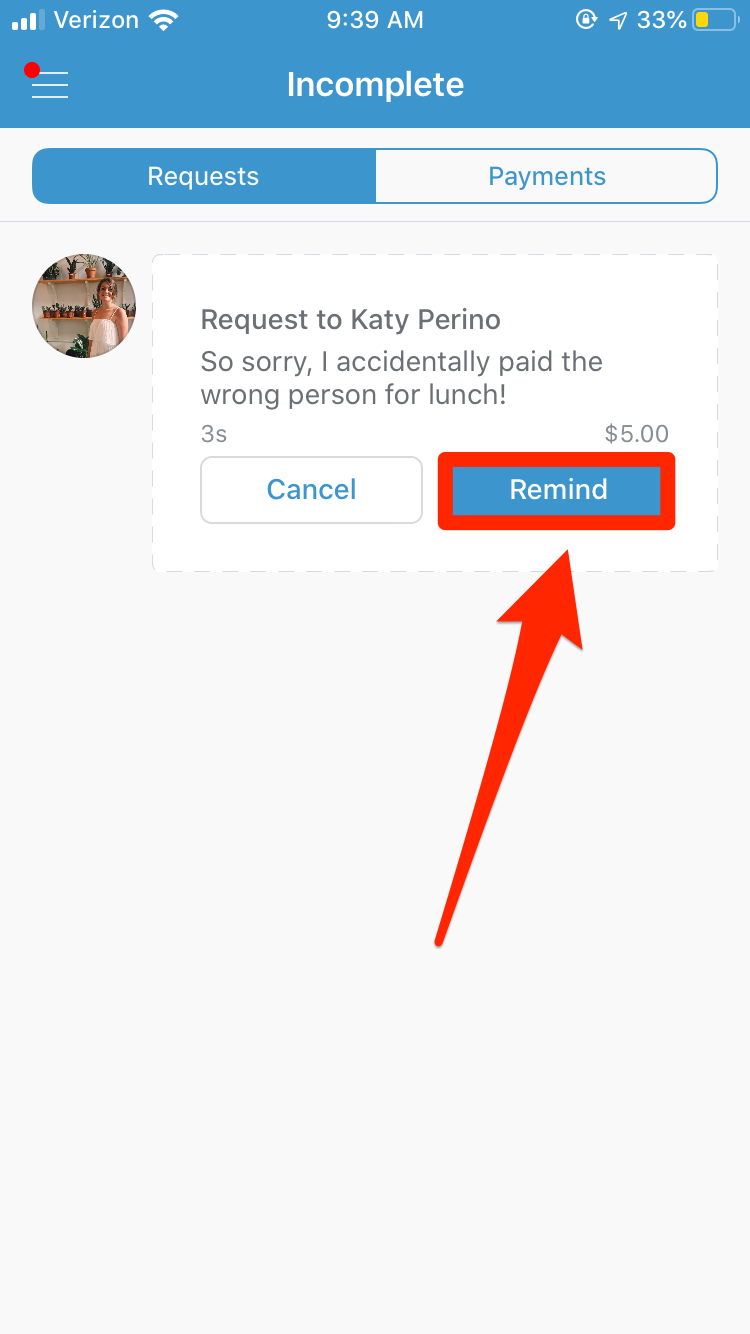
Venmo provides recommended texts like:
- “Just wanted to make sure you got my request!”
- “Sorry to bug you! Wanted to see if you’re still planning to send this my way.”
You can edit and customize the message before sending it directly to your friend’s Venmo inbox. They’ll also get a notification on their phone.
It’s meant to be a polite follow up when you haven’t received a payment, not a confrontational demand. The language you use in the reminder should reflect that.
How to Send a Reminder on Venmo:
- Open the Venmo app and tap the profile icon in the top left corner.
- Select “Payment History” to see your list of completed and pending transactions.
- Tap on the specific pending payment that you want to remind the other person about.
- On the payment details screen, tap the “Remind” button next to the person’s name.
- Customize the default message or write your own reminder. Keep the tone friendly.
- Make sure you have the right recipient, amount, and transaction selected.
- Tap the blue “Remind” button at the bottom to send it to their Venmo inbox.
- The reminder notification will also appear directly on their phone via push alert.
- Check back in a couple days if they haven’t paid, and you can send another polite reminder if needed.
How to Request Money on Venmo:
- Open the Venmo app and tap the “+” icon in the top right corner.
- Enter the username of the person you want to request money from.
- Enter the amount you are requesting.
- Write a brief note or description of what the money is for.
- Tap “Request” and then “Confirm” to send the request.
- The person will receive a notification of your payment request.
- Once they’ve accepted your request, the payment will complete.
- If they don’t accept after a couple days, you can send a polite reminder from the original pending request.
Also read: How to order a New Venmo Card
How Soon Can You Send a Reminder?
Venmo recommends waiting at least 48 hours after sending your initial payment request before you send a reminder. This allows reasonable time for your friend to complete the payment.
Sending it immediately or even within 24 hours may come across as rude and pushy. Give them a day or two to accept and process the payment unless you discuss a more specific timeline.
According to a Venmo user survey, the majority said 24-48 hours is an appropriate window before sending a reminder. Use your best judgment based on the amount owed. For smaller amounts under $20, you may want to wait longer than a few dollars.
How Many Reminders Can You Send?
Venmo doesn’t limit how many reminders you can send. You can keep gently nudging them every few days if a payment remains pending.
However, take care not to go overboard and pester someone with constant reminders. That will likely just annoy them rather than get your money back faster.
For smaller amounts, one or two tasteful reminders are generally enough. If it remains unpaid after a week, you may want to have a conversation outside the app.
For larger pending amounts, you can remind every 1-2 weeks if needed. But if someone is still not repaying you after multiple Venmo reminders, further action may be required.
Does Reminding Affect You Negatively?
No, sending reasonable reminders will not negatively impact your Venmo account or standing. Venmo has confirmed that the feature is meant to be used. As long as you don’t harass someone with abusive messages or spam, you won’t face penalties.
Of course, constantly pestering someone who genuinely can’t repay you is bad form. But using the feature politely and sparingly is perfectly fine and won’t reflect poorly on you.
What Happens After You Send a Reminder?
There are several potential outcomes after sending a Venmo reminder:
- Your friend immediately makes the payment, as the reminder was all they needed.
- They message you apologizing for the delay and giving an ETA of when they’ll repay.
- They acknowledge but still don’t pay, requiring further reminders.
- They ignore it completely, leaving the payment still pending.
- In rare cases, they may get annoyed and cancel the transaction.
Often a quick reminder is enough for someone to realize they forgot and complete the payment. But some friends may continue to push it off or ignore it. If so, additional action like contacting them directly may be needed.
Also read: What Bank is Venmo on Plaid?
When Should You Take Further Steps?
Don’t let a pending payment on Venmo after reminders drag on forever. If a month goes by with no repayment, it may require escalating beyond reminders.
Further options after a month of no response include:
- Calling them to firmly request they pay up immediately.
- Stating you will file a complaint or take legal action if the payment remains outstanding.
- Reporting them to Venmo for essentially stealing your money.
- Taking them to small claims court to recover the money.
For very small amounts, you may have to just write it off as a loss. But for larger sums, reminders are just the first step before exploring other options.
Can You Cancel a Pending Transaction?
Within 24 hours of sending a payment request, you can cancel it if your friend hasn’t yet accepted. This allows fixing any request mistakes.
However, after 24 hours, only the recipient can cancel or accept the transaction. As the sender, you cannot directly cancel a pending request that’s gone unpaid for weeks.
At that point, reminders or Venmo support are your only recourse besides legal action. You cannot retract an outstanding request after the first day passes.
Tips for Politely Reminding Friends
Here are some tips to keep in mind when sending Venmo reminders:
- Customize the language but keep it friendly and casual. Never sound aggressive or accusatory.
- Don’t overdo it. Limit reminders to 1-2 times per week and per smaller amounts owed.
- For larger sums, remind every 1-2 weeks if needed. But don’t let it go unpaid beyond a month.
- If they keep ignoring reminders, message or call them directly before reporting them.
- Reminding will not get you penalized, so don’t hesitate to use it politely when appropriate.
- Make absolutely sure you select the right contact and transaction before hitting send!
With Venmo’s casual, social nature, it’s easy to forget payments are real money being exchanged. When friends delay repaying you, reminders are an easy way to give a polite nudge. Use them judiciously, and you can recover owed money without ruining any friendships!

