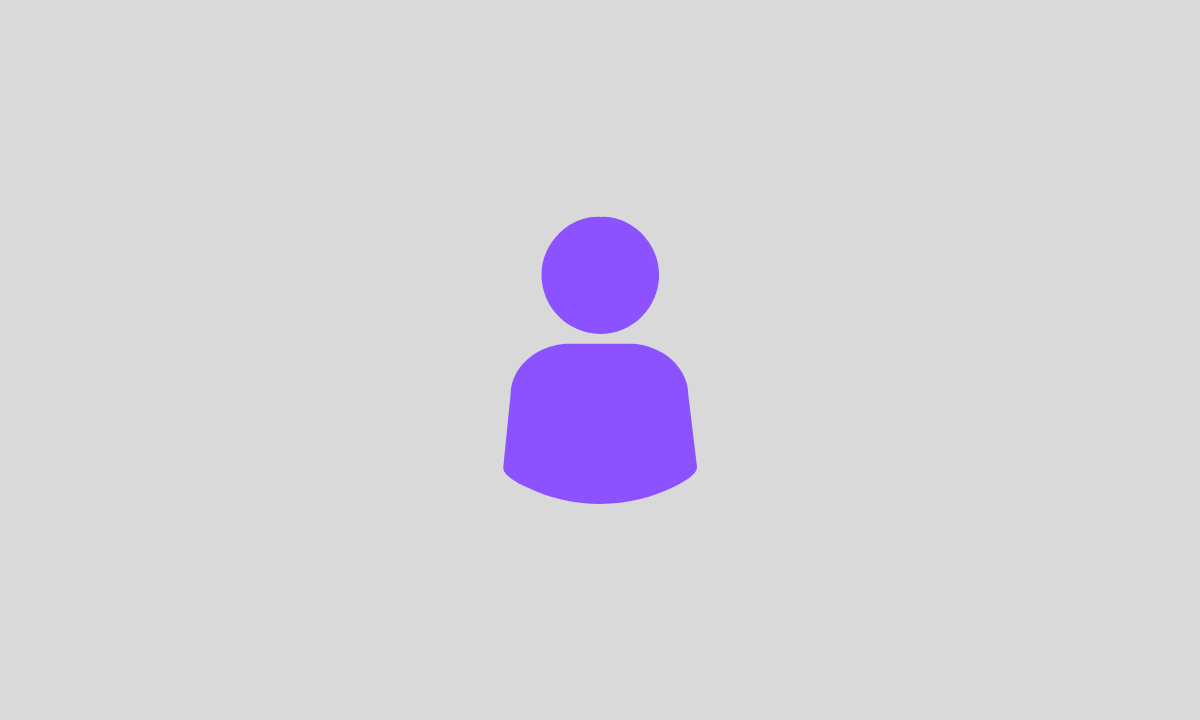Venmo has become one of the most popular payment apps, making it quick and easy to transfer money between friends or pay for goods and services.
But to fully utilize Venmo and all of its convenient features, you first need to know your unique Venmo username.
Your username allows people to search for and identify your account when they need to pay you or request funds. It essentially serves as your Venmo address.
In this in-depth guide, I’ll explain everything you need to know about finding, sharing, and searching Venmo usernames.
Your Venmo username is a unique handle that identifies your account. It’s typically formatted as @yourname or @yourbusiness. For example, your username could be @johnson88 or @foodtruck123.
Usernames must be between 5-16 characters in length and can only contain letters, numbers, underscores, and hyphens. When someone enters your username into the Venmo search bar, it will pull up your account.
Why You Need to Know Your Username
Venmo assigns each user a distinct username during signup. You have the option to change it later if you want something more customized. But usernames cannot be duplicated – no two accounts can have the same handle.
Here are the key reasons it’s important to know your Venmo username:
Allows Friends and Family to Easily Find You
Your contacts need your username in order to locate your account and pay you. Rather than searching through contacts or guessing, a username provides them with a direct way to identify you.
Receive Payments From Strangers or Acquaintances
If someone needs to pay you but doesn’t have your phone number or email, your Venmo username is the only piece of info they’ll need. This includes payment for goods/services.
Avoid Confusion With Common First and Last Names
If you have a very common name like Jennifer Smith, sharing your username will prevent people from accidentally paying the wrong Jennifer Smith on Venmo.
Needed to Request Money From Others
You can request money from anyone using their username. So it’s only fair that others can also request funds from you using the same method.
As you can see, there are many scenarios where providing your Venmo username makes receiving payments easier and less confusing. Now let’s go over how to find it.
Also read: What Happens When You Remind Someone On Venmo
How to Locate Your Venmo Username
Finding your unique username only takes a moment through the mobile app or website:
On the Venmo Mobile App
- Open up the Venmo app on your iPhone or Android.
- Tap on the profile icon in the top right corner of the screen. This will be a little person silhouette icon.
- On your profile page, you’ll see your first and last name at the top along with your profile photo. Right underneath will be your Venmo username in smaller text.
- Tap the username itself to highlight it. A pop-up will appear allowing you to copy it.
- Copy the username to paste it elsewhere.
On the Venmo Website
- Go to Venmo.com and log into your account through the web browser.
- Click on “Settings” in the left-hand sidebar menu.
- From the settings menu that opens, click on “Profile”.
- On your profile page, you’ll see your username underneath your name and profile picture.
- Highlight the username and right-click to copy it.
- You can now paste the copied username wherever needed.
And that’s all there is to it! Finding your Venmo username takes seconds whether you use the mobile app or website.
Pro Tip: You can change your username at any time by updating it on your Venmo profile settings. But keep it fairly consistent to avoid confusing people.
Ways to Share Your Venmo Username
Now that you’ve located your username, it’s time to share it with anyone who may need to send you money through Venmo. Here are some easy ways to spread the word:
Text it Directly to Contacts
Text your username to close friends, roommates, relatives, or anyone else who pays you through Venmo regularly. This gives them instant access whenever they need it.
Share it on Social Media
Post your Venmo username on social media profiles like Facebook, Twitter, or Instagram. This allows your broader social network to find you.
Add it to Your Email Signature
Including your Venmo username in your email signature appends it to the bottom of all outgoing messages. Great for clients or customers who need to pay you.
Send it in Invoices or Payment Notices
Anytime you invoice someone or send payment reminders, include your Venmo username as a payment option.
Share it Verbally
Tell your username to people in person when you’re exchanging payment info. Have them add it to their phones right away so they don’t forget.
The more widely you share your username, the simpler it will be for contacts to find your account and pay you. Just be sure they know it’s your Venmo username to avoid confusion with other social handles.
Also read: How to order a New Venmo Card
Searching for Other Users by Username
Venmo usernames aren’t just useful for giving out your own. You can also use them to find and pay other Venmo users when you don’t have their phone or email on hand.
Here is the process for looking up another person’s account using their Venmo username:
On the Mobile App
- In the Venmo app menu, tap the search icon (magnifying glass symbol).
- Select the “Search for People” option.
- Type the exact username of the person you want to pay into the search bar.
- Choose the right account from the list of results. Double check it’s the correct person based on profile photo, name, etc.
- Proceed to pay them as normal through the app.
On the Desktop Website
- Visit Venmo.com and log into your account.
- Click the “Search” option in the left menu.
- Enter the full username into the search bar.
- Select the matching account from the list. Verify it’s the right person.
- Continue to pay them through the website as you normally would.
Searching by username allows you to quickly find the right account without having to dig through your contacts or guesswork. Just make absolutely sure you’ve entered the correct handle to avoid paying the wrong user.
Tips for Choosing Your Own Username
When creating your Venmo account, you get to pick out your unique username. Follow these tips for choosing one that’s memorable and recognizable:
- Include your real first or last name so people can identify you.
- Add numbers if you have a common name to differentiate yourself.
- Use an inside joke, nickname, or favorite hobby/interest.
- Avoid random combinations of letters and numbers that are confusing.
- Keep it under 16 characters but over 5 for length rules.
- Don’t use symbols besides underscores and hyphens allowed by Venmo.
Your username should be consistent enough that once people learn it, they’ll remember it in the future. But feel free to update it later on if you want something new.
Frequently Asked Questions About Venmo Usernames
Here are answers to some common FAQs about finding and using Venmo usernames:
How often can I change my Venmo username?
You can change your username as often as you like in the app settings. However, changing it too frequently can confuse people trying to pay you
Does my username need to include my real name?
No, your username doesn’t have to directly match your name. But including your first or last name can make it easier to identify you.
What if someone is already using the username I want?
Venmo usernames must be completely unique. If someone has your desired handle, you’ll need to get creative and choose something else.
What do I do if I forget my own Venmo username?
Not to worry – you can easily find your username again by following the steps outlined earlier in this guide. Both the mobile app and website make it quick to locate your username.
If you have any questions, please leave a comment below 🙂