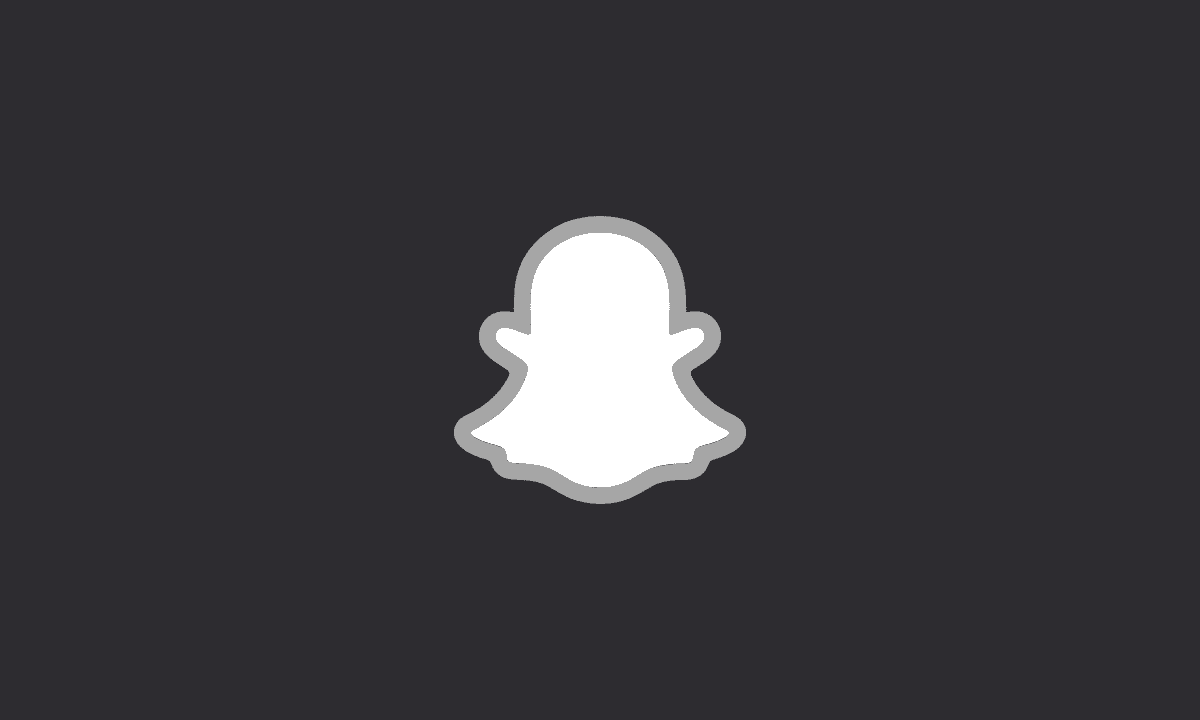How to tell if someone has unfriended you on Snapchat, including the different ways to check your friend list and whether there is a notification for when someone removes you as a friend.
Snapchat is a popular app that lets users send photos, messages, and videos to friends. When you add someone as a friend on Snapchat, they can view the content you post on your story and message you individually if they choose.
If you no longer want to be friends with someone on Snapchat, you can remove them from your list of friends. When someone unfriends you, their name disappears from your friend list and they disappear from yours. Your chat history will also be deleted.
If you are concerned that someone may have removed you as a friend, there are ways to see who unfriended you or removed themselves from your friend list.
There are several different methods of checking who has unfriended or removed themselves from your Snapchat friends list. Some of these methods involve third-party apps that offer more social media analytics than what Snapchat provides by default.
Tell If Someone Unfriended You On Snapchat
Check Your Friend List
If you haven’t been getting as many Snapchats from your friends as you used to, and they’re not showing up in the app’s search function, it might feel like they’ve unfriended you. But it’s actually pretty hard to tell if someone unfriended you on Snapchat.
There are no notifications if someone removes you, and there’s no way to see who removed you either. But there are still a few ways to find out if someone unfriended you on Snapchat. Here’s how:
Check your friend list. If someone deleted you, they won’t show up on your contacts page anymore, but their username may still be in your friend list section of the Snapchat app. To check this list, tap on the ghost icon at the top of your camera screen and then tap “My Friends.”
If their name doesn’t show up in this list, it could mean that they’ve either blocked you or deleted you from their friend list. You can confirm this by searching for them using the magnifying glass icon at the top of your camera screen or by checking to see if their Snap score is visible on their profile. The easiest way to see who unfriended you is through the recent updates section of the app’s Friends page.
Search for Their Snapscore
A user’s Snapscore is the total number of snaps sent and received. The score is displayed next to the username on a user’s profile. If the person’s Snapscore is no longer visible next to their name, then they’ve probably blocked or deleted you.
You can also search for them in your contact list using their phone number to see if their username appears in the search results and if their score is visible.
When You Can’t Send Messages
If someone unfriends you on Snapchat, you’re no longer able to send them snaps or view their stories.
When I say “stories,” I mean both your friend’s story and any live stories that may be going on around the world at the time.
If you try to send a snap and get an error message saying “Failed To Send,” it means your friend doesn’t want to be bothered by your snaps anymore.
If you want to make sure that’s the reason, send them a private message after the failed snap. If it doesn’t go through, that means they’ve blocked you from sending messages.
Conclusion: You probably won’t be able to tell if someone has removed you on Snapchat. The app does not currently send out notifications if someone unfriends or blocks you.
However, if you think that someone has removed you, there are a few ways to check.
1. Search for their Snapcode or username on Snapchat. If your friend’s name appears in the search results, they have not blocked you.
2. Check your Friend List to see if their name is still on it. If their name has disappeared, they might have deleted you from their Friend List or blocked you altogether.
3. Search for your friend’s Snapscore by entering their username into Snap-Score.com or Snap-Score.org and then hitting “Check.” If the score doesn’t appear and says “Not Found,” they may have blocked you on Snapchat.
Also read:
- How To Search Snapchat By Email Address
- How to Recover Deleted Snapchat Memories
- How to Create a Fake Snapchat Account