In this article, I’m gonna share how to make your Snap a Public Profile.
With a Public Profile, Snap users gain additional exposure and the ability to expand their reach. In addition to allowing followers, Snapchat users can add detailed information about themselves, including a bio and a description of their interests. A Public Profile displays your Stories, Lenses, and your Subscriber Counts.
Most accounts are allowed to create a Public Profile on Snapchat. However, if you are unable to create one for your account, it is likely that you do not meet the requirements for that.
The requirements to make your Snap a Public Profile are not that strict…
1. If you are aged 18 or over,
2. Have had your new Snapchat account for more than 24 hours,
3. Have at least one bi-directional friend,
4. And haven’t broken any Snapchat Community Guidelines,
…you are eligible to make your profile a Snapchat Public Profile.
Now let’s see how to do it.
How to make your Snap a Public Profile
To make the Public Profile on Snapchat:
1. Tap Profile icon at the top left corner of the Snapchat mobile app.
2. Scroll down and tap on Create Public Profile in the Public Profile card.
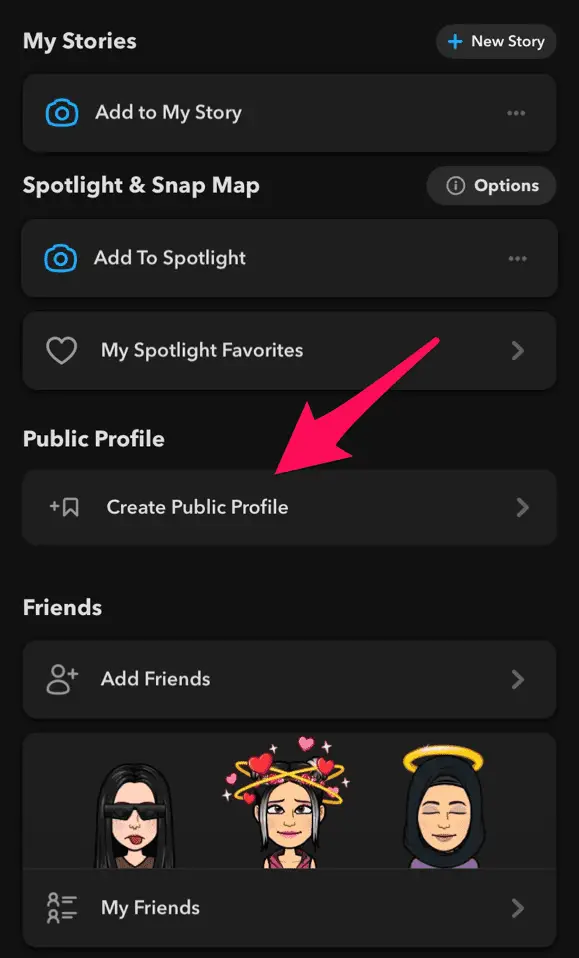
3. Tap Continue > Get Started.
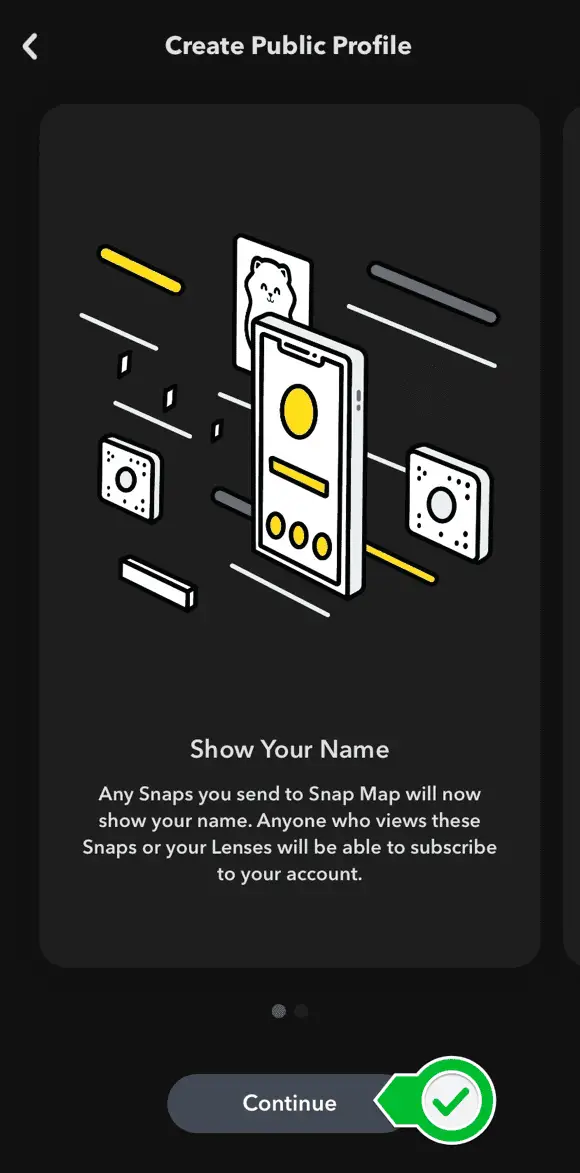
A prompt will appear with the following message: “By creating a Public Profile, you will show your name on any Snaps you have ever posted to Spotlight or Snap Map. Any lens you’ve made and marked as searchable will also appear on your Public Profile.”
4. Tap Create to successfully make your profile a Snapchat Public Profile.
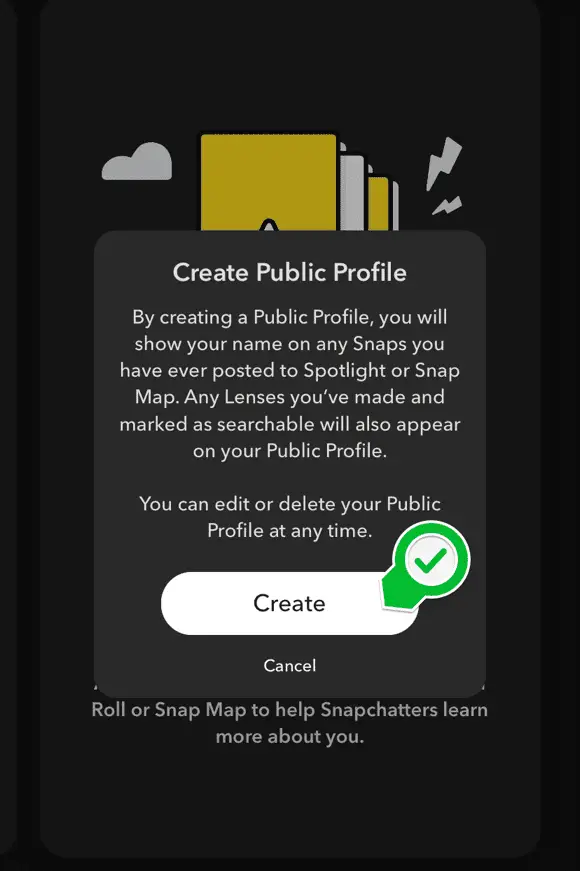
How to edit your Snapchat Public Profile
To add a bio, profile photo, and other information about yourself to your Public Profile:
1. Tap Profile Icon at the top left corner.
2. Tap My Public Profile in Public Profile card.
3. Tap Edit Profile to go to Profile Information page.
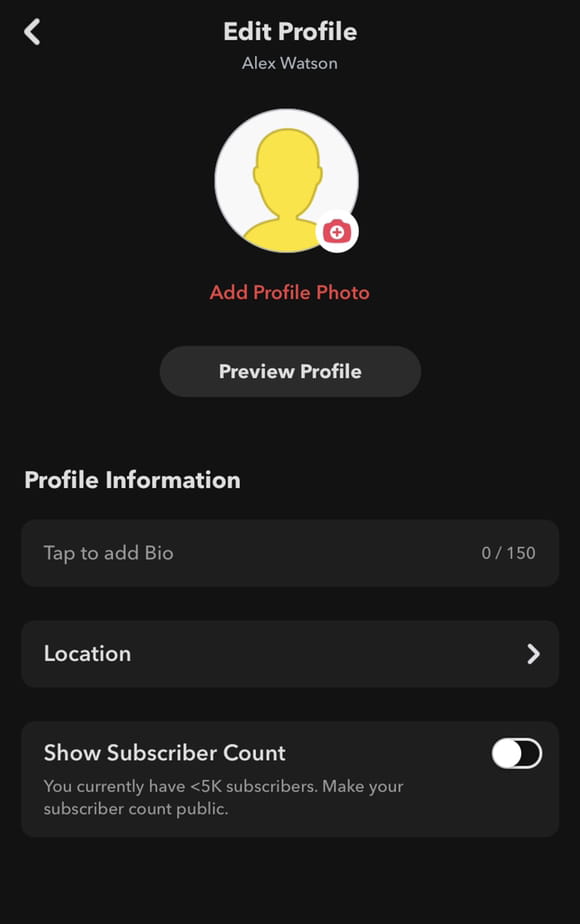
How to add a Story to your Snapchat Public Profile
To add or save a Story to your Snapchat Public Profile:
1. Tap Profile icon > My Public Profile in Public Profile card.
2. Tap Save a Story to your Profile.
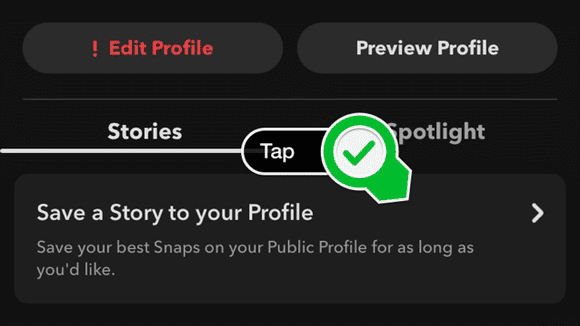
3. Choose Snaps and Images you want to add and then tap Select.
4. Tap Next after reviewing your Story.
5. Set a title and cover for your Story and tap Finish to publish your story on your Snapchat Public Profile.
How to show or hide Subscriber Count in your Snapchat Public Profile
You can choose whether or not to make your subscriber count visible on your Snapchat Public Profile.
1. Tap Profile icon at the top left corner.
2. Tap My Public Profile in Public Profile card.
3. Tap Edit Profile to go to Profile Information page.
4. Now, toggle Show Subscriber Count on or off.
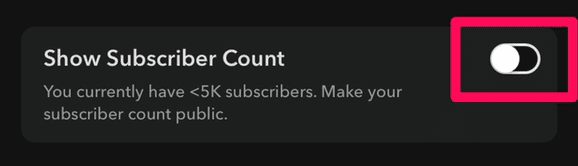
How to delete your Snapchat Public Profile
If you want to remove your Public Profile, you can delete it.
1. Tap Profile icon at the top left corner.
2. Tap My Public Profile in Public Profile card.
3. Tap Settings gear at the top right corner.
4. Tap Delete Public Profile > Delete.
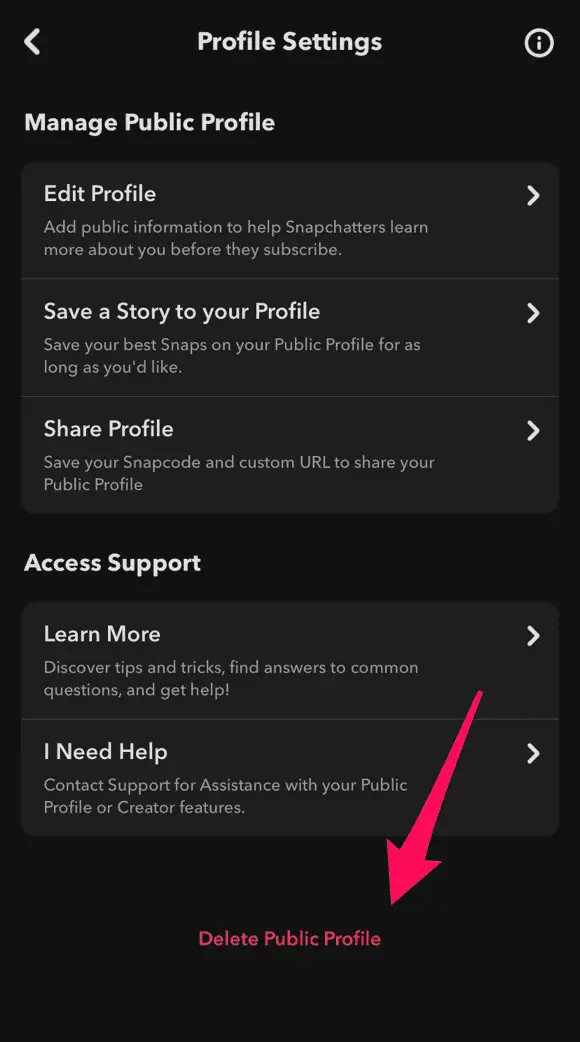
Now you know how to make your Snap a Public Profile, edit or delete your Public Profile, and more settings. If you have any queries, comment below.
Related: How To Delete Snapchat Account (in 2022)
All the best!

