Venmo is a popular peer-to-peer payment app owned by PayPal that allows users to easily send and receive money from friends and family.
One key aspect of using Venmo is understanding the payment limits that exist for personal profiles.
These limits are in place to help prevent fraud and maintain the security of the platform.
This article will provide a comprehensive overview of Venmo’s personal profile payment limits so you can use the app confidently.
Table of Contents
Identity Verification Impacts Your Payment Limits
The first thing to understand is that your identity verification status impacts your weekly payment limits on Venmo.
| Identity Verification Status | Weekly Sending Limit |
|---|---|
| Not Verified | $299.99 |
| Verified | Up to $60,000 |
If you have not yet completed identity verification, you will have a weekly spending limit of $299.99. This limit includes person-to-person payments and payments to authorized merchants.
To lift this limit, you’ll need to complete identity verification in the Venmo app.
To verify your identity, go to the “Me” tab, tap the Settings gear in the top right, and then tap “Identity Verification.”
Venmo will ask you to provide personal information like your Social Security number, date of birth, and a form of photo ID.
Providing this information allows Venmo to confirm your identity and enhance your account security. Once your identity is verified, your payment limit will increase significantly.
Verified Users Can Send Up to $60,000 Per Week
If you have completed identity verification, it is possible to send up to $60,000 per week on Venmo. This is a huge increase from the $299.99 weekly limit imposed on unverified users.
The $60,000 weekly limit includes:
- Person-to-person payments
- Payments to authorized merchants
- Purchases made using Venmo
So identity verification dramatically increases your weekly sending power on Venmo. With a $60,000 weekly limit, verified users have much more flexibility in terms of the amount they can send within 7 days.
Purchase Limits On Venmo
In addition to the overall $60,000 weekly sending limit, verified Venmo users have a combined $7,000 weekly purchase limit. This purchase limit includes:
- Using your Venmo QR code in stores
- Paying with Venmo online during checkout
- Making purchases within other apps using Venmo
| Purchase Type | Weekly Limit |
|---|---|
| In-store QR Code | $7,000 Combined |
| Online Checkout | $7,000 Combined |
| Within Other Apps | $7,000 Combined |
So while you can send up to $60,000 per week to friends, family, and merchants, only $7,000 of that can go towards purchases made using your Venmo account, QR code, or debit card.
It’s important to note that payments sent to other Venmo users also count toward your $7,000 weekly purchase limit. So if you hit your purchase limit for the week, additional payments to other users may be declined.
Venmo Debit Card Limits
If you have a Venmo debit card linked to your account, it has additional transaction limits:
| Transaction Type | Limit |
|---|---|
| Per Purchase | $2,999.99 |
| Daily Purchases | $3,000 (resets at 12am CT) |
| Weekly Purchases | $7,000 |
| ATM/Cash Withdrawals Per Day | $1,000 (resets at 12am CT) |
| Transactions Per Day | 30 (resets at 12am CT) |
The Venmo debit card has a $2,999.99 per purchase limit, allowing you to make relatively large purchases. It also has a $3,000 daily purchase limit that resets midnight Central Time each day.
In addition to purchase limits, ATM and cash withdrawals are capped at $1,000 per day. And you can only make 30 total transactions using the Venmo debit card each day. These per-transaction and daily limits help prevent fraudulent activity.
You can monitor pending and completed purchases made with your Venmo debit card by going to the “Me” tab in the Venmo app. Keeping an eye on your debit card activity is important to avoid hitting the limits.
Most Venmo Limits Reset Weekly
It’s important to understand that most Venmo transaction limits reset on a weekly rolling basis.
For example, if you initiate a $5,000 bank transfer on Monday at 11am, that transfer will no longer count against your limit the following Monday at 11:01am (precisely one week later).
So the limits do not reset at the same time each week, but rather reset exactly one week after each transaction is authorized.
This rolling weekly reset schedule applies to the majority of limits on Venmo, including the $60,000 weekly sending limit and $7,000 weekly purchase limit.
Venmo may periodically adjust your limits based on account history, activity patterns, and other factors like debit card usage. But in general, you can expect your limits to reset weekly from the time each transaction is initiated.
Other Important Venmo Limits
In addition to the primary sending and purchasing limits outlined above, there are a few other key Venmo limits to be aware of:
| Limit | Amount |
|---|---|
| Cryptocurrency Purchase Per Week | $20,000 |
| Cryptocurrency Transfer Per Week | $5,000 |
| Bank Transfers Out Per Week | $19,999.99 |
| Minimum Instant Transfer Out | $0.26 |
| Adding Money via Bank Transfer Per Week | $10,000 |
| Adding Money via Debit Card Per Week | $2,000 |
If you use Venmo to purchase cryptocurrencies like Bitcoin, those transactions have a $20,000 weekly limit. You can also only transfer $5,000 worth of crypto off of Venmo each week.
When it comes to cashing out your Venmo balance, you can transfer up to $19,999.99 per week to your bank account. Instant transfers require a minimum of $0.26.
And if you need to add money to your Venmo balance, you can transfer up to $10,000 weekly from your bank or up to $2,000 per week from a debit card.
Venmo has sole discretion to apply limits as they see fit to maintain the security and integrity of the platform. So you may experience deviations from these limits occasionally.
How to Avoid Payment Declines
To avoid having Venmo payments unexpectedly declined due to hitting your limits, it’s smart to:
- Verify your identity to lift initial limits
- Carefully monitor your weekly sending and purchasing activity
- Be aware of the rolling weekly nature of most limits
- Check your current limits if you need to make a large or unusual payment
- Contact Venmo Support if you need clarification on your limits
By understanding Venmo’s personal profile payment limits and how they work, you can confidently use the app while avoiding frustrating declines. Just be sure to pay close attention to your activity and Venmo’s limits as you use the platform.
Venmo Payment Limits: Frequently Asked Questions
Here are answers to some common questions about Venmo’s payment limits:
Why does Venmo have payment limits?
Venmo institutes limits to help prevent fraud, money laundering, and other illegal activities from occurring on its platform. The limits protect both Venmo and its users.
Do business profiles have different limits?
Yes, Venmo business profiles have higher limits, especially after undergoing additional verification. Personal profiles have lower limits to reduce financial risks.
What happens if I try to send payments after hitting a limit?
If you attempt to make payments after reaching your weekly limit, the transactions will be declined. You’ll have to wait until the next limit reset period to send additional funds.
Can I contact Venmo to increase my limits?
Unfortunately, you cannot contact Venmo to arbitrarily increase your limits, as they are set for risk and security purposes. Completing identity verification and having a long positive history with Venmo are the best ways to organically increase limits.
Why do I have lower limits than my friends?
Venmo sets some limits algorithmically based on your account history, profile info, transaction patterns, and risk factors. So your limits may differ from friends with longer Venmo histories or verified info.
Do limits differ between iOS and Android?
No, Venmo’s limits are consistent across iOS and Android apps. Your specific device does not impact the limits.
What happens if I suddenly need to send more than my limit?
If you suddenly need to send more than your limit for something like an emergency or large purchase, contact Venmo Support. They may be able to temporarily lift your limit after verifying details.
By understanding the reasoning behind Venmo’s limits and how they function, you can make informed use of the app while avoiding frustrating payment rejections. Just be diligent about monitoring your activity against the rolling weekly limits.
Thanks for reading!