Venmo has become one of the most popular payment apps, allowing you to easily send and receive money from friends and family.
With its simple interface and instant transfers, it’s no wonder why so many people use Venmo for splitting bills, paying rent, and reimbursing each other.
But can you actually send money to yourself on Venmo? Or transfer funds between your own accounts?
While Venmo doesn’t allow transfers between your own accounts, there are a few workarounds to effectively Venmo yourself money.
In this guide, we’ll explain the limitations and provide step-by-step instructions to transfer funds to yourself using Venmo.
Why You Can’t Directly Transfer Money to Yourself on Venmo
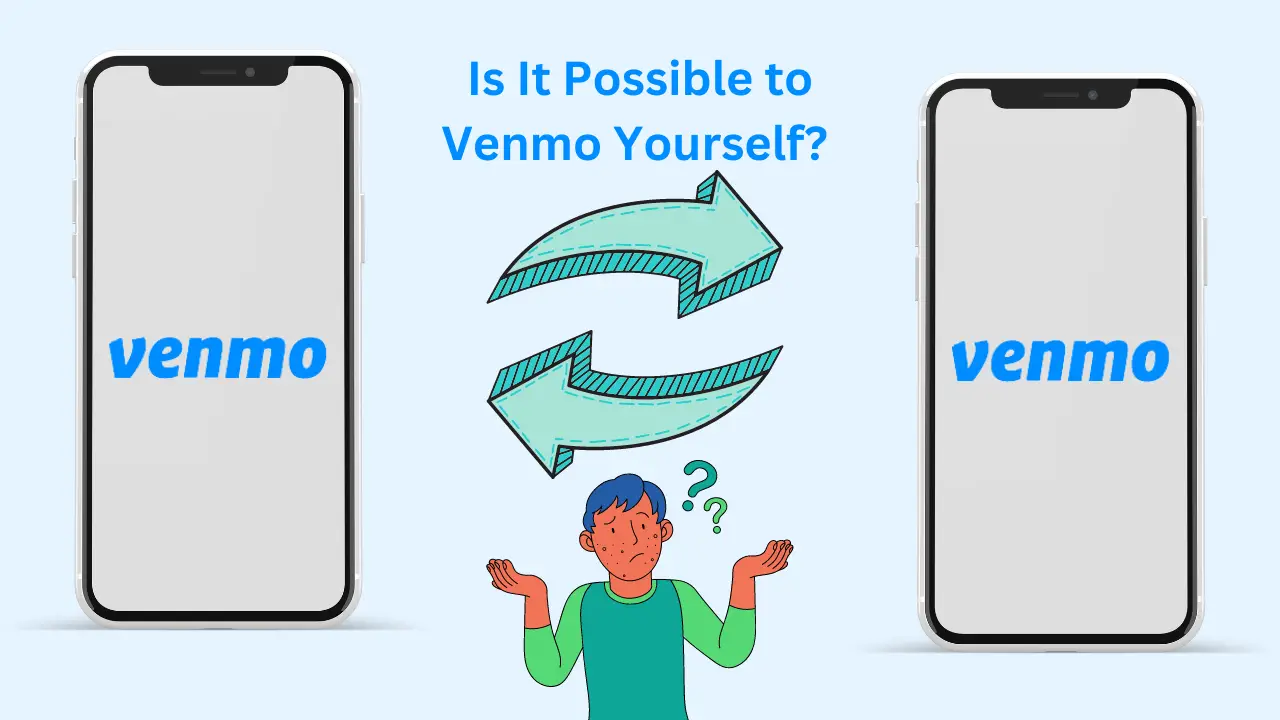
Venmo’s terms of service explicitly prohibit using the platform to send money to yourself or move funds between your own accounts.
This is because Venmo is designed for peer-to-peer payments between separate users. It uses identity verification to prevent fraud and suspicious activity.
So if Venmo detects you sending money from one account to another owned by you, it will likely flag or ban both accounts.
Venmo also limits users to one account per person. You cannot open a second account in your name, even if you use separate bank accounts. This is another way Venmo restricts transfers to yourself.
Essentially, any attempt to directly pay or transfer money to yourself via Venmo will fail or risk account termination. But don’t worry, there are still options for legitimately moving your funds.
Here is a table summarizing the main methods for adding money to Venmo and the associated fees:
| Method | Fee | Time Frame |
|---|---|---|
| Transfer from bank account | Free | 1-3 business days |
| Receive money from other Venmo users | Free | Instant |
| Cash a payroll or government check | 1% (minimum $5 fee) | Within minutes |
| Cash other accepted check types | 5% (minimum $5 fee) | Within minutes |
| Direct deposit | Free | Up to 2 business days |
| Receive payments for goods/services | 2.9% + $0.10 per transaction | Instant |
| Deposit money at CVS, 7-Eleven, or Rite-Aid | $4.95 fee per transaction | Instant |
Method 1: Withdraw Money to Your Bank
The simplest way to transfer money to yourself with Venmo is by withdrawing funds from your Venmo balance to your connected bank account.
Here’s how to do it:
- Open the Venmo app and tap the profile icon in the top-right corner.
- Select “Transfer Money” or find the option to “Cash Out” your balance.
- Choose the bank account you want to transfer the funds to.
- Enter the amount you wish to withdraw.
- Confirm the transfer details and submit the withdrawal.
The money will typically arrive in your bank account within 1-3 business days via an ACH transfer. This way, you’ve successfully moved money from Venmo to your bank account.
Withdrawing money is free and unlimited on Venmo, so it’s a convenient way to get money from Venmo into your hands.
The main limitation is that the process takes a few days, so it’s not instant. But it’s reliable and effective nevertheless.
Also read: Does Greenlight Work With Venmo
Method 2: Use a Trusted Friend or Family Member
If you need to transfer Venmo funds to yourself more quickly, you can use a trusted friend or family member as an intermediary.
Here’s how the process works:
- On your Venmo account, send money to your trusted contact, along with a note that they should transfer it back to you.
- Your contact will then receive the money and can immediately open their Venmo app to send it right back to you.
- Once you receive the funds again, you’ve successfully transferred the money to yourself.
This method allows you to essentially Venmo yourself money in a matter of minutes. It takes advantage of Venmo’s instant peer-to-peer transfer feature.
However, it does rely on someone else to temporarily hold and return your funds. So only use someone extremely trusted like a parent, spouse, or best friend.
Agree on the amount being transferred beforehand so it’s clear, and make sure you fully trust the person, as there is no Venmo purchase protection between friends. But when done properly, this method works well.
Method 3: Use Two Bank Accounts
If you have two personal bank accounts under your name at separate banks, you can transfer Venmo funds between them.
Follow these steps:
- Link Bank Account #1 to your Venmo account.
- Transfer money from Bank Account #1 into your Venmo balance.
- Cash out your Venmo balance to Bank Account #2 which is also in your name.
This allows you to route transfers through Venmo from one bank to the other. However, note that both accounts must be real and fully in your name.
Venmo will detect any suspicious or fake accounts, so don’t try linking others’ accounts or fake accounts you create. But using two legitimate personal accounts works fine.
The transfer takes a couple days due to the ACH withdrawals and deposits. So it’s slower than using a friend, but more direct control.
Also read: How to Set Up Recurring Payments on Venmo
Method 4: Use Venmo Rewards Credit Card
If you have a Venmo Credit Card, you can use it to pay your Venmo balance, effectively transferring money to yourself.
Here’s how:
- Transfer funds from your bank to your Venmo account.
- Use your Venmo Credit Card to make a payment to your Venmo balance.
- The payment will instantly credit your Venmo account with the money.
- Then you can transfer the funds back to your bank.
This route lets you move money from your bank, through Venmo, and back to your bank in a roundabout way.
The Venmo Credit Card links right to your Venmo account, so paying your balance is easy. But note that credit card payments to Venmo do carry a 3% fee. So it’s not the cheapest option.
Tips for Transferring Money on Venmo
When transferring funds through Venmo to yourself, keep these tips in mind:
- Only withdraw or deposit reasonable amounts at a time to avoid raising red flags. Large sums may get flagged.
- Add a simple note or emoji to explain the payment purpose when using a friend.
- Double-check account numbers when linking banks to avoid errors.
- Transfers from a bank account are free, but credit cards incur a 3% fee.
- Instant transfers via a friend are the fastest. Bank withdrawals take 1-3 days.
- You cannot transfer your Venmo balance directly to PayPal; you’ll need to use a bank account as an intermediary.
Is It Worth the Hassle?
While the workarounds allow you to transfer Venmo funds to yourself, you may be wondering if it’s ultimately worthwhile.
For relatively small sums where you need quick access to money sent on Venmo, it can be useful. Methods like using a friend or your Venmo card give you faster access.
But for larger amounts or frequent self-transfers, the limitations and extra steps likely outweigh the benefits. You may find it easier to use apps designed for convenient money movement like PayPal.
Consider your specific needs. Venmo self-transfers are possible but not necessarily the most efficient. Evaluate if the convenience merits the small hurdles compared to alternatives.
The Bottom Line
Venmo does not directly allow transfers from one of your accounts to another owned by you. But by using intermediary bank accounts, friends, or your Venmo card, you can effectively Venmo yourself money.
Just remember to use legitimate accounts only, transfer reasonable amounts, and clearly communicate with trusted friends assisting you. With some thoughtful effort, you can access your Venmo funds.
But also consider if the workarounds are worthwhile or if other money transfer services better suit your needs.
Thanks for reading!