In this post, I’ll show you how to fix Instagram Reels not working or showing issue.
Currently, Instagram has over 2 billion monthly users and this number is only going to rise with time. As a rival of popular video streaming app TikTok, Instagram has also been getting quite popular in the short video streaming sphere via Instagram Reels.
As you are reading this post, I’m presuming that you are already familiar with the Instagram Reels, and there’s no need to talk about the qualities of this feature any further. So, without any further ado, let’s see how to fix Instagram Reels not working on Android or iPhone.
Before that, if you are unable to post on Instagram, check out this guide: Fix: Instagram Won’t Let Me Post.
How to Fix Instagram Reels Not Working or Showing
There could be several reasons why Instagram Reels is not working or showing on your Android or iOS device. However, these workarounds should fix the issue. Let’s discuss them one by one.
1. Update Instagram App
The most likely reason why Instagram Reels is not working is that you are using the outdated version of the Instagram app. To use the Reels, make sure you are using the latest version of the app.
Therefore, go to Google Play or App Store and update the Instagram app to the latest version. Once you update the app, go to the search area in the app and scroll down. You would probably see Reels videos showing up.
2. Sign Out & Sign in Back
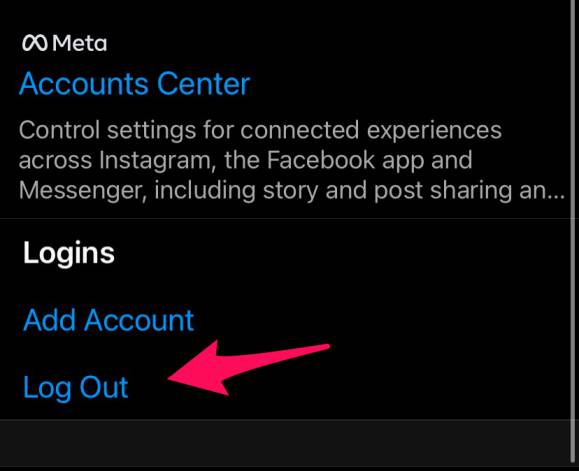
Another workaround to address Instagram Reels not showing issue is to sign out of your Instagram account and subsequently sign in back. There’s no appropriate explanation why you should do this, but few users on Reddit have reported that this method worked for them. So, it might work for you as well.
To sign out, tap the Hamburger icon (three horizontal lines) at the top right corner > Tap Settings > Tap Log Out under Logins at the bottom.
3. Install Instagram Beta Update
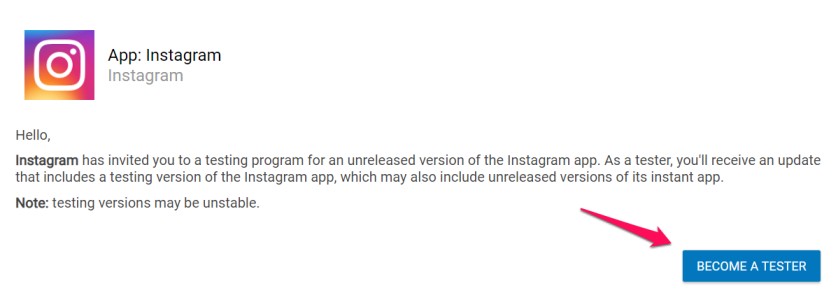
Using the beta version of Instagram is another method you can try to fix Reels video not showing problem. In short, using the beta version of Instagram on your Android smartphone, you are allowed to try and test upcoming Instagram features before anyone else. Therefore, you should probably install the beta update of the Instagram app to see whether Reels videos are working.
For instance, to use the beta version of the Instagram app on Android, go to Google Play Store > Search for Instagram > Tap Join under the heading Join the Beta. Afterward, launch the Instagram app. Reels should be working for you at this point.
You should also know that by using the beta version of Instagram, you might be jeopardizing your device’s security – as the app might contain bugs and other vulnerabilities.
4. Report a Problem
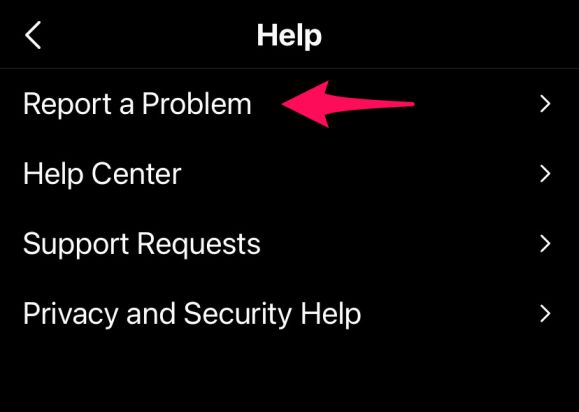
Do you know you can report to Instagram about any problem you are facing related to its features or, in general, app? Although getting a back response from the Instagram support team is an unlikely scenario, you should still try reporting about Instagram Reels not working problem.
Follow the steps below to report a problem about Instagram Reels not working.
- Launch Instagram.
- Tap Settings.
- Tap Help.
- Next, tap on Report a problem.
- Explain Instagram Reels is not working in brief.
- Tap Submit.
Now, wait for the next 48 hours. Instagram Reels should start working or show up by that time.
For instance, Instagram’s Add Yours Sticker was not working for me, so I had to report this problem to Instagram. My problem got fixed after that.
5. Ask Your Friend To Share a Reels Video
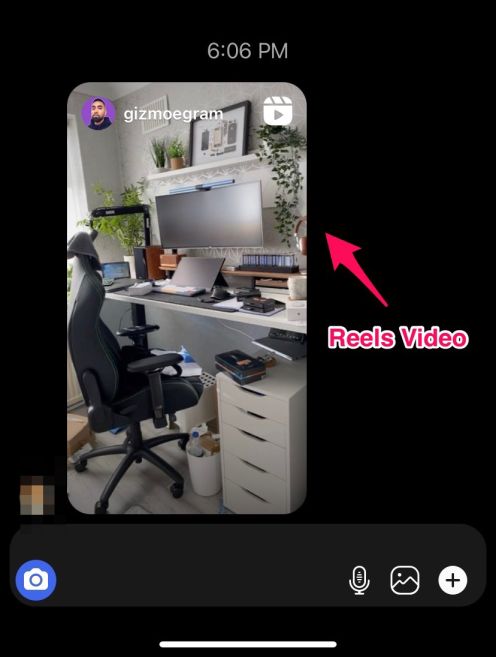
If Instagram Reels is not showing up for your Instagram account, one thing you can do is to ask one of your friends to send or share a Reels video to your account via messaging.
Now, once you start playing that received Reels video, scroll down to load other Reels videos. You can also try saving (not locally) a few of the videos in your Instagram account. Now, close the app and open it again. Afterward, go to the search area and scroll down 2-3 times. Reels Videos will start showing up.
Wrapping it up: So, this is how you can fix Instagram Reels not working or showing up. Try these methods, and I’m confident that one of these will work for you. As a bit of general advice, update your Instagram to the latest version if you haven’t done it yet. If you have any questions related to this topic, ask in the comments below. Good luck!

