In this article, you will learn how to solve Add Yours sticker not working on Instagram issue.
I don’t know if you are aware of the fact that Instagram released the Add Yours sticker back in Nov 2021. This sticker allows users to respond to their queries – a way to start or join a chain of responses to prompts.
For instance, you added Add Your sticker to your story with a prompt that says “Share the screenshot of your Instagram feed here.” Now, your followers who want to join the challenge or trend could share their Instagram feed in their stories. All your followers, including you, can see each other’s stories.
However, what if you cannot access the Add Yours sticker on Instagram? How would you use this awesome feature? Well, that’s what I’m going to address in the following paragraphs.
Why don’t I have the Add Yours sticker on Instagram?
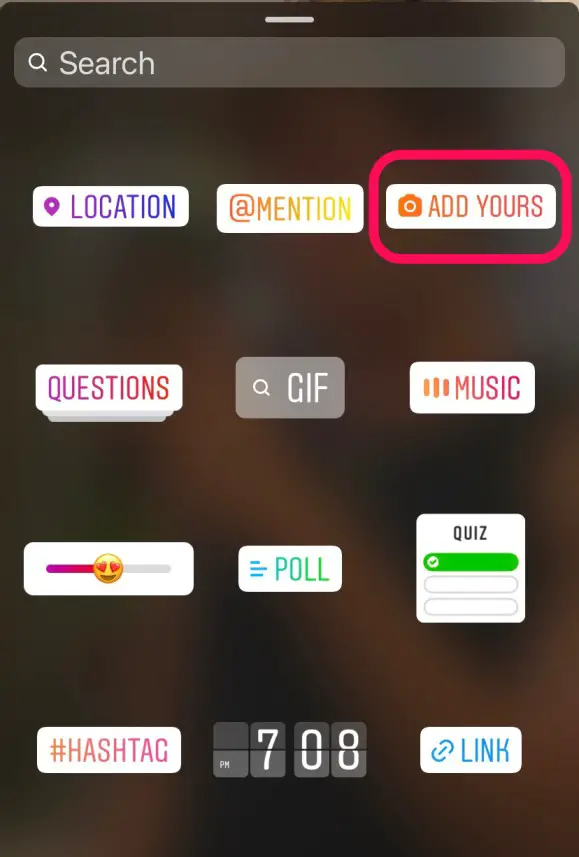
As already mentioned, Instagram released Add Your Sticker back in Nov 2021. Therefore, it’s likely that this feature has not been released for your country yet. It takes time for such a feature to be available worldwide. According to news media, Add Yours sticker was initially released for eastern countries. However, as the months are passing by, users around the world are able to access this sticker in their Instagram accounts.
Even Instagram has rolled this feature in their country, some users are yet to see the Add Yours sticker on their Instagram account. Perhaps because this feature is not available to their account yet. Nevertheless, let’s see how to fix the Add Yours sticker not working on Instagram issue.
How to Fix Add Yours sticker Not Working on Instagram
There’s isn’t much you can do if Instagram hasn’t made Add Yours sticker available for your Instagram account. However, you can try these workarounds that would most likely fix the issue for you.
1. Update Instagram
If your friends can access the Add Yours sticker on their Instagram accounts and you are not, then this could be probably because they are using the latest version of the Instagram app. Therefore, to use Add Your sticker on Instagram, make sure you are using the latest version of the app too. To update, go to your respective application store and check if there is an update for Instagram. If there is, update the app.
2. Switch To Personal Account
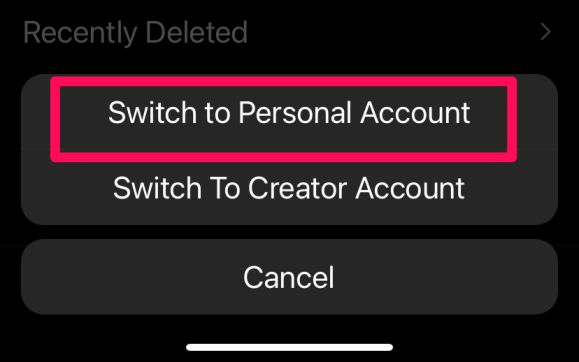
Are you currently using the business account on your Instagram? If so, you may want to switch to the personal account to check if you can access the Add Yours sticker. Few IG users have reported that switching to a personal account has solved the issue for them.
To switch from a business account to a personal Instagram account, go to Profile > Settings > Account > Switch to personal account > Switch back.
Also Read: Fix: Instagram Won’t Let Me Post
3. Use Another Account
To solve Add Your sticker not working on Instagram issue, you can try using another Instagram account. As this feature might be available to use in the other account. Therefore, if you have another account, switch to it. Otherwise, you may also create a new Instagram account.
4. Use a VPN
The last tip is to connect to a VPN to address Add Yours stick not working on Instagram issue. It is self-evident that if this feature is not yet available for your country, using a VPN to connect to another country might let you access the sticker. Therefore, you may try this method as well.
Wrapping it up: So this is how to solve the Add Yours sticker not working on Instagram issue. You can try these workarounds, but there’s nothing much you can do if Instagram hasn’t yet made this feature available for your country or your account. Hence, you probably have to wait for it. If you have any questions related to this topic, comment below.

