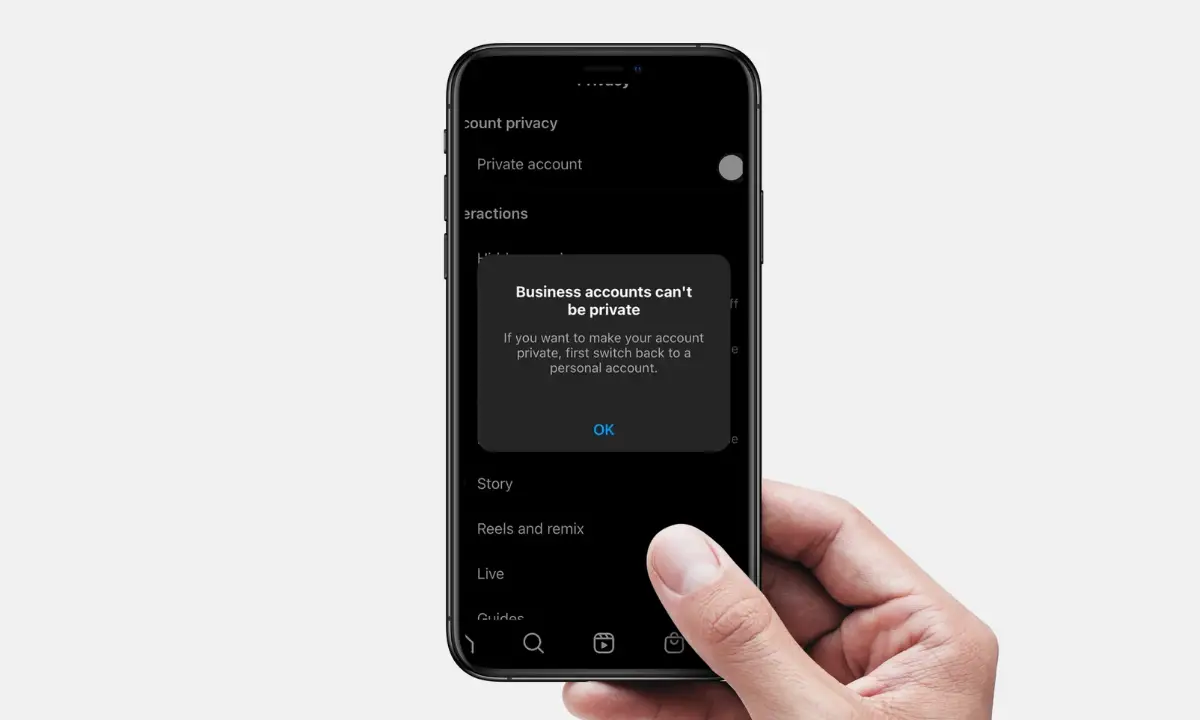In this article, you will learn how to fix “Business accounts can’t be private” on Instagram.
Your Instagram business profile is designed for sharing information with others in the network. For instance, your followers can view your business profile photos and videos. However, you can set a high degree of privacy by modifying your privacy settings.
You can set the Instagram account you use for your business profile to private, so only your followers can view it. This prevents anyone who does not follow you from seeing your posts and updates.
How To Set Instagram Bussines Account To Private
Instagram does not offer a private profile feature for business accounts. To make your business account private, you will need to change its type from business to personal.
To switch Instagram business account to personal: tap on Profile Picture > Menu > Settings > Account > Switch account type > Switch to Personal Account.
Fix: “Business accounts can’t be private” on Instagram
Follow the steps to fix the “Business accounts can’t be private” issue on Instagram.
Note: Switching to a personal account will permanently delete your insights to past and future posts, as well as insight into any promotions you might have paid for.
1. Tap on “Menu Icon”
First of all, open the Instagram app on your device and tap on your “profile picture.” Afterward, tap on the “Hamburger menu icon ☰” at the top right corner.
2. Tap on “Settings”
Once you click on the menu icon, a prompt will slide up from the bottom of the screen. Tap on “Settings” to configure account settings and more.
3. Tap on “Account”
After selecting ‘Settings” on step two, you’ll land on the page with multiple settings options. Now select “Account” to go to account settings.
4. Tap on “Switch account type”
In the account settings page, now select the “Switch account type” option just before the “Add new professional account” option.
5. Tap on “Switch to a personal account”
Click on the “Switch to a personal account” option and confirm your choice.
6. Toggle on the “Private account” option
Now after completing all the five steps above, you can switch your Instagram account to private.
To toggle on the “Private account” option, go to “Settings” > “Privacy” > “Private account”.
Conclusion: So, these are the easy steps to fix “Business accounts can’t be private” on Instagram. Currently, Instagram does not allow users to make their Bussines Accounts private. Therefore, if you want to make your Business account private, you have to switch it to a personal account first. And then only you’ll be able to set your account to private.