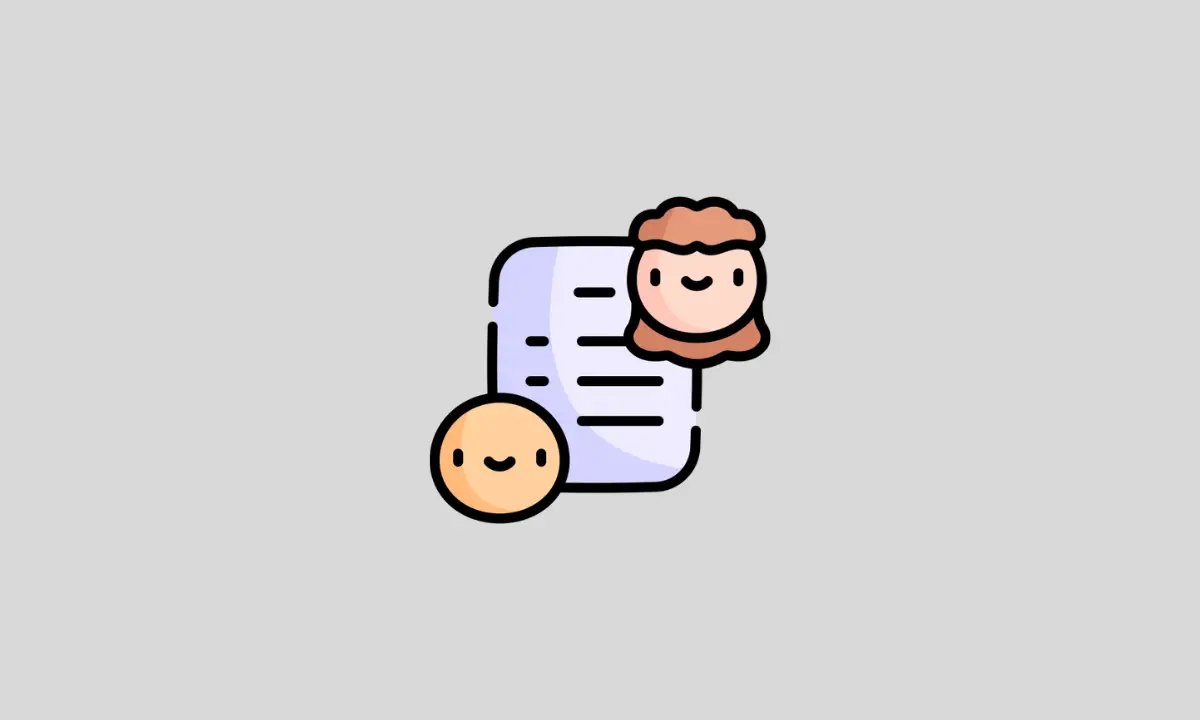Venmo has become one of the most popular peer-to-peer payment apps, allowing you to easily send and receive money between friends.
A key part of the Venmo experience is its social component – being able to see your friends list and network.
However, you may sometimes find yourself in a situation where you can’t locate your friend’s list or find a specific person to make a transaction with on Venmo.
If this happens, don’t worry! There are several ways you can search for and add contacts on Venmo.
Common Reasons Your Friends List or Person Disappears
Before jumping into solutions, let’s first cover the main causes for not seeing friends or a specific person on Venmo:
They Blocked You
If another user has blocked you on Venmo, they will no longer show up on your friends list or in search results when you look them up. They took the action to remove you as a connection.
They Don’t Have a Venmo Account
It’s possible the person you are trying to find hasn’t signed up for Venmo yet. If they don’t have an account, they won’t appear when searching the app.
Failed Contact Syncing
Venmo relies on syncing your existing contacts from sources like your phone contact list or Facebook friends list. Sometimes the app runs into issues pulling your contacts from these sources properly. When syncing fails, your friend’s list can appear empty.
Privacy Settings Are Restrictive
Both you and the person you are searching for may have configured privacy settings that limit friend and contact visibility. For example, you both could have your friends lists set to private.
How to Find Someone on Venmo
If you believe a person has Venmo but can’t locate them, or your entire friend’s list is missing, here are effective ways to search for and restore your contacts:
Manually Look Up Their Profile
The most straightforward approach is to manually search for them by name or username directly on Venmo.
In the Venmo mobile app:
- Tap the menu icon and select “Search People”
- Type their first name, last name, or username into the search bar
- Double-check check you have selected the correct profile
- Choose to send a friend request or payment/request to connect
On the Venmo web dashboard:
- Click on “Search” in the left sidebar menu
- Search for their name or username in the search box that appears
- Verify you have the right person based on details like profile photo
- You can send a friend request or payment (only payments for business accounts)
Scan Their Unique QR Code

If you are physical with the other person, scanning their personal QR code provides the fastest way to locate their Venmo profile and send a request.
- Tap the hamburger menu and select “Search People”
- Choose “Scan Code” at the very top
- Ask them to open up and display their QR code in their app
- Align it within your camera viewfinder so it scans properly
- Once successfully scanned, their Venmo profile will automatically open
- From there you can connect via friend request or transaction
Sync Your Existing Contacts
If you already have their contact card saved in either your phone contacts list or Facebook friends list, you can match it against Venmo by syncing your contacts:
- Navigate to “Settings”>”Friends & Social” in the Venmo app
- Ensure the toggles are switched on for “Phone Contacts” and “Facebook Contacts”
- Any existing contacts who also have Venmo will automatically be added as friends
- Your friend’s list will continuously update as new contacts join Venmo
Leverage Third-Party People Search Tools
Websites and apps like TruthFinder, Spokeo, and Social Catfish run comprehensive people searches. By inputting limited information like a phone number, email, name, or photo, these tools can help uncover associated Venmo accounts through reverse lookup.
What to do when your Venmo friends list vanishes
If you suddenly can’t see any of your Venmo friends anymore, work through these troubleshooting tips to try and restore your connections:
1. Update the Venmo app
Download the latest version from your device’s app store if your friends disappearing may be a bug.
2. Re-sync your contacts
Go to settings and re-authorize the syncing of your phone and Facebook contacts.
3. Check your privacy configurations
Navigate to your privacy settings and make sure you don’t have your friends list hidden.
4. Log out and back in
Sometimes logging out and then logging back into Venmo can resolve friends list glitches.
5. Contact Venmo support
Reach out to Venmo’s customer service for additional personalized help if you still can’t see friends.
Also read: Top 5 Fake Venmo Payment Generators
FAQs
How do I remove a friend on Venmo?
To remove a friend, open their Venmo profile and tap “Unfriend” on mobile or “Remove as Friend” in the web dashboard. This will permanently delete them from your connections.
Can I make my Venmo friends list private?
Yes! You can hide your friend list from other users. Go to Settings > Privacy > Friends List, and toggle the options to make your list and friends private.
Why can’t someone find me or my account on Venmo?
If another person can’t locate your Venmo profile, it may be because you’ve blocked them, adjusted privacy settings to be hidden, or don’t have accounts linked that they know you by.
Will deleting my Venmo also delete my friends?
No, if you delete your Venmo account it does not remove friends from your existing list. If you re-activate your Venmo later, your connections will be intact.
Wrapping it up
With the right techniques, you can quickly search for old friends, and new connections, and restore your contacts if your friends list goes missing on Venmo. Manually search by name/username, scan their QR code, or sync your contacts from your phone and Facebook. And if your Venmo friends list disappears, update the app, re-sync contacts, and check your privacy settings.
Thanks for reading 🙂