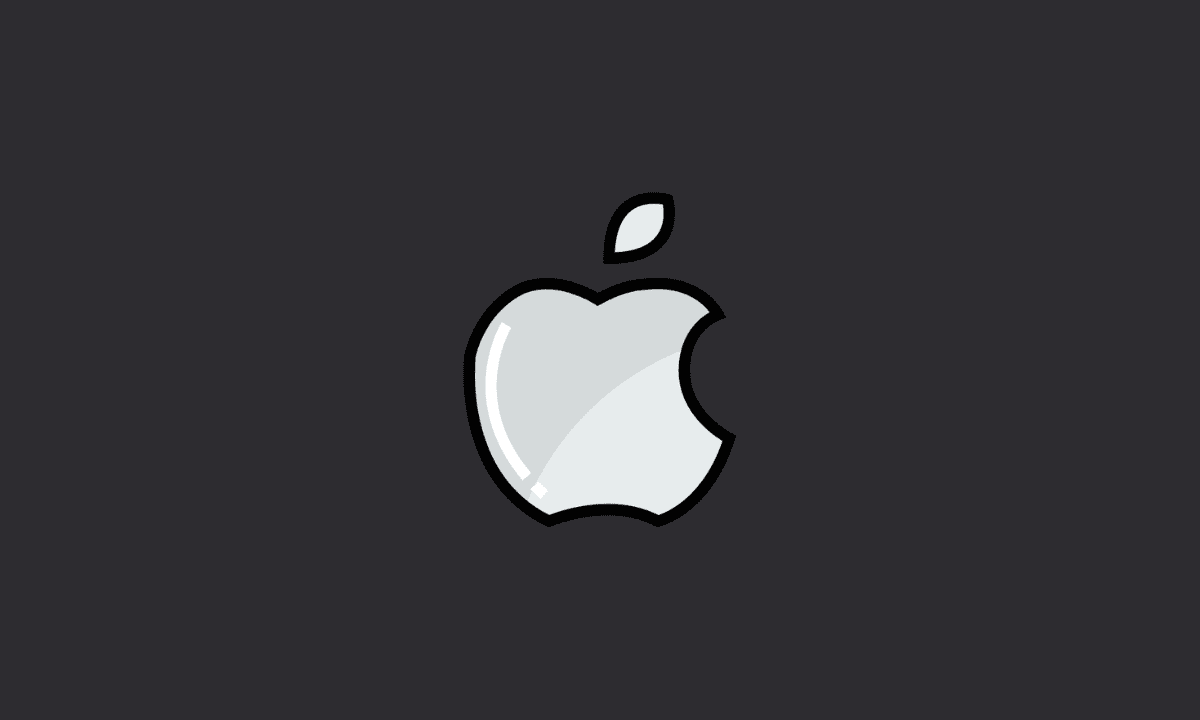If you see “Apple ID is not active” on your iOS screen, you may need to reset your Apple ID password and sign in again. Simply, go to settings on your iPhone or iPad > Tap on your name > Password & Security > Change Password. Enter your device passcode, and then follow the further instructions on the screen.
Why is my Apple ID not active?
There are several reasons why your Apple ID may not be active. Perhaps, Apple has disabled your account, or your Apple ID is locked due to multiple login attempts.
If you bought a second-hand Apple device, you may have to contact the previous owner – to get or reset the account password – to clear the settings, and put in your new details.
What to do if my Apple ID is not active? How to fix it?
Why is Apple ID not active on the iPhone or iPad? It’s possible that Apple has suspended your account for many reasons, including problems with payment methods or misrepresentation of your identity.
Check out: How To Change Apple ID On iPhone
If that’s not the case, you might have entered your password, security questions, or other account information incorrectly too many times. When that happens, your Apple ID and all Apple services will be locked for security reasons.
Let’s see how to work around the issue.
1. Contact Apple Support to make your Apple ID active again
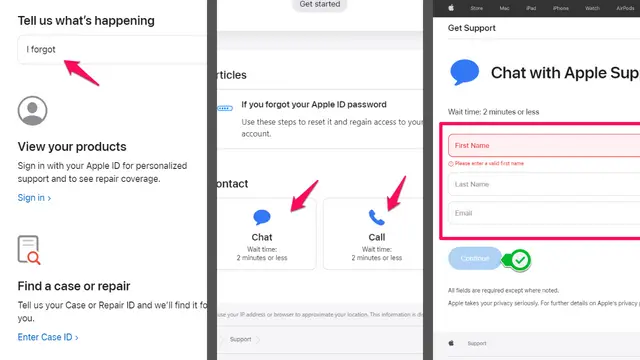
When you try to sign in with an incorrect password, Apple will notify you that your account is not active or disabled.
This notification occurs when someone tries to repeatedly log in with the wrong password.
Apple will not disable an account without any apparent reason. You will receive a prompt that your Apple ID is not active due to security reasons.
If you forgot the password for your Apple ID, or if you do not know your security questions and answers, you can reach Apple Support.
1. Click on this link, here, to reach Apple Support.
2. Enter “I forgot my Apple ID password” in the search bar.
3. Scroll down, and you will see options to contact apple support there.
4. You can either Call or Chat with the support team.
5. If you choose to Chat, you’d need to enter your name, last name, and your associated email ID.
6. If you decide to call, you’d need to sign in your Apple credentials.
Once they are connected, explain to them you’re seeing the “This Apple ID is not active” message prompt, and they shall further assist you to solve the issue.
You may also contact Apple support on Twitter.
2. Reset your Apple ID password
If you, somehow, can’t reach the Apple support team, you can try resetting your Apple ID password in the meantime.
To avoid further problems and to prevent repeated password entry, consider using this option.
To recover your account, navigate to the iForgot Apple webpage and reset your password there.
3. Contact the previous device owner
It’s normal to use a second-hand device. However, there may be times when people see old accounts created on such devices by the previous owner. Before you can sign into such a device, the previous owner must remove the account.
If you cannot access your Apple ID, check if all other previously created accounts have been removed. To do so, contact the previous device owner to sign in and remove his ID from the device.
It is possible to remotely remove the device from his or her Apple ID, so no need to panic. Simply, ask him or her to do so.
That’s a wrap, we hope you found this article helpful. If you have questions, simply comment below.