The Nest thermostat is a smart device that lets you control your home’s temperature remotely. It’s really useful, but sometimes owners see an error code called “N262” appear on the screen.
The N262 error means the Nest is having issues getting steady electrical power to run all its smart features and internal parts.
When this code shows up, you might have problems like losing connection to Wi-Fi, an unresponsive touch screen, the battery dying too fast, and other glitches.
Even though N262 looks confusing, it points to some clear power supply problems. With good troubleshooting and targeted wiring fixes, you can resolve the issue yourself without waiting for a professional. By understanding what causes the problem and taking the right steps to fix it, you can get your Nest thermostat working properly again quickly.
What Triggers the N262 Error?
To understand the N262 error, you need to know how the Nest gets the electrical power it needs. These devices have energy-hungry features like Wi-Fi, touch screens, sensors, heating/cooling controls, and rechargeable batteries inside.
To work right, they require a steady source of low-voltage power – ideally around 20 to 30 volts of AC. The main way Nests get this vital electricity is through the HVAC system’s control wires located behind the thermostat plate on your wall.
Most heating and cooling systems have a bundle of wires that connect to pins on the Nest’s back side. Typically labeled RH, RC, Y, W, G, these wires carry power when different parts of your HVAC system turn on. For instance, the Y wire provides electricity when the AC compressor activates.
Here’s the inherent problem the N262 highlights: those individual wires only have voltage when associated HVAC components are operating. If the heating or AC is off, those wires sit at 0 volts.
The Nest needs power 24/7 – not just when heating or cooling runs. So relying solely on those wires often leaves the thermostat with power gaps or brownouts as the system turns on and off. The N262 error appears when the Nest senses those dangerous power interruptions.
Figure Out What’s Causing N262 Error
Before trying to fix the N262 error, it’s smart to accurately diagnose why your particular Nest lacks steady power. The issue stems from one of two possible causes:
- Your HVAC wiring has no “C wire”, also called a common wire. This wire provides continuous power from the transformer directly to the thermostat.
- Your system has a C wire installed, but the connection has come loose or was never properly attached.
You can use these methods to identify the specific root of the problem:
- Physically examine the wiring connectors behind the Nest and at the furnace control board. Check for a “C” wire, which would mean a C wire exists.
- Use Nest’s compatibility checker tool on their website. Enter details about your HVAC wires and it will confirm if a C wire is present.
- Call an experienced HVAC technician to inspect the wiring in person. They can validate if you have a C wire and if it just needs reconnecting.
Once you discover the actual cause of the inconsistent power and N262 error, you can choose the best solution.
Step-by-Step Solutions To Fix N262 Google Nest Error
Along with N262 error, these solutions also work for E10, E30, E66, E80, E116, E160, E196, E296, and M13 error codes.
1. Connect Existing C Wire
If your examination finds your HVAC wiring already has an unused C wire present, this wire just needs proper installation to resolve the issue.
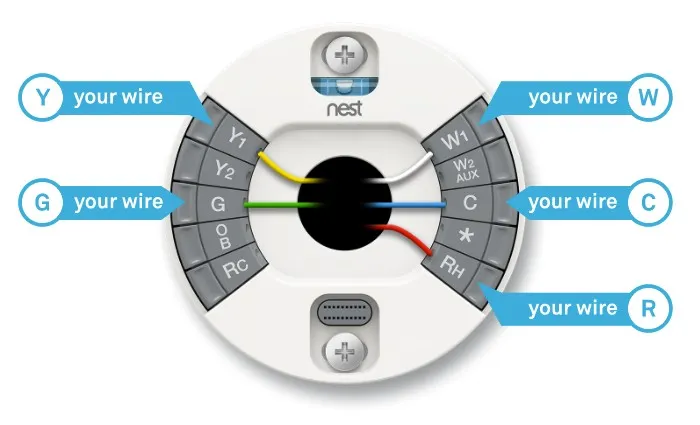
First, turn off all power to your HVAC system at the main breaker panel – safety first!
Next, remove the Nest and locate the dangling C wire behind it that’s still disconnected. Also, find its matching terminal on the furnace control board.
Securely attach the C wire to the “C” connectors on the Nest base plate and furnace control simultaneously.
Lastly, Restore power to the HVAC system and verify the N262 error no longer appears on the Nest screen.
2. Install Nest Power Connector Accessory
If there’s no C wire in your HVAC system, the easiest solution is to get the official Nest Power Connector. This small adapter connects directly to your furnace or air handler and provides a dedicated new C wire to power the thermostat.
- Determine the right Power Connector model compatible with your specific Nest generation.
- Switch off power at either the breaker or the HVAC power switch for safety during installation.
- Attach the Power Connector wires to the recommended low-voltage terminals on your furnace control interface per the wiring guidance.
- Run the new C wire from the Power Connector to your Nest baseplate and connect it.
- Restore power and confirm your Nest no longer displays the N262 error, and now has steady power.
3. Hire an Electrician to Install a New C Wire
In rare cases where your system lacks a C wire and is too complex for the Power Connector, calling an experienced electrician is best.
They can safely route a brand new C wire from your HVAC transformer through walls and ceilings to provide reliable power to the Nest. Though more work, this permanently fixes any power issues.
Also read: How to fix Google Nest error N260
The bottom line
In summary, by taking time to properly trace the N262 error to its causes and making appropriate wiring changes, you can definitively resolve problematic power supply behavior.
Your Nest thermostat needs continuous clean power to perform its intelligent functions without disruptive glitches.
Thanks for reading 🙂

