If you want to see someone’s comments on Instagram, you can simply go to their profile and scroll down on their posts until you see a comment.
However, if you want to see all of the comments that a person has made on Instagram, it’s not so easy. You can either view them one by one or use a third-party app.
Comments can be found under the posts on your profile or someone else’s profile. If someone is commenting frequently on your posts, it will show up in this area.
If you have a private account, once they’ve been accepted as your followers, they will be able to view your comments in this area as well. This is convenient if you want to keep track of what people are saying about your posts and photos.
Can You See Someone’s Comments on Instagram?
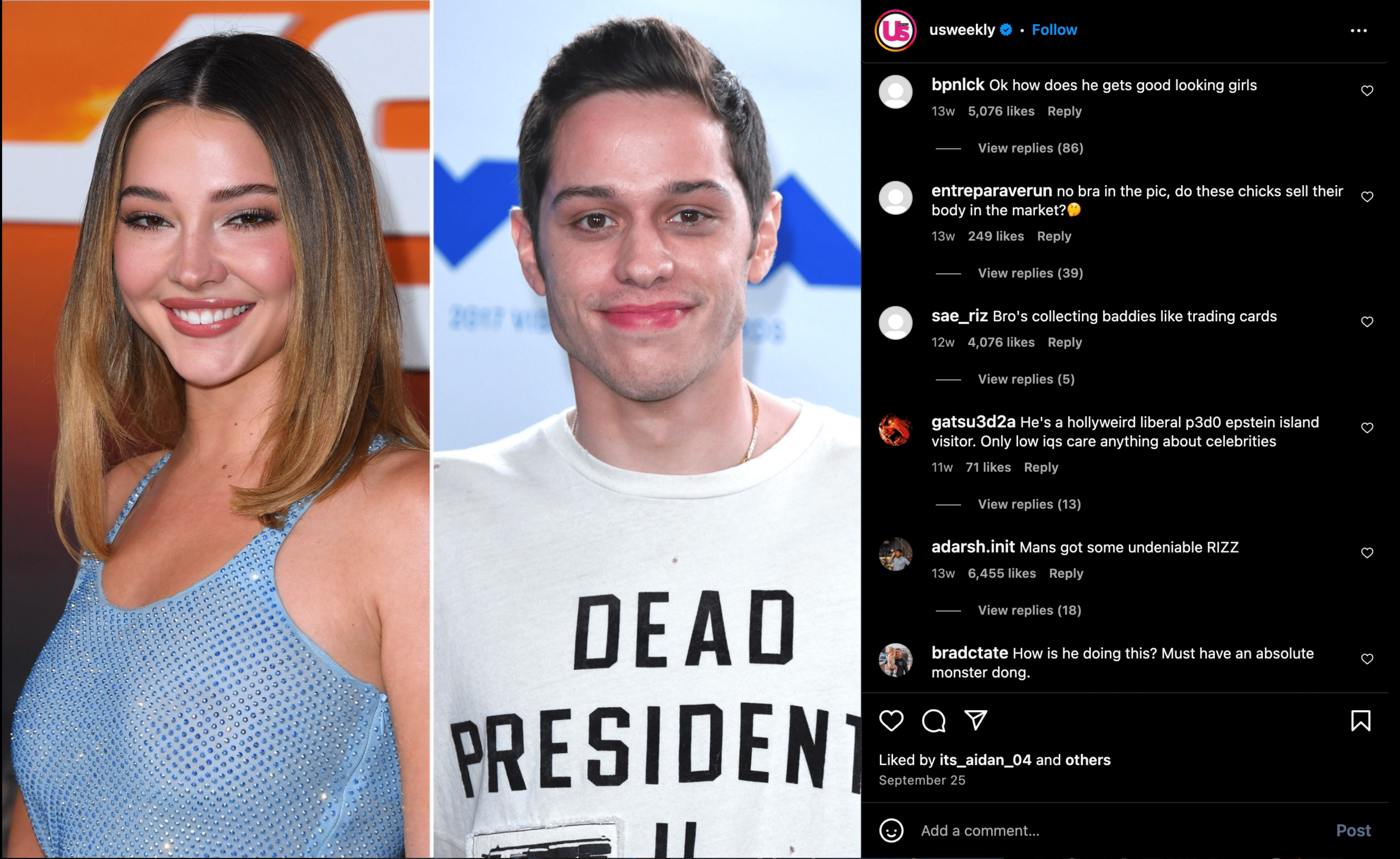
Yes, you can see someone’s comment history on Instagram. However, it is not possible to pull up a user’s full comment history unless you are logged into your account and viewing their posts.
If you want to view a specific person’s comments on Instagram from the web, here’s how:
1. Log into your own Instagram account.
2. Go to the search bar at the top of your feed.
3. Type in the name of the person whose comments you want to see and press enter.
4. Click on their name when it appears in the drop-down menu.
5. Scroll through their posts until you find one that has comments.
How to See Someone’s Comment on Your Instagram Post
The easiest way to find someone’s comments on your Instagram posts is to use the Activity option in the app. You can reach that page by tapping the heart icon in the bottom-right corner of your screen.
The Activity page will show you a list of activities from your followers and people you follow, including likes and comments.
- Tap the heart icon in the bottom right corner to go to your Activity feed.
- Tap “Posts” at the top left to switch from a follower activity view to your posts.
- Scroll through your posts – any that have comments will display the number of comments.
- Tap the comment bubble to expand the comments and view them.
Why Can’t I See My Comments On Instagram?
If you can’t see your comments on Instagram, there are a few things you can do to fix the issue.
First, make sure you are using the latest version of the Instagram app. You should also check if any updates are available for your Android or iPhone. If there are, install them immediately and see if the problem is resolved.
If you still can’t see your comments on Instagram, try logging out and back in. Simply go to Profile > Settings > Log Out. Afterward, log in again with your credentials and check if the problem is solved.
Logging out won’t help? Then try reinstalling the app. That way, you’ll get rid of any temporary files that might be causing the issue. Make sure to back up your data before reinstalling the app because you’ll lose all local files otherwise.
You’re done! These are some of the best methods to fix comments not showing up on Instagram. If none of these worked for you, there’s probably a problem on Instagram’s side and you’ll have to wait until they fix it.
Viewing Someone Else’s Comment History
To view another user’s comment history from a desktop web browser:
- Log in to your Instagram account.
- Go to the search bar at the top and type in the username of the person whose comments you want to view.
- Select their username when it pops up in the dropdown menu.
- Scroll through their profile grid and click on any post that shows comments under it.
- You can now view all comments left by that user on their various posts.
Keep in mind you need to be logged into an Instagram account to see comments this way. If logged out, you can only see comments left on public profiles that aren’t private.
Troubleshooting Missing Comments
If comments seem to be disappearing from your posts, there are a few things to check:
- Update the Instagram app – old versions can cause issues.
- Log out and back in – this refreshes your view and data.
- Reinstall the app – clears any corrupted temporary data.
- Check Instagram status – sometimes outages prevent comments from showing.
- Review comment filters – you may have filters deleting certain comments automatically.
- Make sure you didn’t block the user – blocked accounts can’t comment.
- The user may have deleted their own comment.
- Spam filters might have caught the comment.
If comments are still not showing up, report the problem to Instagram through their in-app support.
Limits on Comment History
Instagram does not provide users with a complete history of every comment they’ve left. You can only view comments on recent posts within the past year or so. Older comments eventually disappear from view. This promotes an ephemeral, in-the-moment experience.
Best Practices for Commenting
When leaving your comments, keep these tips in mind:
- Be thoughtful and check your tone – comments are public.
- Reply to others and keep conversations going.
- Ask questions to spark discussion.
- Be selective about which posts you engage in.
- Add value for the poster and community.
- Don’t use comments to promote yourself.
- Report inappropriate comments you see.
Following basic etiquette helps build a respectful commenting culture on Instagram.
So in summary, Instagram provides various ways to view comments on your and others’ posts, both in-app and on your desktop. That’s all there is to it, thanks for reading 😉
Also read:
- How to Delete Old Instagram Account Without Password or Email
- How to Download Direct Messages (DMs) on Instagram
- How to View & Delete Your Search History on Instagram
