In this quick tutorial, I’m going to show you how to solve Microsoft Edge not responding (or working) on Windows 10 or 11.
Microsoft Edge is getting better with each update but sometimes it does reflect some issues for whatever reason, sometimes it opens and suddenly closes itself, or sometimes it won’t even open and says ‘it’s too long to connect.’
There might be other issues where users are not able to use the Edge browser as they normally do. If you are dealing with a Microsoft Edge launching problem, the method which I have shared below should solve the issue. So without further ado let’s fix it.
Fix: Microsoft Edge Not Responding (or Working) on Windows 10/11
1. Open Star Menu.
2. Go to Settings.
3. Select Apps.
4. In the search, type Edge.
5. Click on it and select Modify.
6. Click Repair.
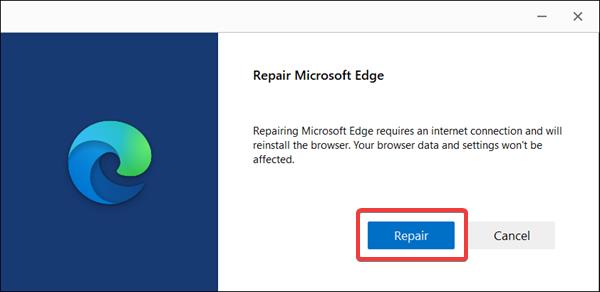
Also Read: How to Find and Replace Text in Notepad in Windows 10
That’s it, let Windows repair Microsoft Edge. Try to relaunch the browser and it should work perfectly fine.
