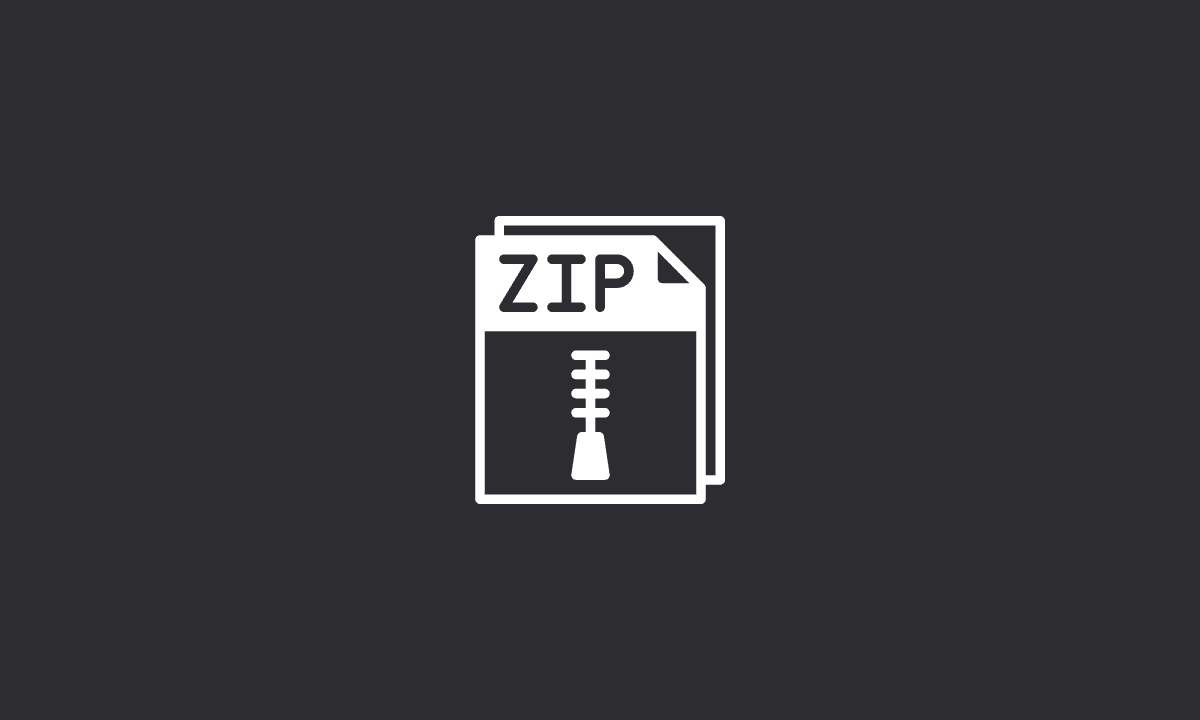ZIP files are the most commonly used file extension on Android devices. They are used for storing digital content like photos, videos, music, and apps. The ZIP format allows you to combine multiple files into a single package that can be easily opened by a computer or another device.
There are several ways to open and create zip on Android devices. You can do it manually using third-party apps as listed below.
10 Best Apps to Open ZIP Files on Android
These are the top Android apps to open ZIP files.
1. ZArchiver
ZArchiver is a free Android app that enables users to organize and manage their digital files. The app has a clean, intuitive user interface that makes managing archives more efficient and easy.
Archiver supports compression formats such as ZIP, 7ZIP, XZ, tar, and bzip2. It can also handle multiple threads for decompression.
2. Zipify
Zipify is a compression app for Android devices that allows users to view, compress, archive, and decompress RAR and ZIP files.
It’s a lightweight app that automatically detects all compressed file formats stored on your internal memory card, and allows you to view them in a simple interface.
3. WinZip
WinZip gives you direct integration with multiple cloud storage services, including Google Drive, DropBox, and OneDrive.
No matter how you receive your files—via email or from websites—just “Open with WinZip.” And when sharing files is necessary, WinZip makes it safe by integrating directly with Dropbox and Google Drive.
Zip and Zipx files are easily created, extracted, encrypted, and e-mailed with the help of this app.
4. RAR
RAR is a file compression app for Android smartphones that is simple to use and free. RAR can create a variety of archive formats, including RAR and ZIP. It can also unpack those archives, as well as TAR, GZ, BZ2, XZ, 7z, and ISO archives.
Furthermore, the app can be used to create password-protected RAR and ZIP files. The app can be used to copy, delete, move, and rename files and folders.
5. 7Z – Files Manager
7Z – Files Manager offers an easy way to manage archive files stored on Android devices. It allows you to access and open ZIP, RAR, JAR, or APK files on your smartphone or tablet. The app can also unzip encrypted files that have passwords. However, you need the password to do this.
6. ALZip
ALZip is a file manager app with file compression and unzipping features. It also includes all of the functions of a tool for managing files and folders, as well as tools for compressing or decompressing files.
It can compress files into zip, egg, and alz formats, and extract zip, rar, 7z, egg, alz, tar, tbz, tbz2, tgz, lzh, jar, gz, bz, bz2, lha files and split archive of alz, egg, and rar.
You can also decompress files larger than 4GB.
7. Zip Extractor
The Zip Extractor app is a fast, easy-to-use file compressor that lets you extract and save various documents within the same file. You can use the Zip Extractor to compress and save large files quickly and easily.
Features of this app:
- Extract files easily on your Android device.
- Compress 7zip files easily and quickly with the help of zip file viewer-Zip maker portable and save space on your cell phone.
- Status of file compressor for archive files of 7zip, tar files can easily be viewed.
- File stored after compression is stored in7z extension on your mobile.
8. B1 Archiver
B1 Archiver is one of the popular file compression apps for Android. It can decompress ZIP, RAR, B1, and 34 other formats, and it offers password-protected ZIP and B1 archives as well. It also has a Partial Extraction feature that allows you to extract only selected files from the original archive.
9. AZIP Master: ZIP RAR Extractor
AZIP Master is an app to manage files, and create archives in ZIP or 7Z file formats. The program supports numerous archive file formats, including unZIP (extract ZIP files), unRAR (extract RAR files), etc. As a stable application, AZIP Master is an attractive choice for Android users.
AZIP Master – ZIP extractor will help you:
- Decompress multiple files at once quickly
- Create packaged ZIP, and 7Z archives
- Quickly unZIP: open zipped files with extract file ZIP, RAR, 7Z feature
- Extract file format types: RAR, ZIP, ZIPX, JAR, 7Z, GZ, TGZ, BZ2, BZ, TBZ, TBZ2, XZ, TXZ, LZ, TLZ, TAR, ISO, LZH, LHA, ARJ, Z , TAZ, 001, etc.
- And more.
10. Zip Unzip & Rar File Extractor
Zip Unzip & Rar File Extractor is a tool for extracting compressed files. All documents in Zip Maker & File Extractor are separated on the basis of file format. It helps users to extract .rar files easily without losing quality. Browse all kinds of documents, media files, and compressed files.
The app helps you to compress Zip, Rar, Rar 4.x format in very less time. Furthermore, you can easily view your compressed and unzipped, unrar files easily on the main screen of the app.
That’s a wrap. These apps are free to download & use and can open ZIP files on Android. Thanks for reading. Also, follow us on Twitter and Facebook for more guides on Android and iOS.