In this article, I have listed down the best photo resizer apps for Android users.
In recent years, smartphone technology has greatly evolved. Smartphones now offer multiple cameras that are optimized for specific purposes, such as high-quality portraits and low-light action shots. In addition, we now have a variety of social media apps on which we want to share captured images.
However, users often find that images captured are too large for their intended usage or may have other problems like different aspect ratios or file formats. To address these issues, photo resizer apps have become a welcome solution to the myriad of problems of sharing images online. They also help cut down image sizes and save storage in devices. These image or photo resizer apps will help you manage images the way you want.
If you are also looking for a gallery application to manage captured images on your smartphone, check out Best Gallery Apps.
1. Photo & Picture Resizer
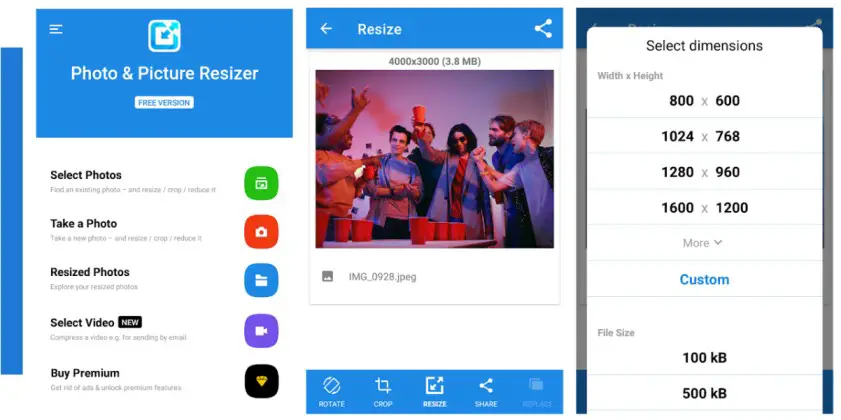
Photo & Picture Resizer is one of the best photo resizer apps on the Google Play Store. Photo & Picture Resizer is an efficient and easy-to-use tool for resizing your photos. It automatically saves resized pictures in a separate folder, so that you don’t have to manually save them every time.
Using this app, you can resize images in bulk without losing any quality and also without affecting original images. With the amazing compression functionality (4MB picture can be shrunk to approx. ~400 KB – for 800×600 of resolution), you can save a ton of space on your Android device.
2. Image Size – Photo Resizer

Image Size is a practical, time-saving app that allows you to resize images to nearly any size without losing their original quality. To use the app, select an image, enter the desired dimension, or choose from one of four available measurement scales – pixels, millimeters, centimeters, inches – and finally save your shrinked picture (or email it, print it, or share it with friends on other apps). The recent update of the app has added a photo editor and functionality to copy Exif data from original images.
3. PicTools
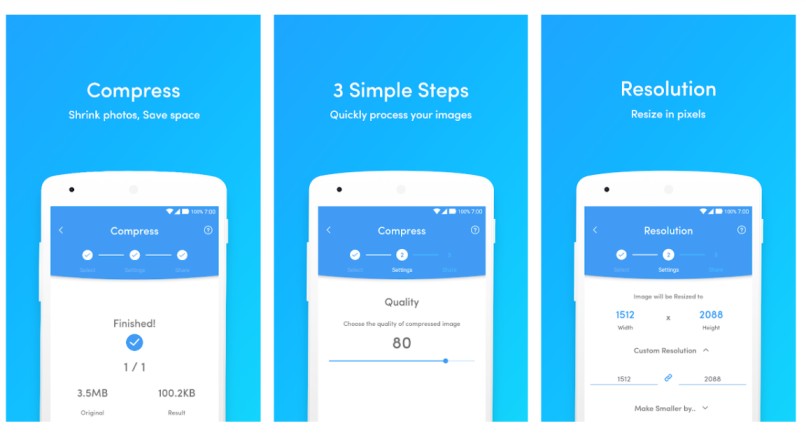
Here comes another full-fledged image resizer app for Android users. PicTools is an easy-to-use application that provides an array of photo editing features designed to enable you to quickly process, convert, compress, and resize your photos. Whether you need to alter the size of images to send them via email or post them online, the intuitive interface of PicTools makes the process painless.
Using the app, you can select & compress photos or images by up to 90% – for example, 3 MB to 100 KB – with little or no visible difference. If you decide to upgrade to the premium version, you can compress upto 25 photos at once.
4. Compress Image Chitro
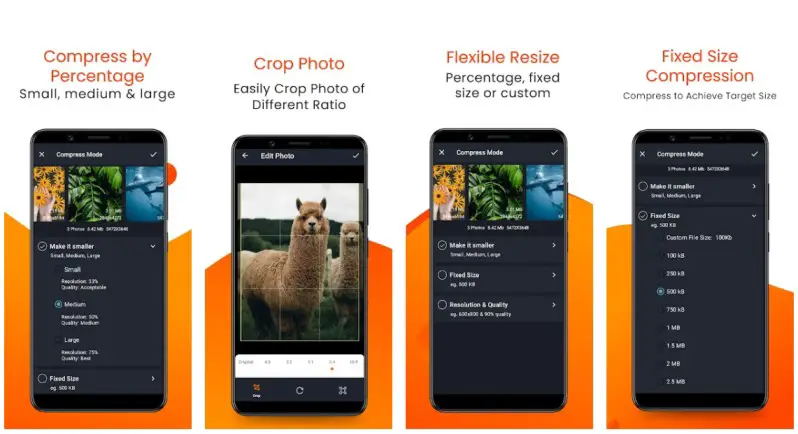
Compress Image Chitro is an excellent Android app for reducing the size of digital images. It uses a variety of methods and formats – including JPEG, PNG, PNG, and WEBP – to balance image quality and file size. In addition, it can compress multiple images at once via a batch process.
Once you are done with resizing, the app automatically saves pictures in the ‘Chitro’ directory. You can even change the resolution of 4K and 8K images to lower predefined resolutions or custom resolutions. The app has been highly rated (4.7 out of 5) on Google Play Store as compared to other apps on the list.
5. JPEG Image Compressor

JPEG Image Compressor is an effective Android app for compressing multiple JPG and PNG (Portable Network Graphics) image files into JPEG format. It has a simple wizard-driven interface, and it helps you to save your disk space by reducing large-sized pictures. It allows you to compress multiple images at the same time. For instance, you can quickly reduce the size of large photos by over 80-90% with little or no loss in image quality.
6. Photo Tools
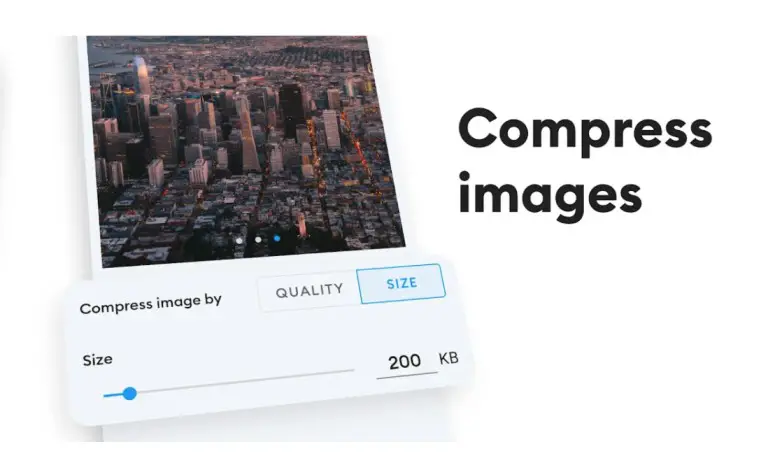
Photo Tools is one of the recent photo resizer apps for Android, but it has all the tools that you’ll need to hassle-free resize pictures. The app is equipped with features, including the ability to encode an image for sharing over Instagram, reduce the file size of an image, crop a photo to your desired aspect ratio, customize photos by applying square borders or rotate them from one angle to another. Definitely, worth a shot app.
Wrapping it up: So, these are amongst the best photo resizer apps for Android that I have found worth mentioning in the article. Out of these, I’d recommend using the “Compress Image Chitro” app. It’s a good one. You can also share your favorite picture resizer application in the comments below.

