You may have recently updated to the latest version of Acrobat Pro DC from Creative Cloud, and the “Send for Signature” tool seems to be missing for you.
Is that the case?
We’ve looked through the forums, but nothing recent has been posted on this issue—and no suggestions have been made that have resolved the problem.
But we do have a solution to this issue.
Continue reading below.
Fix: “Send for Signature” tool has disappeared
Acrobat Pro DC is composed of three components: Acrobat DC, which lets you perform a variety of editing functions on your PDFs; Adobe Document Cloud, which allows you to create and export PDF files; and Acrobat Reader DC, which enables you to read, print, and sign PDFs.
So here’s what you need to know.
If you are on the latest version, then Send for Signature has been renamed to Adobe Sign.
If you have a Creative Cloud subscription and using the 2019.010.20069 or above version of Adobe Acrobat DC, you can find the Adobe Sign under the Forms & Signature tool.
Click on the “For signature” option on the Home page in Adobe Acrobat DC to open the Adobe Sign.
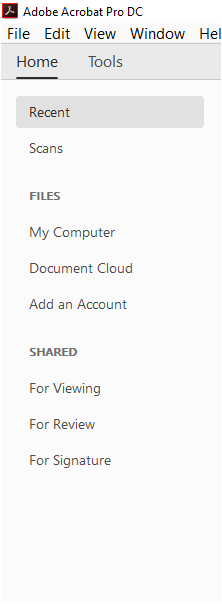
Keep in mind to launch the Adobe Acrobat DC application, not the free Adobe Acrobat Reader DC.
Refer to Release Notes | Adobe Acrobat, Reader to check the latest updates available.
That’s all. Let us know if that worked for you.

