The “error 999” in League of Legends is typically caused by a server issue on the part of Riot Games, the developer of the game. This error can occur when there is too much traffic on the servers, causing them to become overloaded and unable to process player requests.
To fix this issue, players should wait a few minutes and then try logging into the game again. This can help resolve any temporary issues with the servers that may have caused the error.
If the problem persists, players should check the official League of Legends website or social media channels for any announcements about server maintenance or issues.
This will allow players to know if the problem is on Riot’s end and if so, players may have to wait for the issue to be resolved by the developer.
Anyways, you can still try the following workarounds in the meantime.
League of Legends error 999
To fix the issue, try the following troubleshooting steps:
1. Simply restart the game
This step can help resolve any temporary issues with the game client. Close the game completely, then reopen it and try logging in again. Restarting may resolve any temporary issues with the game client that may have caused the error.
2. Restart your PC
If restarting the game doesn’t work, you can try restarting This step can help resolve any temporary issues with the computer that may be causing the error. Restarting the computer can help resolve any temporary software or hardware issues that may have caused the error.
3. Disable any VPNs or proxies
VPNs and proxies can sometimes cause conflicts with the game servers, and disabling them may help resolve the issue. By disabling any VPNs or proxies, players can ensure that the game is connecting to the servers directly and not through a middleman that may be causing issues.
4. Disable any firewalls or antivirus software temporarily
This step can help resolve any issues caused by firewalls or antivirus software that may be blocking the game from connecting to the servers. Disabling these programs temporarily can help ensure that they are not causing any issues with the game’s connection to the servers.
5. Contact Riot Games support
If the problem still persists after trying these steps, contact Riot Games support for further assistance.
They may ask for the player to provide certain information such as IP address, internet service provider, and any error messages encountered.
Additionally, they may ask the player to run certain tests such as ping or traceroute to diagnose the issue. This will allow the support team to diagnose the issue and provide a more specific solution.
That’s all in this article, thanks for reading.