Brinks is a brand of home security systems that is owned and operated by Moni Smart Security, a company that provides a range of home security and automation services.
The Brinks home security systems are designed to help protect homes and families from burglaries, fire, and other emergencies.
Now you may be experiencing Brinks Alarm error CH TROUBLE?
So what does the error indicates?
The “CH TROUBLE” error message on a Brinks alarm system typically indicates a problem with the system’s communication with the central monitoring station.
Are there any workarounds to fix the issue?
Yeah, there are certain things that you may try to get the error fixed.
Without any further ado, let us check them down below.
Brinks Alarm error CH TROUBLE
If you read the documentation provided by Brinks Alarm, you find the following explanation for the error: “Upload/download failure An attempt was made by the alarm company to contact the panel, and a problem occurred”.
If that was too technical for you to comprehend, no worries!
Let us directly jump to solutions.
Check the phone line
Ensure that the phone line is properly connected to the alarm system and that there are no cuts or frays in the line.
If the phone line is not connected properly or is damaged, the system will not be able to communicate with the central monitoring station.
Make sure the phone line is plugged into the correct port on the alarm panel, and check for any visible damage to the line, such as cuts or frays.
Test the alarm
Next, perform a test alarm to see if the system is communicating with the central monitoring station. To do this, activate the test alarm feature on the alarm panel and wait for the central monitoring station to respond.
If the test alarm is successful, the system is communicating with the central monitoring station. If not, the issue may be with the alarm panel or the phone line.
Check for power outages
If there has been a power outage, the backup battery may need to be replaced.
Power outages can cause the alarm system to lose power, which can lead to a loss of communication with the central monitoring station.
If the alarm panel is not receiving power, check the backup battery to see if it needs to be replaced.
Check for other issues
Make sure there are no other issues with the alarm system that could be causing the problem, such as a low battery, an open or closed circuit, or a problem with the control panel.
Check the batteries in any wireless sensors, and ensure all doors and windows are closed and locked properly. If you have a control panel, make sure that the control panel’s firmware is up-to-date.
Consult the manual
If you cannot find a solution, consult the user manual or contact Brinks customer service. The user manual may have more specific troubleshooting steps for your alarm system, or provide more information about the “CH TROUBLE” error message.
Email: [email protected]
PO Box 619031 Dallas, TX 75261-9031
If you are still unable to resolve the issue, contact Brinks customer service for assistance. They will be able to provide more detailed troubleshooting steps and may be able to remotely diagnose and fix the problem.
That’s all in this article, thanks for reading.
If you have any questions, feel free to comment down below.