In this article, I’ll share how to add music to Instagram Story.
There might be many reasons why you want to share music in your Instagram Story. Maybe you have found new music and want to share it with the people on Instagram, or perhaps you want others to know what you are listening to. Nonetheless, refer below to learn how to do it.
How To Add Music To Instagram Story
In general, there are two methods to add music to Instagram Story. You can either add music using the in-app music icon (sticker method) or any third-party application. Whichever method you choose to accomplish the task of adding music would deliver the same results. Therefore, head to the below headings to learn how to add music to Instagram Story.
How to Add Music to Instagram Story Without Sticker
If you do not want to include a sticker overlay in your Instagram Story or if the song is unavailable on Instagram, you may use third-party music apps to post a story without a music sticker on Instagram.
How to Add Music to Instagram Story From Spotify App
You can use Spotify to add and share music on Instagram. Follow the steps given below.
1. First of all, launch Spotify.
2. Find the song you want to share.
3. At the top right, click the three-dot icon.
4. Select share.
5. Choose Instagram.
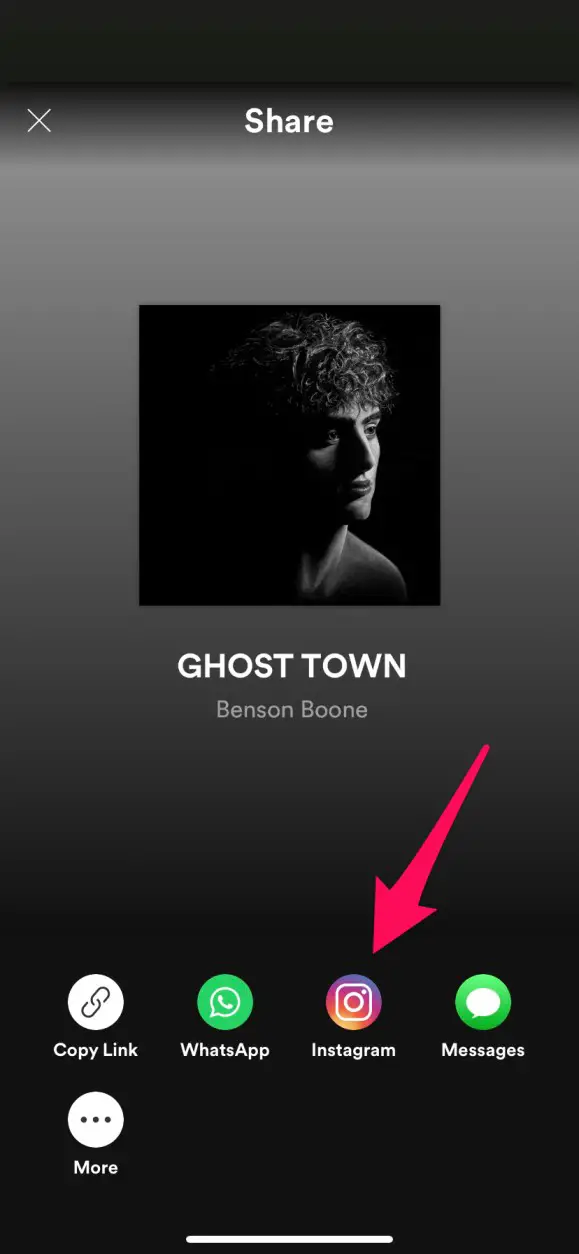
Now, follow the further steps as per Instagram. The steps might differ as per the type of device or OS you are using.
How to Add Music to Instagram Story From SoundCloud App
If you are a SoundCloud user, you can easily share music from SoundCloud and post the music in your Instagram Story. Although the music app sometimes doesn’t have a few of the popular songs, you can still find some cool tracks that are worth sharing. Follow the steps as shown below.
1. Launch SoundCloud on your device.
2. Search for the song or music track.
3. Look for the three dots icon. Then, tap share.
4. Choose Instagram.
Now, follow the further steps as per Instagram.
How to Add Music to Instagram Story From Shazam App
Now, you must be speculating if the steps here are similar to what I have mentioned above. Well, yes! It is indeed. However, for the sake of thoroughness, I’m just writing the steps. Therefore, follow the steps to add music from the Shazam App to Instagram Story.
1. Open Shazam App.
2. Locate the three-dot icon.
3. Tap share.
4. Select Instagram.
Now, the song will start playing on your story.
I’m not sure if you know this fact, but Shazam is popular to identify the app running in the background.
How to Add (or Share) Music to Instagram Story With Music Sticker
If you don’t wanna use third-party applications to add music to the Instagram story, you can still use the usual way of sharing or adding music in Instagram: using Instagram Music Sticker.
The Music Sticker in Instagram lets you add music to your stories. If you don’t know how to do this, go through the steps below.
1. Launch the Instagram App.
2. At the top left corner, select your profile image (with a plus icon).
3. Choose the image or video you want to share.
4. Now, select the sticker icon.
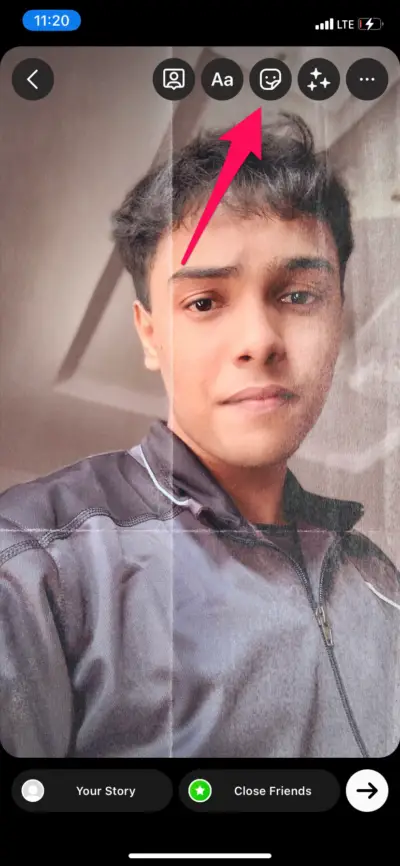
5. Tap on Music.
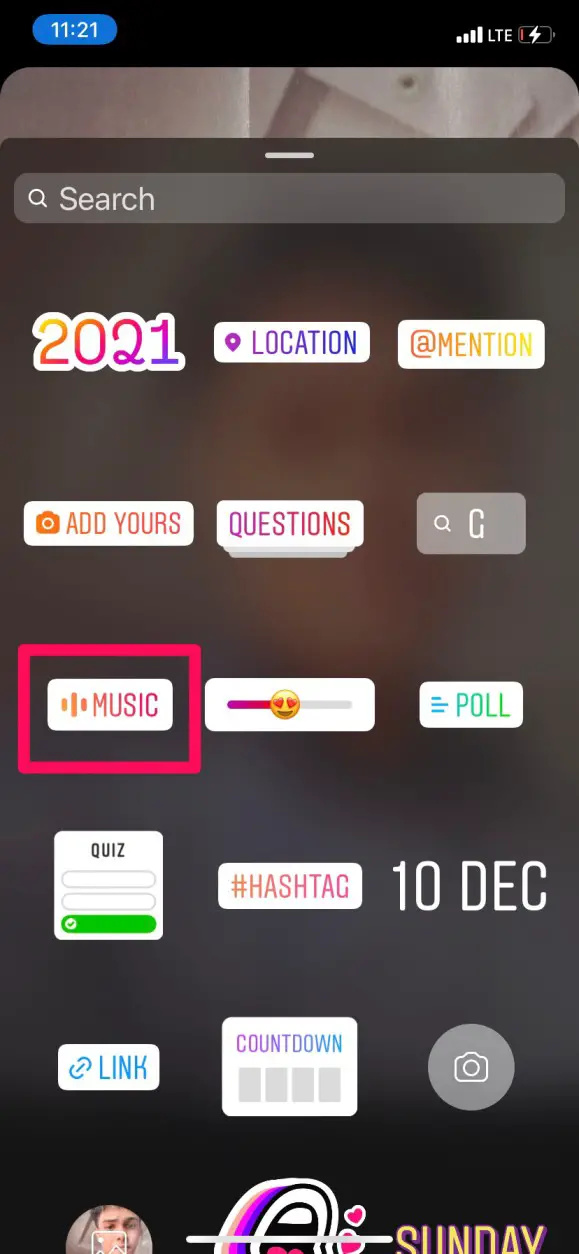
6. Now, choose the song or track.
7. Now, Customize the story. For instance, you may assign the story’s time or choose the part of the lyrics you want to play.
8. Select Done.
After posting your story on Instagram, the music will play whenever someone views it.
Wrapping it up: So, these are the methods to add music to Instagram Story. You can either use Instagram Music Sticker or third-party applications. For both of the methods, you have to use the official Instagram app as the web version does not allow adding a story in Instagram.
If you have any questions or wanna write something related to this topic, comment below.

