In this article, I’m gonna share how to find the creation date of Google Account or when Google Account was created.
A Google Account is a user account that is required for access, authentication, and authorization to certain online Google services, including Gmail, Google+, YouTube, and Blogger.
Although the most popular Google services are free of charge, an account is required in order to access them. Gmail accounts are open-ended and do not expire after a set amount of time.
Once signed in, users may access the many Google applications such as Drive, Docs, Sheets, Slides, Calendar, Hangouts Meet (and Hangouts Chat), Forms, Keep Notes, and Sites. In addition to standard Google applications, users also have access to their own storage space for Google Drive file storage and sharing (formerly known as Google Docs).
Now, let’s see how to find the creation date of Google Account.
How to Find Creation Date of Google Account
For some reason, Google makes it difficult to find out when a Google account was registered. This can be useful in cases where you want to find out who created the account and when. Unfortunately, there’s no obvious way of finding this information in the dashboard or settings panel.
Watch this video below.
To find out when your Google account was created, you have to follow these steps:
1) Go to Google Takeout and select which data you want to export. You can select all of your data or just select Gmail. You don’t have to do this step, but it’s a good idea to download a backup of your data before deleting your Google account—just in case!
2) Now try signing into your Google account using the username and password you want to delete. You should see a “sign in failed” error message.
3) Click on the Need Help? link at the bottom of the error message and then click on “Didn’t get a code”? link.
4) Finally, enter your phone number in the verification code entry box and click SEND CODE button.
Alternate Method To Find Creation Date of Google Account
So you’ve been using Google services for a while, and you’re interested in finding out when you actually created your account. Here’s how to find the creation date of your Google Account.
To find the creation date of your Google Account, log into your Google account.
1. Go to https://myaccount.google.com/ and sign in with your Google credentials.
2. Click ‘Data & personalisation’ on the left side of the page.
3. Click ‘Download or delete your data’ under Download, delete, or make a plan for your data section.
4. Click ‘Next step’ under ‘Create new archive’ (current page).
5. Select ‘All products’ option under ‘Select data’ to include the section and click the ‘Next’ step button.
6. Under ‘Choose file type’ select ‘JSON’ option and click ‘Create archive’ button to start the download process.
How To Find Google Account History
You can use Google Account History to rough estimate when a Google Account was created.
Google History includes things like:
- Searches you’ve done on Google
- Videos you’ve watched on YouTube
- Pages you’ve visited in Chrome
- Places you’ve looked for in Maps
- Items you’ve searched for in the Play Store
- Notes and reminders you added to Google Keep
Your Account History will also show if your account is being used from a new device or browser.
Conclusion: So, these are the simple tips to find creation date of Google Account. In short, there is no way to find this information from within your Google account. Instead, you’ll need to use a desktop browser to access your Google account, then view the source code of the page and search for a section of text that lists the creation date.