E2 error in OMRON Platinum Blood Pressure Monitor means Cuff is either under‐inflated or over‐inflated. After the automatic attempts, remove the arm cuff, and take the right measurements.
OMRON manufactures home blood pressure monitors that are portable and easy to use, making it easy for people to monitor their own blood pressure at home.
It is designed to eliminate the effects of breathing and movements on blood pressure readings, which means you can get a more accurate reading.
Its dual LCD monitor features a horizontal design that allows you to see your current reading while comparing it with your last reading.
Now, let’s see how to fix error E2.
What does E2 mean on Omron Blood Pressure Monitor?
When you take a blood pressure reading, if the cuff is not sufficiently inflated and you move your arm, an error code of E2 will appear on the monitor.
Make sure to take proper precautions before measuring blood pressure.
1. Avoid eating, drinking alcohol, smoking, exercising, and bathing for 30 minutes prior to taking a measurement. Rest for at least 20 minutes prior to taking the measurement.
2. Stress raises blood pressure. Do not measure during stressful times.
3. Remove tight-fitting thick clothing from your arm.
4. Sit on a chair with your feet flat on the floor. Keep your cuff at the same level as your heart.
5. Remain still and avoid talking.
6. Keep a record of your blood pressure and pulse readings for your physician. A single measurement may not provide an accurate indication of your true blood pressure.
7. Try to measure your blood pressure at about the same time each day for consistency.
Check out the meaning of other OMRON Platinum Blood Pressure Monitor error codes: E1, E3, E4, and E5.
That’s a wrap. We hope you found this article helpful. Thanks for reading.

This article looks at the monitor as a possible source of the E2 error. I have consistently followed recommendations for proper use.