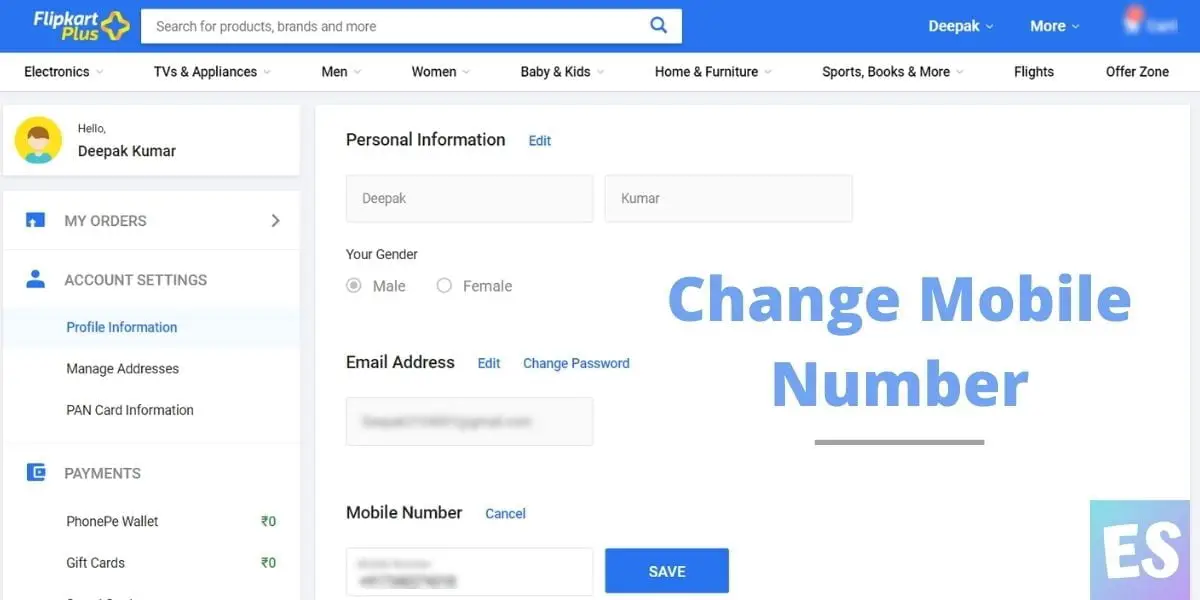In this short article, I’ll show you how to change mobile no and email id in Flipkart mobile app.
Recently, few of the Flipkart shoppers on YouTube have been arguing about the flexibility to change their account details. The reason being is that there is no option to change mobile no in the official app. Nevertheless, you can change email id without any issue.
Few users have found the process troublesome specifically in case when their old mobile is lost and there’s no way they would get it back other than updating Flipkart account details with a new number itself.
One thing you could do is to create a new Flipkart account and set your new mobile no, apparent solution you would have thought too.
Change Flipkart Mobile No and Email ID
Now, let’s see how to change the mobile no and email id in your Flipkart account.
For easiness, use desktop mode in your smartphone’s web browser (or use desktop simply.)
1. Go to Flipkart.com and sign in with your account credentials.
2. At the top right corner click on your name and select My Profile.
3. Click Edit next to your Email ID or/and Mobile Number and update it.
4. Click Save after verifying email or mobile number.
So these are simple steps to change the mobile no and email in Flipkart. If you have a seller account with a previous mobile number or email, the new changes will reflect there as well.