To fix Bosch Oven error code E305, turn off your device for a while and then turn it on again. Turn the power off at the breaker box and wait for 10 minutes. Then turn the power back on to clear the error.
Check out the customer support contact details below.
Bosch Oven is equipped with self-diagnostic programs that detect problems and display information on the electronic display.
A few customers have reported that they have been getting the error code E305.
Well, this error usually pops up when there is no connection between the baseplates. Technically, a loss of communication between TCM and control module or TCM and user interface.
Here are troubleshooting steps to fix the problem.
How do I fix E305 error message on my Bosch Oven display?
Here’s the simple solution: Reset the breaker and the problem will be solved. Ensure not to get the front control panel wet when cleaning the oven.
In the instance where the oven will not power on, first, try cutting power to the unit for 10 minutes and turn it on again.
If that doesn’t work, unplug the unit for 24 hours. This will give the oven enough time to dry out – if water got into it – and hopefully reset.
Furthermore, if the issue still persists, take the oven apart, and be sure to check all the wires. There might be a loose connection or a broken wire.
If you have the same problem after resetting and re-applying power, you will need to get and replace the main control board on the back. It would cost around $200-$250.
Contact the Bosch Oven support team at 1-800-944-2904 for more help. Make sure to keep your receipt and your model number easily accessible should you need them.
That’s a wrap. Hope these tips fix the E305 error message. Thanks for reading!