Privacy always matters as long as internet surfing is concerned. There are abundant android browsers for privacy but you can not be so sure whether they are sneaking from the other side to your searches or letting you do your stuff.
You must make sure that you are using a reliable browser for surfing, only a few of them can help you attain it. Although full anonymity can’t be guaranteed even though.
My list is kind of different from Techlore’s. Here’s what he has to say.
Best Android/iPhone Browsers For Privacy
Here’s the list of the best Android/iPhone browsers for privacy/anonymity.
1. DuckDuckGo Privacy Browser

I somewhat agree with Techlore about his video on best privacy browsers. Indeed he didn’t mention DuckDuckGo in his list. In my opinion, DuckDuckGo is the best browser for privacy. I have been using it for over a year now and all I can say is “Just go for it”, it won’t let you down in terms of keeping you away from the web trackers.
Features
- Browse the web privately, search anonymously, and escape ad trackers.
- Clear all your tabs and browsing data with one tap.
- It forces sites to use HTTPS to kill prying eyes.
- Privacy Grade (A-F) lets you know the degree of your protection.
Price: Free
2. Tor Browser For Anonymity
Here comes another top-class browser mostly used by utterly obsessed privacy concerned guys. I have used it once but one thing I don’t appreciate is that Google Search Engine always puts the captcha on the screen whenever I search for something on Tor Browser. I abhor captchas. Nevertheless, the Tor Browser is fabulous in terms of keeping you under the shell; trackers can’t even come close to you.
Features
- Tor Browser blocks trackers and ads from following you.
- It protects you from an outsider who is trying to watch your connection by resisting fingerprinting.
- Your connection is encrypted three times when you use the Tor Browser.
- You can unlock block sites.
Price: Free
3. Brave Private Browser

To be honest I never used Brave Private Browser but I would suggest you use it if privacy matters to you. There are numerous browsers with the Ad Blocking feature but not all attain anonymity/incognito. But with this free browser, you can not only surf privately but also can block annoying ads such as pop-ups, banners. It reduces page loading times, improves web browser performance, and blocks ads infected with malware.
Features
- Fast and secure web browser.
- Browser for Ad blocking.
- Download large files anonymously.
- Block third-party scripts and cookies.
- Uses DuckDuckGo as a search engine.
Price: Free (Contains ads)
4. Firefox Focus

Firefox Focus specifically focuses on the privacy of its users. Developed for Android and iPhone users, it erases your history, passwords, and cookies, so you won’t get followed by things like unwanted ads the second you leave it. You don’t have to manually configure settings much, it automatically blocks a wide range of common web trackers and ads which also helps the pages to load faster. Must give it a try.
Features:
- Blocks web trackers.
- One tap erases history.
- Pages load faster than usual.
Price: Free (By Mozilla)
5. Safari

Safari is one of the best privacy browsers for iPhone users and there is no doubt saying that. Apple has always been concerned over privacy and believe me, they are quite strict about it. So if you have Safari installed on your iPhone or iOS device, keep using it or give it a try. Yeah, it’s a bit slow in my opinion but then you don’t have to fuss about your Anonymity.
Features
- Privacy-focused.
- A bit slow browser.
- Uses Google Search as the default browser.
Price: Free (Pre-installed on iPhones)
Install: App Store
6. Chrome Incognito Mode
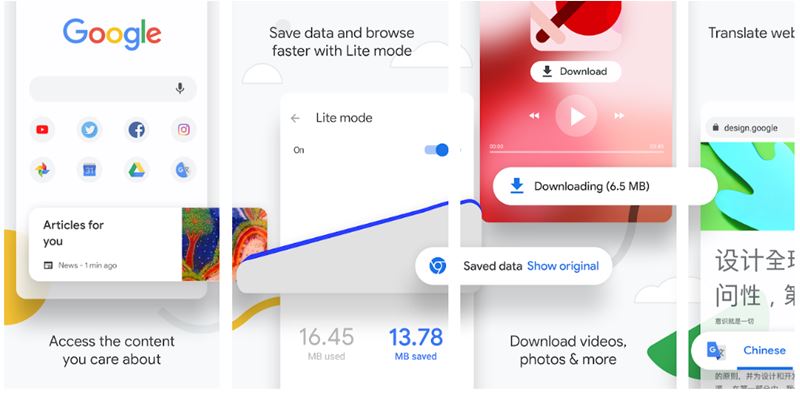
Chrome Incognito Mode is quite great in terms of not saving your search history, cookies, and auto-fill information in forms. But they aren’t very good at keeping your internet service provider to get your location, websites you visit, etc. I have always heard tech blogs complaining that Google Chrome Incognito is not Incognito after all. Indeed I somewhat believe in sayings – Google does show ads relevant to your searches in incognito mode. Well, that’s disappointing!
Features
- Other people who use your device won’t be able to see your activity.
- It does not save your browsing history and site cookies.
Price: Free
7. Private Browser
Private surfing with the free Incognito Internet Browser. As soon as you close the Private Internet Browser, all your private data and your cookies are deleted automatically (if selected in settings, also the cache). It comes with Integrated Ad Blocker and is completely free of ads.
Install: Android
8. Private Browser – Incognito Browser
It’s hidden as a calculator on the user’s device and the second user enters the pin, it will turn itself into a complete incognito browser. The files downloaded using this browser are also encrypted and only can be accessed through the browser in-options. With the Ad block function, Private Browser can effectively block annoying ads, pop-ups, banners, as well as some specific Javascript. It does not show ads.
Install: Android
9. Epic Privacy Browser

The Epic Privacy Browser is the first-ever Chromium-based browser. It blocks crypto mining scripts and ads online. You can also use a VPN by installing it via the Epic Store. Audio Queue feature read the articles for you. Lastly, it tries to connect to websites using an encrypted connection whenever possible.
10. Aloha Browser
Use Aloha Browser to get a free inbuilt VPN along with ad and pop-up blocking features. You can also download large files and play VR videos through the browser itself. Private vaults help you safeguard your downloads from getting mixed with other items on your device.
11. Inbrowser – Incognito Browsing
InBrowser is an incognito/private browser for Android with TOR integrated. All of your history, site cookies will be erased just after your surfing session. You can browse the Internet anonymously with the help of an encrypted TOR and Orbot plus access content that has been blocked by your ISP, network, or government. It supports more than 5 search engines, and forms are automatically filled by LastPass. It also has an in-app built video player.
Install: Android
12. Dolphin Zero Incognito Browser
Dolphin is less in size (500 KBs) but one of the best private browser apps for Android and iPhone. It does not collect browsing history, cookies, input data, passwords, cached files, favicons, and location. You can use it at the expense of watching ads.
Install: Android
So these are the best privacy browser apps for Android and iPhone. I will add more to the list in future article updates.

