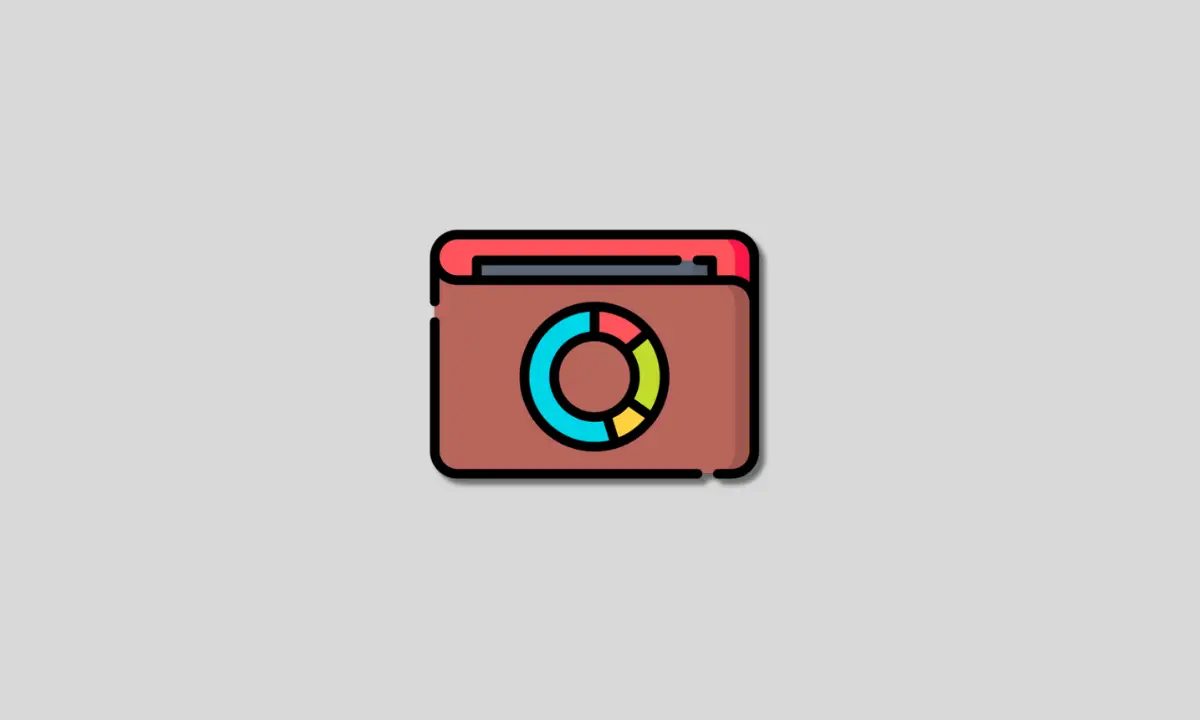Since ChatGPT’s introduction in late 2022, artificial intelligence has seamlessly integrated into our daily lives and transformed how we navigate the vast online landscape. AI is now a part of apps, websites, operating systems, and browser extensions too!
From enhancing productivity to streamlining your online experience, AI Chrome extensions allow you to do more right from your browser window. Many of these extensions offer basic functionality for free and can enhance the power of AI chatbots.
1. WebChatGPT
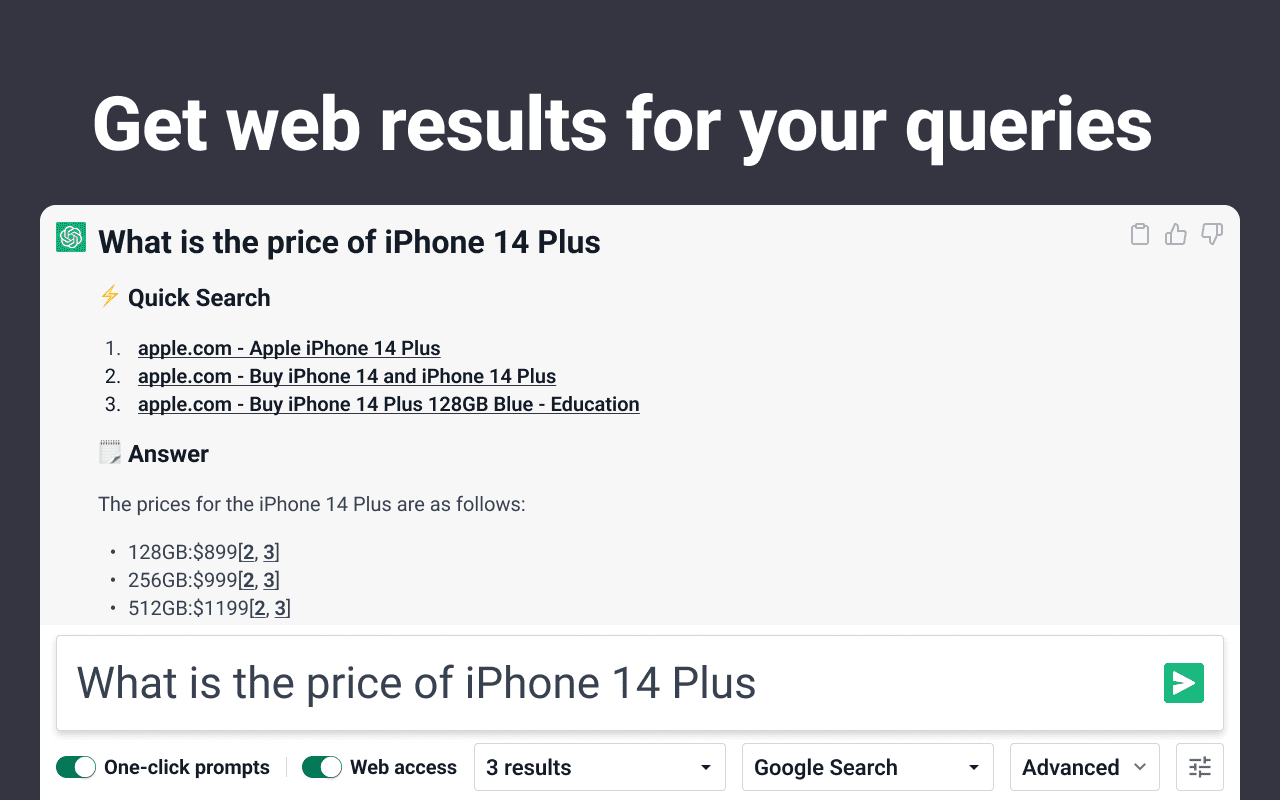
WebChatGPT is an extension that adds web access to ChatGPT. This extension eliminates the knowledge cutoff year limitation that restricts ChatGPT’s output. WebChatGPT’s web access feature collects information from search results or any specific web pages and provides a fast answer in just a few paragraphs. This extension can also display AI answers to search queries right next to regular search results for users who like to scan search results quickly.
This extension offers a one-click prompt feature that users can use when they need help crafting the right prompt for getting the desired output. The one-click prompt library has many prompts to fuel your creativity.
Pricing: Free (limited functionality)
2. Chatsonic
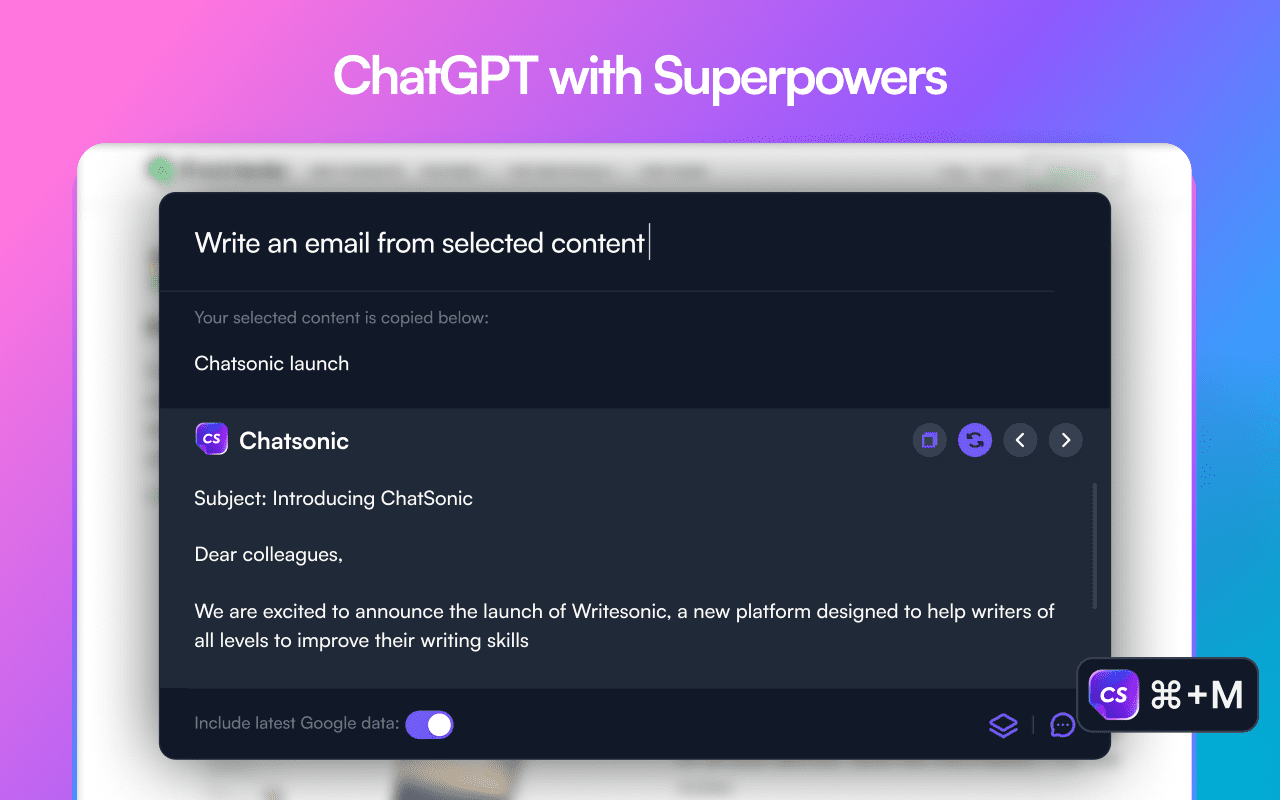
The Chatsonic Chrome extension can help users get quick answers to search queries, create written content on any website and generate images. With Chatsonic, users can enter a question or command for the chatbot to follow and get a result within seconds. Unlike many other extensions, voice commands are supported too.
Chatsonic offers the ability to use AI-powered writing for emails, social media posts, blogs, etc. It can summarize web pages and provide contextual replies when interacting with it on a specific page.
Pricing: Free (basic plan with a monthly word limit)
3. Otter.ai
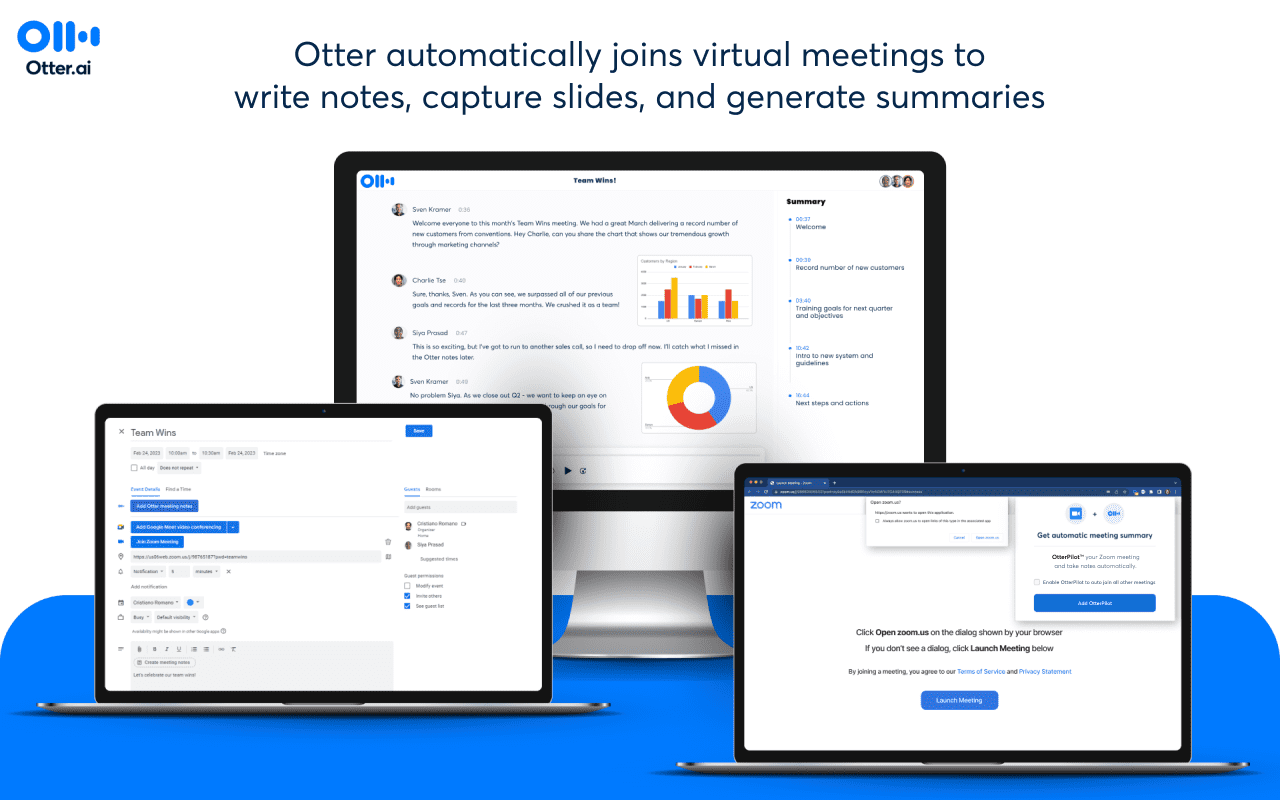
Otter.ai is an extension for Chrome that records and transcribes virtual meetings. The extension works with Zoom, Google Meet, and Google Calendar, and it can create live meeting notes, record and transcribe audio, capture slides, and create meeting summaries. Otter is then able to share all of these notes and files with all meeting members automatically during and after the meeting.
The free version of Otter.ai is capable of transcribing up to 300 minutes of meetings per month. For more minutes, a paid plan is required for $10 to $20 a month. The extension currently works with Zoom, Google Calendar, and Google Meet.
Pricing: Free (basic plan)
4. YouTube Summary
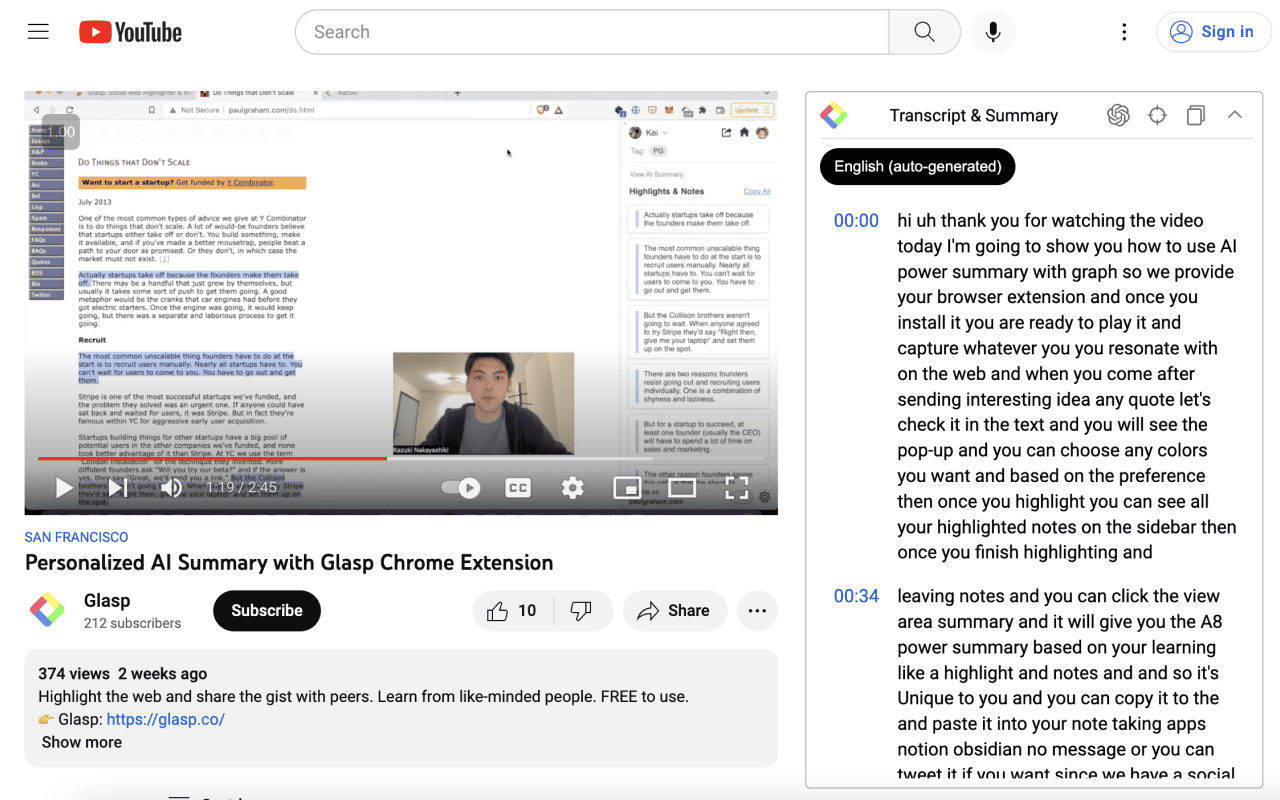
The YouTube Summary extension for Chrome can quickly summarize not only YouTube videos but also online articles and PDFs, making it a great tool for fast research. This extension works by using the power of ChatGPT and Claude, and users can always customize the length of each summary created by the extension.
This extension is a great tool for those who don’t have time to watch lengthy videos on YouTube. For example, instead of watching the full length of an interview with NFL’s Kansas City Chiefs quarterback Patrick Mahomes, you could generate a summary that can be read in a few minutes or less. YouTube Summary is also capable of summarizing videos in multiple languages, even if the extension’s settings are set to English.
Pricing: Free
5. Scribe: AI Documentation, SOPs & Screenshots
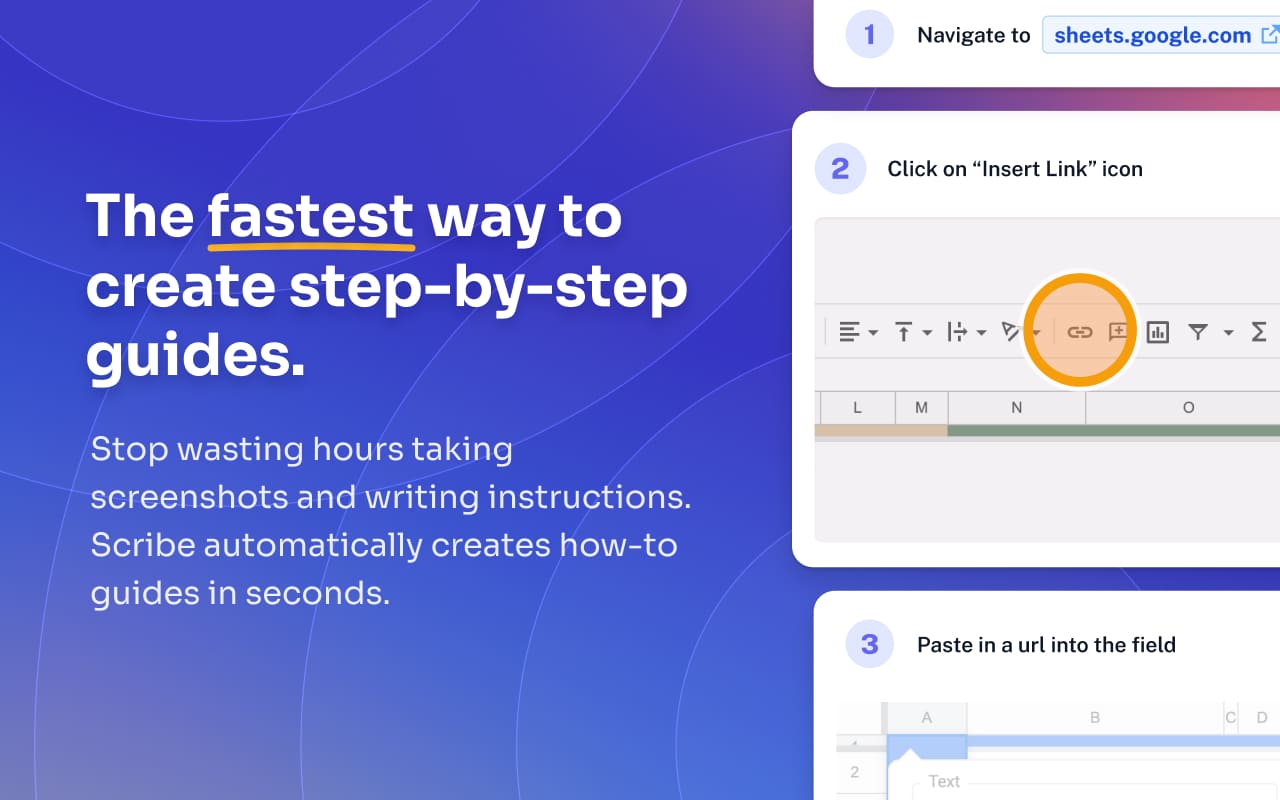
Scribe is an extension for Chrome that compiles step-by-step guides based on any information you provide to it. Scribe works by recording your browser’s screen, automatically creating annotated screenshots, and concealing any sensitive information along the way. After the extension creates a how-to guide, users can customize or edit it and share the guide with others through an exported file or directly through the Chrome extension.
This extension is a great tool for those who need to share things like instructions, standard operating procedures (SOPs), job aids, or documents with coworkers.
Pricing: Free for basic plan
6. GPT for Sheets & Docs
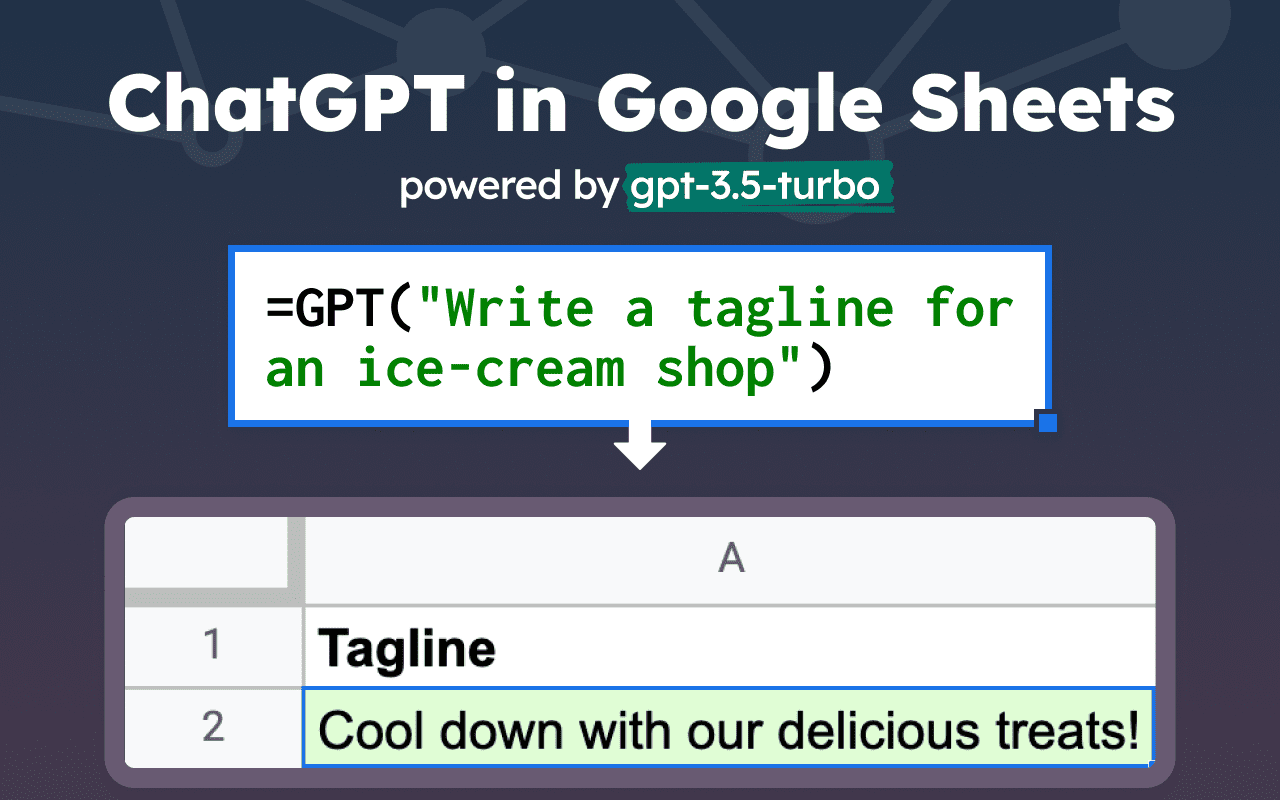
GPT for Sheets and Docs is not exactly a Chrome extension but a Google Workspace Marketplace app. This tool allows you to use ChatGPT and Claude directly in Google Sheets and Google Docs while using Chrome. ChatGPT-3.5, ChatGPT-4, and Anthropic Claude are all available to use for writing, editing, translating, summarizing, and outlining while using this app.
Some of the most popular uses for GPT Sheets and Docs include generating blog post ideas, writing procedures, cleaning up lists, writing online comment responses, creating search engine optimization (SEO) metadata, and creating translations. In Sheets, this app can automatically fill data descriptions and tags based on existing content. In Docs, the app can be used to modify the writing style for selected text, generate and add AI content to the file, create outlines, and more.
Pricing: Based on OpenAI API pricing
Summary
Chrome extensions that use AI can provide content creation, summarizing, editing, and even translation capabilities that can save time while researching, writing, and working. Many extensions are available to use for free or for a minimal price, often use ChatGPT or Claude for accuracy, and feature easy sharing options for those who need to collaborate with others.