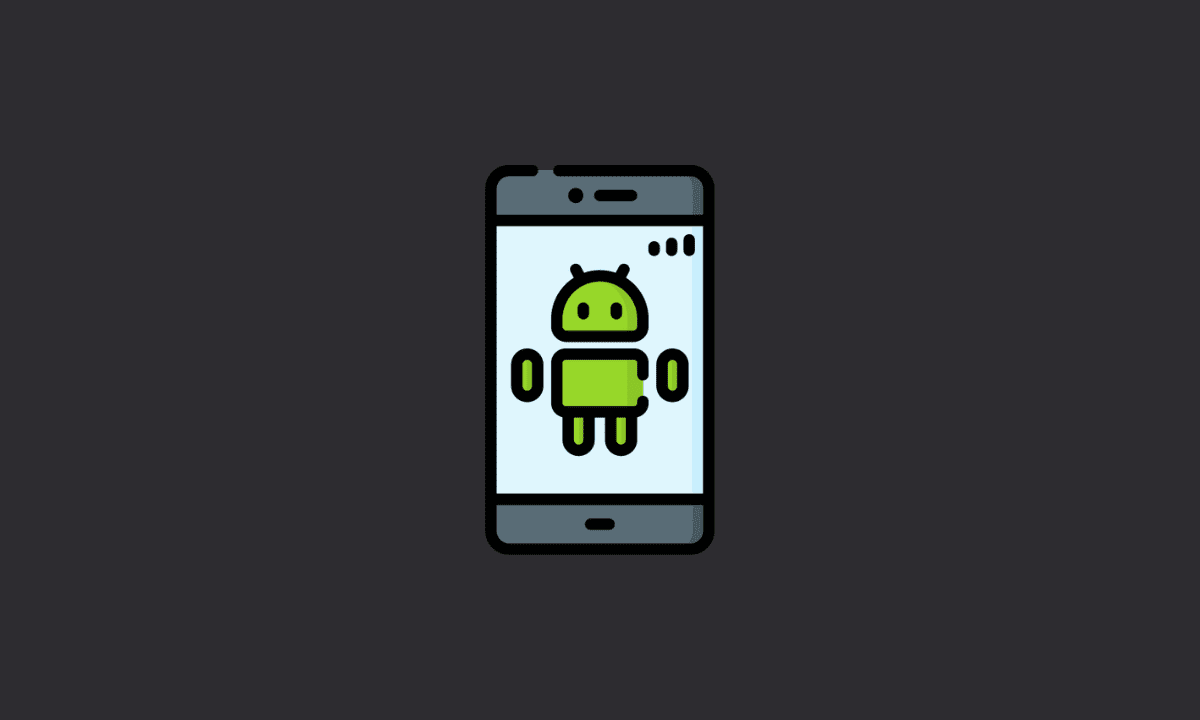Tuning Animation scale on Android is a pretty old trick to make your phone feel snappier. If you aren’t using it already, consider this a small little reminder and make these changes immediately.
Animation scale is a feature that allows you to adjust the speed of animation transitions. This is used when animating between two screens, such as a pop-up menu or a sliding drawer.
This is why we have a wide variety of different screen sizes and resolutions in Android, but all devices have an animated scale of 1x. This allows us to make sure that everything looks great on any screen size and resolution — even if you’re using a small phone or tablet and scrolling around with your fingers.
This article will show you exactly how to enable Animation Scale on your Android devices using the device’s settings.
Firstly, enable Developer options
To make your animations run faster, you should first enable Developer Options on your phone.
1. Go to your phone’s Settings.
2. Select About phone.
3. Now, tap Build number seven times.
4. The Developer options section will appear in Settings.
Now, you can tune Animation scale on your Android device
Now that you have enabled Developer options in settings, you can increase or decrease your device’s animation speed.
1. Head to the Settings on your Android device.
2. Go to System.
3. Tap on Developer options.
4. In the Drawing section inside Developer options, select the type of Animation you want to play with. For instance, you can select from Window animation scale, Transition animation scale, or Animator duration scale.
- Window animation scale sets the speed at which window animations play.
- Transition animation scale controls the speed at which animation plays between screens.
- Animator duration scale changes how fast other objects in Android move.
How to set it?
You can set the values as per your needs. For instance, to make the animations play twice as fast, set all three to 0.5x. Like that.
That’s all about setting Animation scale on Android. We hope you have found the article helpful. Thanks for reading.