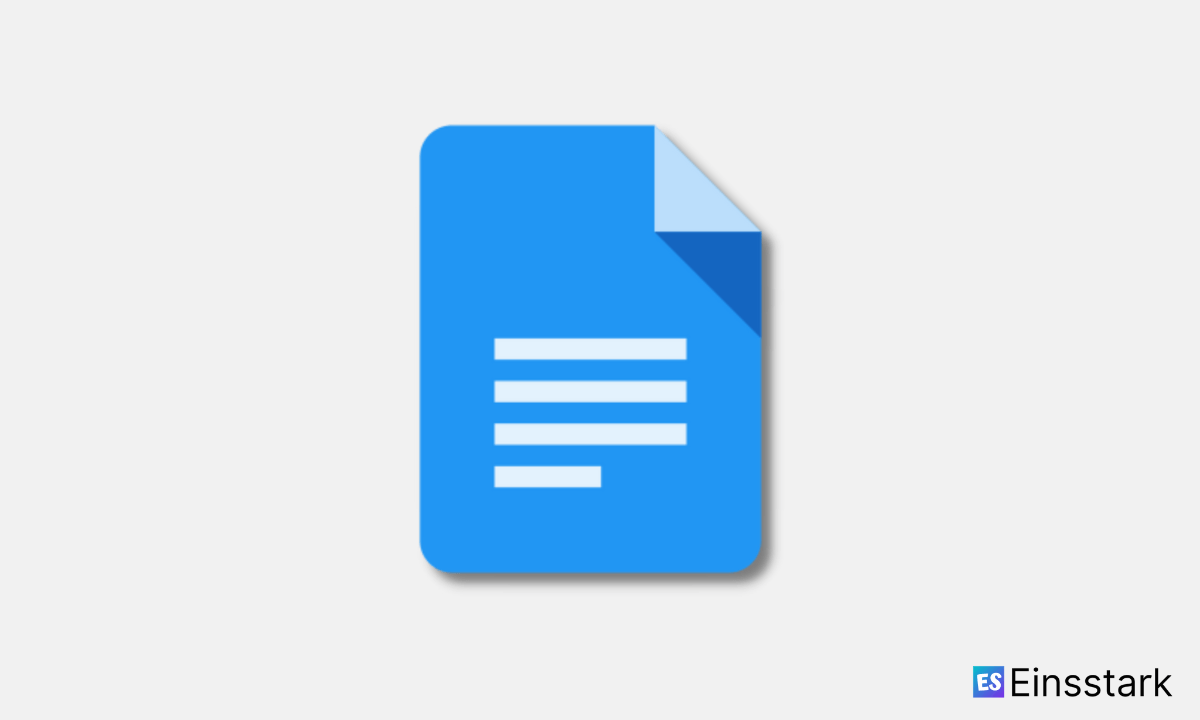Google Docs allows you to add text and image watermarks to documents. These features make it possible for you to put unique stamps on every page of your document.
Google added image watermarks to Google Docs last year, and now the company is allowing all Google Workspace customers as well as G Suite Basic and Business customers to place text watermarks in their documents.
“You can now add a text watermark to your documents in Google Docs. Additionally, when working with Microsoft Word documents, text watermarks will be preserved when importing or exporting your files.“
Google
By applying watermarks, you can protect and claim ownership of your digital assets.
How to add text watermarks to Google Docs
To add a text watermark to Google Docs, simply click Insert > Watermark > Text.
How to add image watermarks to Google Docs
To add an image watermark to Google Docs, simply click Insert > Drawing > New > Image icon > Upload image.