To begin, apply the monospace font to the h2 element, so that it now has two fonts – Lobster and monospace.
In the last challenge, you imported the Lobster font using the link tag. Now comment out that import of the Lobster font (using the HTML comments you learned before) from Google Fonts so that it isn’t available anymore. Notice how your h2 element degrades to the monospace font.
Note: If you have the Lobster font installed on your computer, you won’t see the degradation because your browser is able to find the font.
<!-- <link href="https://fonts.googleapis.com/css?family=Lobster" rel="stylesheet" type="text/css"> -->
<style>
.red-text {
color: red;
}
h2 {
font-family: Lobster, monospace;
}
p {
font-size: 16px;
font-family: monospace;
}
</style>
<h2 class="red-text">CatPhotoApp</h2>
<main>
<p class="red-text">Click here to view more <a href="#">cat photos</a>.</p>
<a href="#"><img src="https://cdn.freecodecamp.org/curriculum/cat-photo-app/relaxing-cat.jpg" alt="A cute orange cat lying on its back."></a>
<div>
<p>Things cats love:</p>
<ul>
<li>cat nip</li>
<li>laser pointers</li>
<li>lasagna</li>
</ul>
<p>Top 3 things cats hate:</p>
<ol>
<li>flea treatment</li>
<li>thunder</li>
<li>other cats</li>
</ol>
</div>
<form action="https://freecatphotoapp.com/submit-cat-photo">
<label><input type="radio" name="indoor-outdoor" checked> Indoor</label>
<label><input type="radio" name="indoor-outdoor"> Outdoor</label><br>
<label><input type="checkbox" name="personality" checked> Loving</label>
<label><input type="checkbox" name="personality"> Lazy</label>
<label><input type="checkbox" name="personality"> Energetic</label><br>
<input type="text" placeholder="cat photo URL" required>
<button type="submit">Submit</button>
</form>
</main>Next task: Size Your Images
Add the .smaller-image class inside style tags and set its width to 100px.
.smaller-image {
width: 100px;
}Afterwards, add the class=”smaller-image” in img elment inside main tag.
<a href="#"><img src="https://cdn.freecodecamp.org/curriculum/cat-photo-app/relaxing-cat.jpg" alt="A cute orange cat lying on its back." class="smaller-image"></a>Was this article helpful?
YesNo