Nest the existing input element inside a form element and assign "https://www.freecatphotoapp.com/submit-cat-photo" to the action attribute of the form element.
<h2>CatPhotoApp</h2>
<main>
<p>Click here to view more <a href="#">cat photos</a>.</p>
<a href="#"><img src="https://cdn.freecodecamp.org/curriculum/cat-photo-app/relaxing-cat.jpg" alt="A cute orange cat lying on its back."></a>
<p>Things cats love:</p>
<ul>
<li>cat nip</li>
<li>laser pointers</li>
<li>lasagna</li>
</ul>
<p>Top 3 things cats hate:</p>
<ol>
<li>flea treatment</li>
<li>thunder</li>
<li>other cats</li>
</ol>
<form action="https://www.freecatphotoapp.com/submit-cat-photo">
<input type="text" placeholder="cat photo URL">
</form>
</main>Was this article helpful?
YesNo