Hulu error messages can be confusing or vague, leading to frustration and confusion for users. The error code 98 on Hulu may be caused by a poor internet connection or hardware issues.
Hulu is the leading premium streaming service for TV and movies, including original content, full seasons of hit shows, and hundreds of thousands of commercial-free titles.
They have continued its commitment to providing cutting-edge, on-demand entertainment by making its service available on mobile devices.
Well, a few Hulu users are reporting that they are getting an error code 98 when they try to watch their shows.
I’ve been getting error 98 on my LG TV for weeks. I’ve reset the router, uninstalled and reinstalled the app, shut off, and turned back on my TV—all to no avail. Am I missing something?
A Hulu user
It’s a glitch on the part of Hulu, which is not uncommon. However, you can try a few things to fix the problem.
How do I fix Hulu error 98?
Seeing the Hulu error code 98 can be frustrating when you’re trying to stream your favorite shows and movies. This numeric code typically appears when there’s an issue connecting to Hulu’s servers. While the error is vague, there are several troubleshooting steps you can try to get rid of it:
1. First, restart your streaming device like Roku, Fire TV, Apple TV, or whichever platform you use to access Hulu. A simple reboot will clear out any minor software glitches that could be preventing connectivity. After restarting, launch the Hulu app again and see if error 98 persists.
2. If a reboot doesn’t fix it, unplug your streaming device completely for 1 minute before plugging it back in. This gives the hardware a clean slate. Unplug any other home networking equipment too like your modem, router, or WiFi extenders. Allow them to fully power cycle then reconnect them one by one.
3. While powered down, switch any ethernet cables so your streaming device uses a wired internet connection rather than wireless if possible. Wired networks tend to be more stable for streaming high-quality video. If you must use WiFi, make sure your router or modem is near your streaming device to maximize wireless signal strength.
4. Inspect your WiFi settings and connectivity. Error 98 in Hulu typically points to an internet connection issue. Log into your router admin page and make sure you don’t have any internet bandwidth restrictions, throttling, or parental controls enabled that could interfere with streaming. Visit speedtest.net and run an internet speed test to confirm your network has sufficient bandwidth. For HD streaming, aim for download speeds of at least 5 Mbps.
5. Update your Hulu app to eliminate any app bugs as a cause. On streaming platforms like Roku or Fire TV, find the Hulu app and check if any software updates are available for download. Allow any pending updates to install then relaunch Hulu. Updates provide performance fixes and network optimizations.
7. Clear your device and Hulu app cache and data to give both a fresh start:
- On Roku, go to Settings > System > System restart.
- On Fire TV, go to Settings > Applications > Manage installed applications > Hulu
- On mobile, delete and reinstall the Hulu app.
- On computers, clear browser cookies and cache.
8. If you use a VPN service, try disabling it temporarily to determine if that is blocking your ability to connect to Hulu. VPNs sometimes interfere with streaming apps.
9. Double-check your Hulu account credentials by signing out and then back in. Enter your username/email and password carefully to rule out a login issue. If you reset your password recently, the old one could still be cached causing a conflict.
10. Contact your ISP and confirm there are no network outages in your area that could impact your internet connectivity. Major outages are rare but can prevent access to streaming services until resolved.
11. As a last resort, uninstall and reinstall the Hulu app so you have the latest available version. Delete the app from your device, power cycle it, and then redownload Hulu from the app store. This forces any required app updates to be installed.
While error 98 could simply indicate a temporary glitch on Hulu’s end, it helps rule out any problems on your network and device first. Running through these troubleshooting suggestions should identify where the connectivity issue is happening.
With streaming apps being so reliant on the internet and software, there are a few factors that could produce error messages. But in most cases, you can resolve Hulu error 98 on your own with some diligent troubleshooting and app maintenance.