In this article, I’m gonna share how to get someone’s IP address from Zoom.
Have you ever imagined that a meeting could be held online? It is not a fantasy, but a reality. Nowadays, Zoom has become a popular tool for holding online meetings even if it is free. Zoom offers many features including high-definition video and audio quality, the remote control of the screen so that you can share the content from your computer with attendees.
And also, the feature of recording helps us to record the meeting. The different features above make Zoom more convenient for users to hold their formal meetings in a special period like this Covid-19.
In addition, there are many other features that make Zoom more attractive to users such as:
1. Breakout Rooms: You can divide your meeting participants into smaller groups to collaborate on projects or brainstorm ideas.
2. Polling: This feature helps you collect opinions from the audience and display results in real-time.
3. Whiteboard: You can use this feature to write anything or doodle on the whiteboard to explain your ideas.
Last but not least, when using Zoom, you will no longer have to worry about being late for your meeting because it allows users to schedule the meeting beforehand. Moreover, there are many areas where you can use Zooms such as education and business.
Let us come to the real point of the article – how to get someone’s IP address from Zoom.
Why People Seek To Find Someone’s IP Address From Zoom
If you are a regular user of Zoom, then you must be aware that this application is the best for virtual meetings. The application is easy to use, and it is excellent for users who do not have much knowledge about technology.
Zoom is known for its outstanding features, but some users are concerned regarding their privacy and security as well. Well, this app uses end-to-end encryption for video calls; thus, it is not easy for anyone to hack into it. There is no chance of getting the information in real-time; thus, there is no need to worry about your data getting stolen or someone hijacking your meeting.
But still, users have some concerns regarding security and privacy when using Zoom. So if you are also worried about any random suspicious user entering your meeting and disrupting the flow of meetings then here I will tell you how to find out their IP address.
Is it Possible to Get Someone’s IP Address from Zoom?
Zoom is the most used video conferencing software with a huge number of users and a high demand in the market. Still, it is not devoid of some issues. One of such issues is about finding someone’s IP address from Zoom.
There have been many cases where people have found random suspicious users getting inside the meeting and disrupting the flow of the meetings, which will lead to ultimate doubt in security and privacy.
So there are several ways through which you can find someone’s IP address on Zoom. Let’s find out what they are!
How to Find Someone’s IP Address from Zoom
You can find the IP address of someone via Zoom meeting in two ways. The first way is by looking at the Zoom usage report that contains information about total usage, frequency, and duration of meetings, participants, and other details for a specified period of time.
The second way is by looking at the IP addresses that were logged when an attendee joins or leaves a meeting.
Find IP address from Zoom usage report:
Step 1: Go to the Zoom Web Portal [https://zoom.us/profile/setting] and sign in with your account credentials.
Step 2: Click on “Reports” from the left-hand menu.
Step 3: A new page will open where you can see various reports — click on “Usage Reports” to view a list of all the reports related to Usage. Select the reports you would like to view and click on the “Generate Report” button.
Step 4: A new page will open where you can view all the details regarding that particular report — here, you can check if there is any IP address mentioned under the “IP Address” column or not. If yes, then this is the IP address you are looking for.
Wrapping it up: So, this is how you can find someone’s IP address from Zoom. I hope you found this article helpful in learning more about the Zoom tool, as well as seeing how to find someone’s IP address based on the information that I have provided.