Getting an error code flashing on your washing machine always seems to happen at the worst time.
You’ve just loaded up a batch of dirty clothes ready to clean, detergent is loaded, you hit start, and boom – error code 65 pops up on your Speed Queen washer.
Now you’re stuck troubleshooting instead of getting those clothes clean.
Seeing error code 65 is incredibly frustrating, but it’s actually not too difficult to diagnose and repair. This extensive troubleshooting guide will walk you through everything you need to know to get past error code 65 on your Speed Queen washer.
What Exactly is Error Code 65?
Behind that confusing jumble of numbers is a simple issue. The main control board in your washer acts as the “brains” of the appliance, monitoring various sensors and components. One critical component is the door switch – a safety mechanism that prevents the washer from running when the door is open.
If the control board detects an issue or problem with the door switch, it halts operation and throws up error code 65. So that number indicates a fault with the switch that allows the washer to detect when the door is shut.
There are two common reasons for code 65:
- Dirty/Obstructed Door Switch – Lint and debris buildup on the switch preventing proper contact when closed
- Loose/Damaged Door Switch – A loose or worn out switch failing to make a circuit when door shuts
In most cases, the error is caused by the first issue of a dirty or obstructed door switch. The fix for this is quite simple.
How to fix er 65 on Speed Queen Washer
Now let’s walk through the step-by-step process to troubleshoot and resolve error code 65:
1. Unplug the Power
The first troubleshooting step is to unplug your Speed Queen washer from the power source.
Either unplug from the wall outlet or shut off power via the breaker switch. With a power cut, wait around 5 minutes to ensure the control board resets fully.
2. Clean Door Switch
After letting the washer sit for a few minutes without power, it’s time to check the door switch:
- Carefully pull washer away from wall to access the back panel
- Locate the small door switch at the very top of the washer door opening
- Check switch and surrounding area for any debris, lint, or dirt buildup
- Use a dry cloth, small brush, or vacuum with brush to remove any debris
- Fully clean off door switch and ensure nothing is obstructing mechanism
This step of cleaning the door switch is often all that’s needed to resolve error code 65.
Essentially that buildup of lint and dirt prevents the switch from properly connecting when the washer door shuts. Removing all that debris allows full motion and contact.
3. Check Operation Error Code
With a freshly cleaned door switch, plug the power back in and check operation:
- Does the door switch click positively when opening and shutting the door?
- With the door firmly shut, start a cycle to see if code 65 still appears
If the washer runs through a whole cycle with no appearance of error code 65, then congratulations – problem solved!
4. Replace Door Switch
If error 65 persists even with a cleaned door switch, the likely culprit is a loose or damaged switch needing replacement. Replacing the door switch on a Speed Queen washer is fast and simple:
- Order replacement door switch part – should cost $15-30
- Snap faulty switch out of bracket and remove wires
- Install new switch by connecting wires and snapping into bracket
- Test washer operation again by running full cycle
This should successfully clear error code 65 if caused by a worn out or damaged door switch.
Conclusion
While any washing machine error code can give you pause, error 65 on a Speed Queen unit is typically simple to troubleshoot. Start by cleaning the door switch thoroughly to restore full on/off contact motion. If cleaning fails to work, replace the inexpensive door switch component.
Following those steps will get your washer running smoothly again and finally cleaning those piles of dirty, waiting clothes.