DIRECTV error 614 usually indicates that there is a loss of video connection between your Genie client and the Wireless Video Bridge (WVB), or main Genie receiver. To solve this issue, make sure all cables are securely plugged into your equipment and wall outlets.
DIRECTV is the best TV service for you. With DIRECTV, you can enjoy TV on your schedule. You’ll get more than 325 channels of movies and entertainment, plus more than 275 channels in HD.
And with a 5-star rating for customer satisfaction, you know that DIRECTV is the right choice for your home entertainment needs.
DIRECTV’s Genie 2 is a recently launched digital video recorder that allows users to access their favorite shows from any room in their homes and on any device.
Coming to the topic in concern: 614 error is specific to Genie 2.
Let us check some troubleshooting steps to fix the issue.
How do I fix 614 error code on DIRECTV?
614 error code is displayed when the main Genie receiver cannot connect with the Wireless Video Bridge. Another reason could be that the wireless video bridge has lost power.
Make sure all cables are securely plugged into your equipment and wall outlets.
Here’s what you should be trying…
1. Find your main receiver. Make sure its cables are tightly connected.
2. Then, press and release the red button on the right-hand side of the device. This will reset your Genie receiver.
Next. do the same thing with Wireless Video Bridge.
1. Find your main receiver. Make sure its cables are tightly connected. It may be in a different room.
2. Then, press and release the reset button on the backside of the device. This will reset WVB.
Furthermore, Genie 2 may be susceptible to electromagnetic interference from a variety of devices. Placing the device in a central location and away from your modem will help minimize interference and provide the best results.
If these tips don’t work, you can contact DIRECTV customer service.
Also, see: How to fix DIRECTV error 615
That’s a wrap. Hope these tips fix the issue at hand. Thanks for reading.