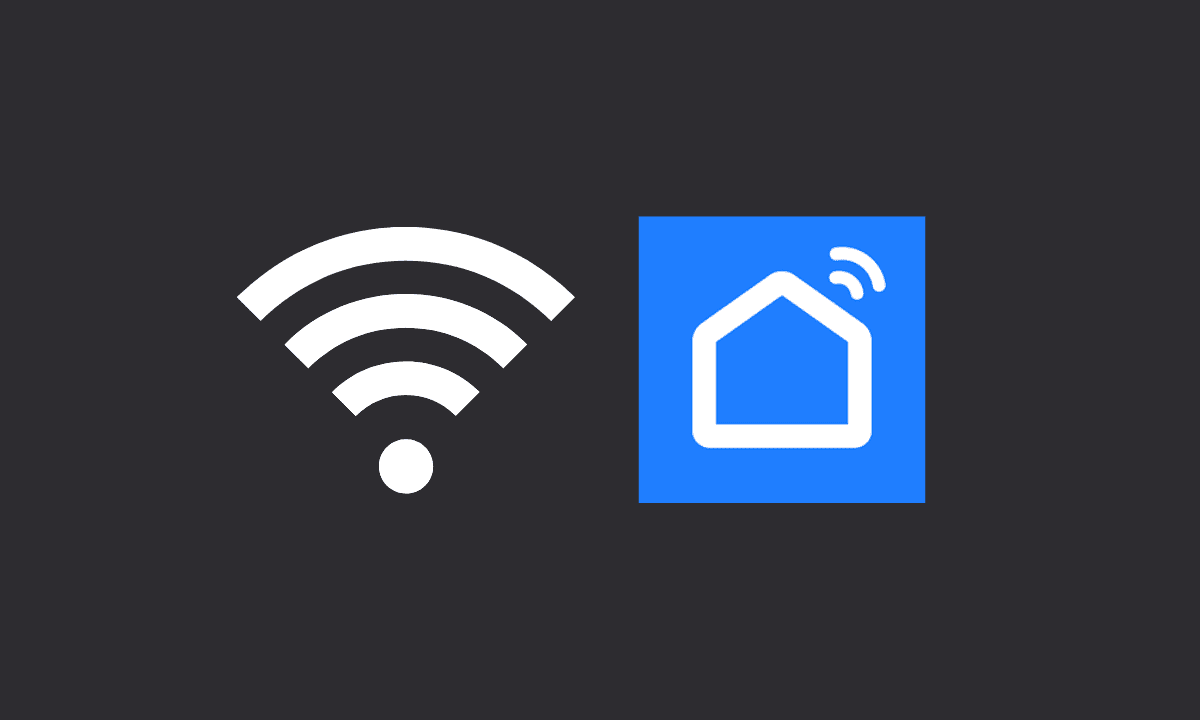You can change Wifi-Network settings in Smart Life App. Firstly, remove the device > Connect to a new 2.4 GHz network > Tap on Plus icon in Home tab > select Add Device > Pick a device you want to add > finally, connect to it.
Smart devices are connected devices that can be connected to the Internet, allowing them to interact and exchange data with other devices in a network. Smart devices may be connected through Wi-Fi or Bluetooth. Smart devices can also use cellular networks and the Internet to connect and communicate with other smart devices in their environment or network.
Smart devices are often built around sensors that collect information about their environment and send that information back to a central server for processing. The central server then processes the data and determines what actions need to be taken based on its analysis of the collected data.
And to control these smart home devices, you can use Smart Life app on your Android or iOS devices. Smart Life is a smart device management App designed to make it easier for you to control and manage your smart home products.
Here’s how to change Wi-Fi network settings in Smart Life app
If you have recently changed modem or ISP, and want to connect a new smart device to Smart Life app, simply reset your previous Wi-Fi settings. We’ll show you how to do it in a moment.
But before that, ensure that your network is compatible with as many devices as possible; we advise you to use a 2.4GHz network, rather than the 5GHz band. Furthermore, enable Bluetooth and Location during the Wi-Fi network resetting process.
Now, follow the steps below.
1. Remove the already connected device.
2. Connect to a new 2.4 GHz band network. Or, if 5 GHz is compatible, connect to it.
3. In Home section, click on the plus icon.
4. Tap Add Device and choose the device from the list.
5. Follow further instructions to reset the Wi-Fi network.
That’s it.
Unfortunately, it is not possible to completely replace the old network with the new one without removing and adding a new device again.
If you are new to Smart Life app and find it hard to get things done, we recommend you to go through this YouTube video on how to set up the Smart Life app.
That’s a wrap. I hope you found this article helpful. If you are still experiencing issues with changing Wi-Fi network in Smart Life app, simply comment below and we shall help you out.