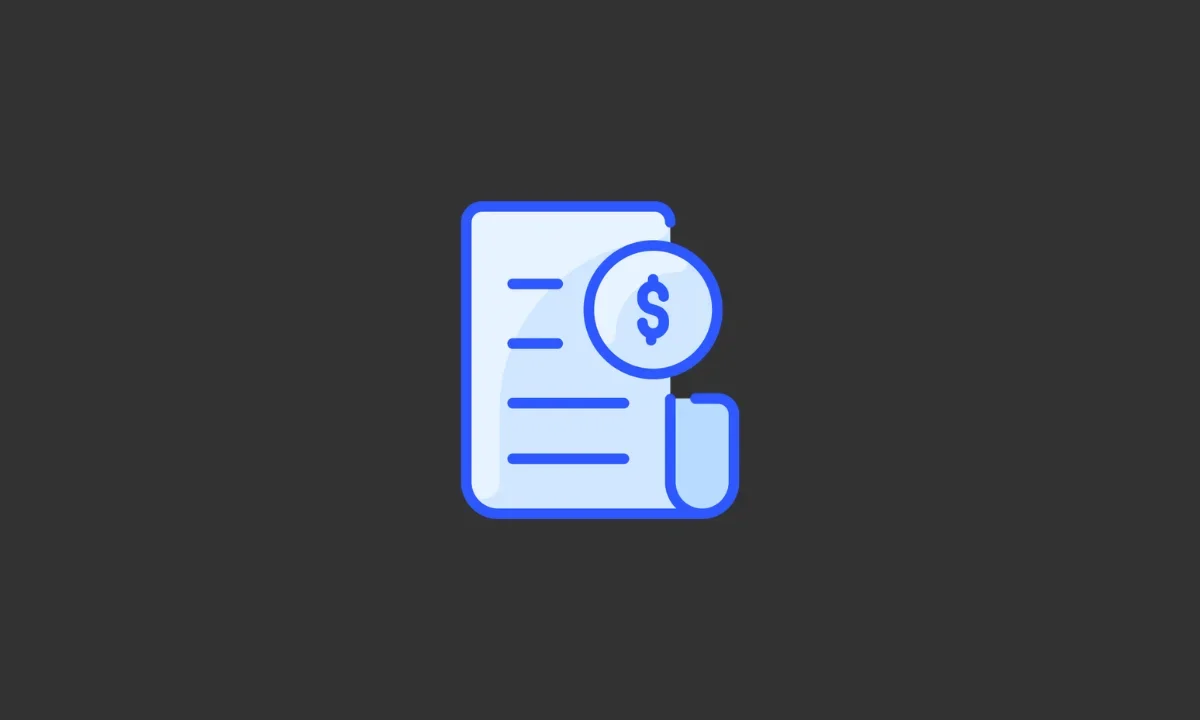It’s that time of year again – when you need to update your Amazon billing address in order to keep receiving your Amazon orders.
But where do you start?
This article walks you through the process of changing your billing address on Amazon, from both the web and mobile app.
Whether you’re looking to change your address for the first time or just want to ensure you’re getting all your orders, this article has the information you need.
So what’s the Billing Address on Amazon?
When you place an order on Amazon, the billing address is your credit or debit card’s address. This is the address directly linked to the payment method or card that you use to make a purchase. More like a permanent address.
Furthermore, the Shipping address is the address where – for example, office or home – you want to receive the item(s) you ordered from Amazon.
Both addresses may be the same or different.
Let us now see how to change the billing address on Amazon mobile app and web.
How to Change the Billing Address on Amazon Mobile App
To change your billing address on the Amazon app:
1. Select the Profile icon tab.
2. Select Your Account.
3. Select Manage Payment Options.
4. On the Next screen, you will see a list of cards you use for payment. You can edit card details by clicking on the Edit Card button.
5. Change the Billing Address.
How to Change Billing Address on Amazon Web
It can be frustrating when your shipping address changes but Amazon still sends your orders to the old address.
With a few simple steps, you can change your billing address on Amazon Desktop and get your billing issues sorted out once and for all.
1. Open Amazon.com on your Desktop and sign in to your account.
2. Go to Accounts & Lists > Account.
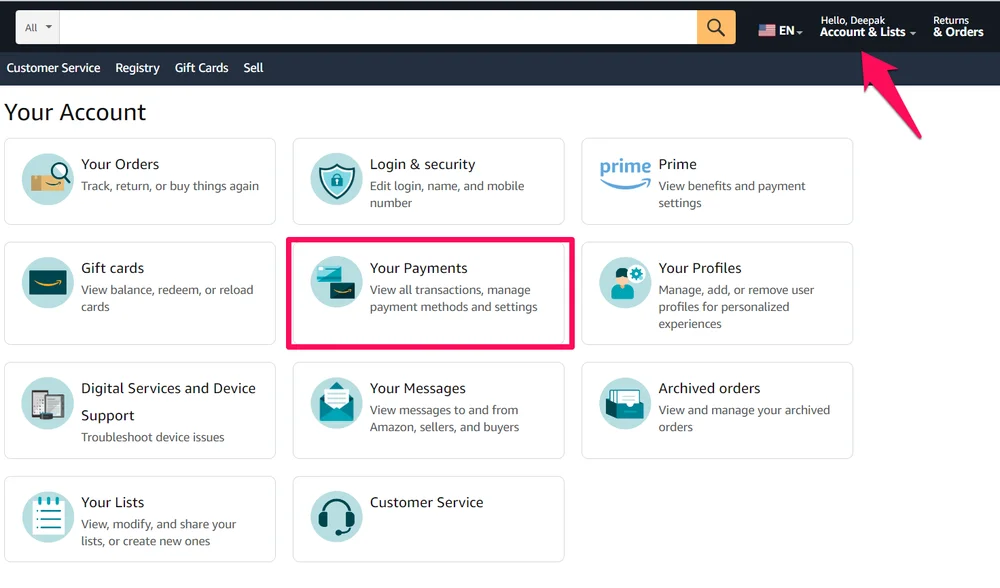
3. Select Your Payments.
4. Select Edit Card from the listed Cards.
5. Change the Billing Address.
Note: Every Amazon invoice has details of both the billing and shipping addresses. If you have only one address on your profile, both the billing and shipping address going to be the same and printed separately on the invoice.
That’s all there is to it. Thanks for reading!